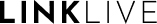LinkLive User Guide
LinkLive is an AI-enabled, all-in-one communications and contact center platform trusted by the world’s most highly regulated industries to securely connect with consumers in the channels of their choice. Our modern, native features allow organizations to do business via encrypted voice, video, chat, and email while complying with stringent privacy and data protection laws. More than 1,200 clients rely on LinkLive to help them create outstanding customer experiences, increase employee engagement, and boost efficiency.
Table Of Contents
Using LinkLive Conversations
- Using the Contact Directory
- Viewing Active Conversations
- Outbound Dialing
- Initiating a Chat or Voice Call
- Receiving a Chat Message
- Receiving a Voice Call
- Video Conferencing & Desktop Sharing
- Conversation Toolbars
- Applying Formatting
- Using Shortcuts
- Using Transfers
- Adjusting Multimedia during a Conversation
- Conference Calls and Group Messages
- Queued SMS Messaging for Agents
- Agent Connect