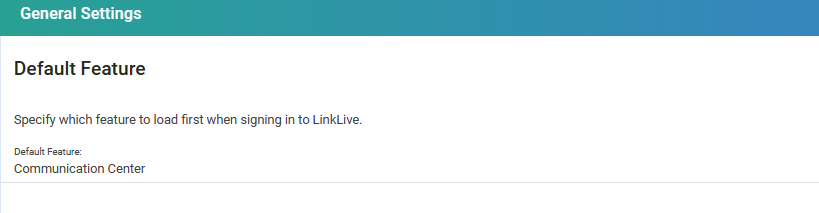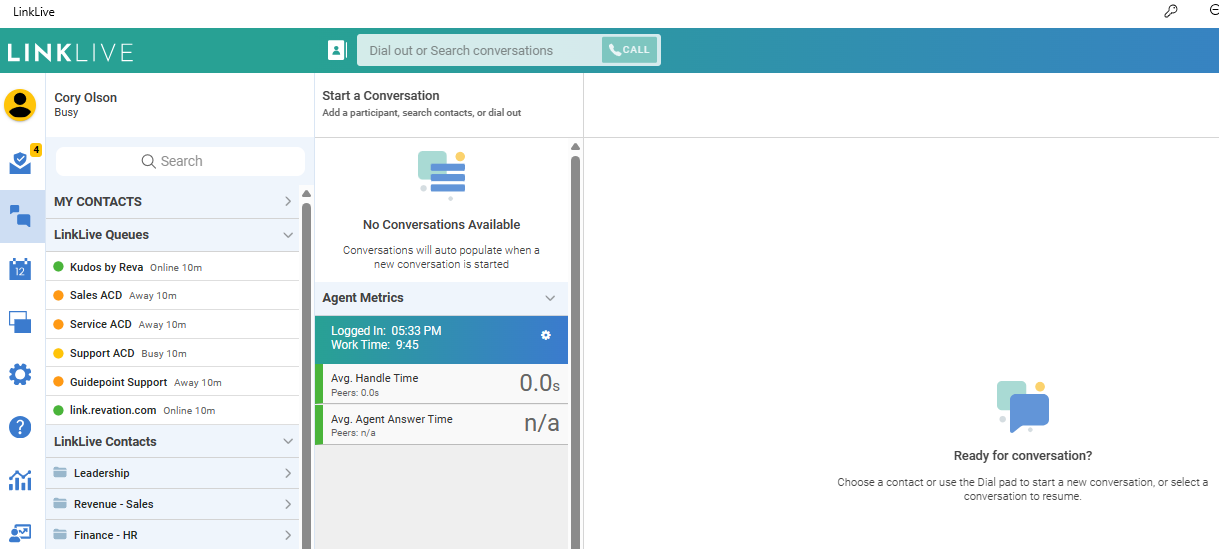Selecting Default View
Default View
Users can choose which screen appears when they log in by navigating to Settings > General and selecting Default Feature.
Note: By default, the Communication Center is set as the landing page.
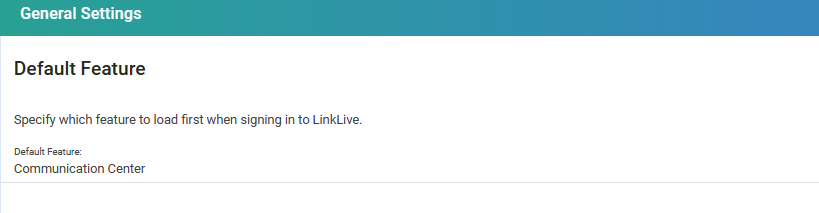
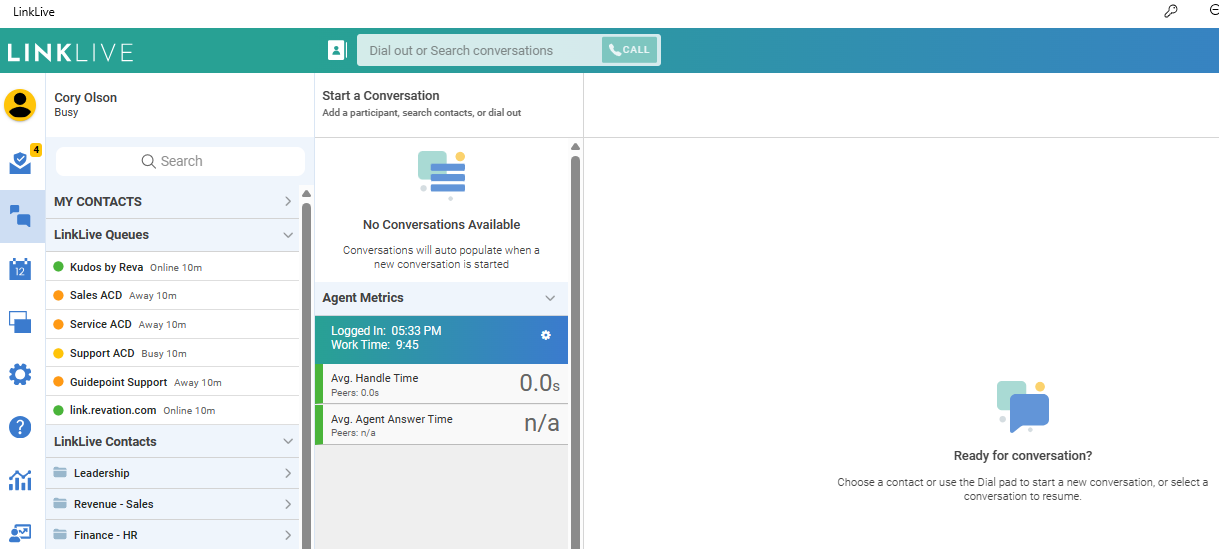
Users can choose which screen appears when they log in by navigating to Settings > General and selecting Default Feature.
Note: By default, the Communication Center is set as the landing page.