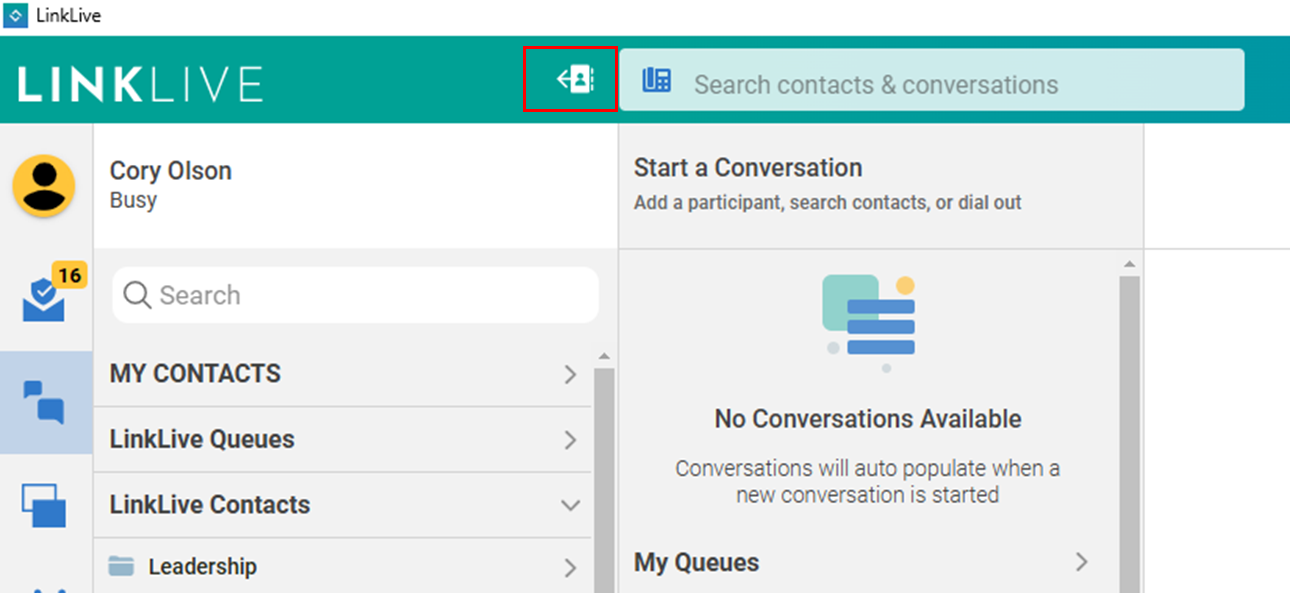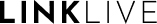Hiding Contacts Panel
Hiding & Showing the Contacts Panel
Users can quickly hide or show the Contacts Panel in the Communication Center by tapping the Person icon next to the Search bar.
Note: Your preference will be remembered after signing back in.
Many users choose to keep the Contacts Panel closed to maximize screen space for messaging. Instead, they rely on the My Queues and My Favorite Contacts widgets, as well as the Search bar in the header, to find commonly used contacts and start conversations.