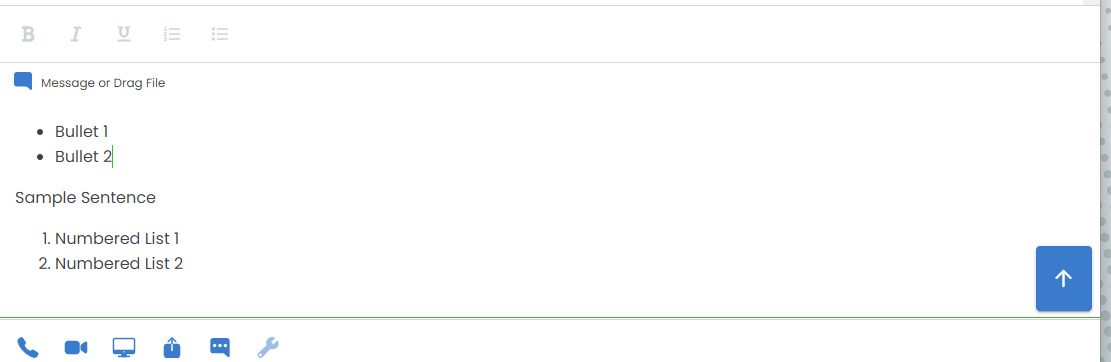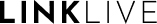Applying Formatting
Chat and Secure Mail Messages include formatting options to enhance the messaging experience. When composing a chat or Secure Mail message, users can quickly apply formatting to their text. Formatting options are conveniently displayed above the message input window, allowing users to apply formatting such as bold, italics, and underlining and lists with numbering or bullet points.
When composing lists, users can simply use Alt-Shift for a line break. This streamlines the process of creating neatly organized lists within your messages.
If your current line is part of a bulleted or numbered list, the line following the Alt-Shift line break will automatically maintain the same bullet or numbering format. This ensures that your lists remain consistent and easy to follow.