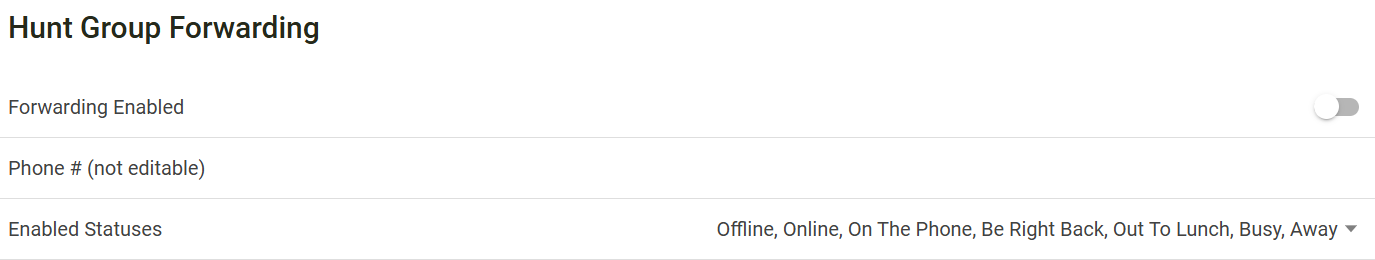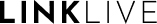Agent Forwarding to a PSTN Phone
Agent Forwarding to a PSTN Phone
Agent Forwarding to a PSTN phone is designed for agents that need to remote access to voice calls and voicemails from their queue. Agents are able to designate a PSTN phone number, e.g. their mobile phone that can connect to their queues based on a designated Status. This works similar to Forwarding Rules for LinkLive users.
To setup Agent Forwarding, LinkLive Administrators navigate to the Huntgroup > Aaents > Agent Info page and enter the forwarding Phone Number for this agent in this Huntgroup, the Agent Status(es) that will invoke the forwarding, and then Enable the forwarding for this agent.
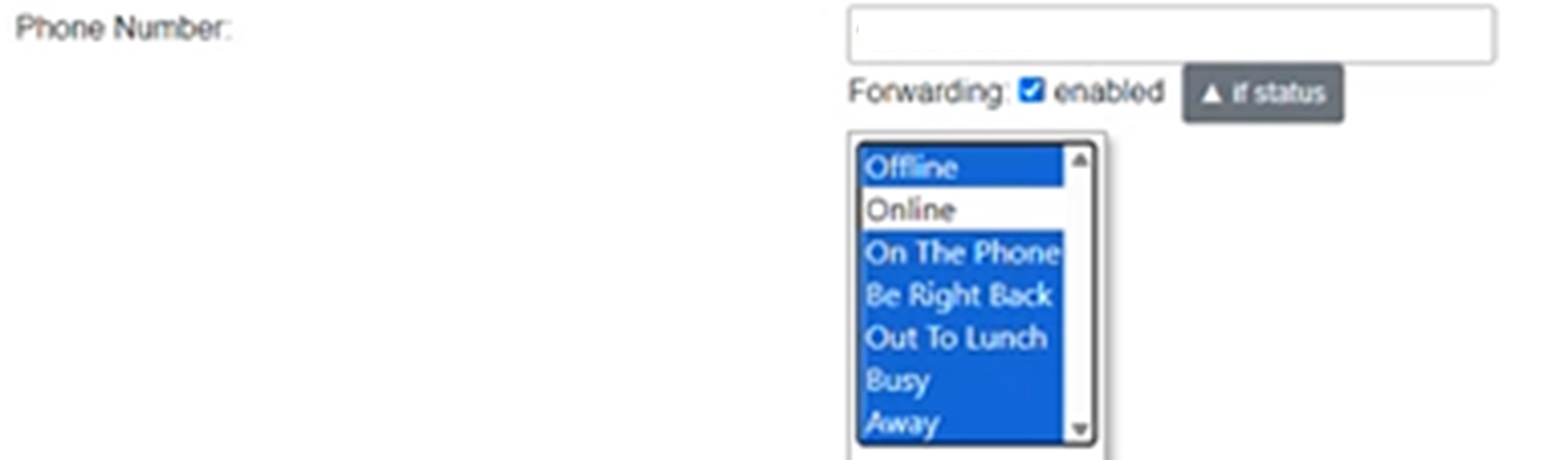
LinkLive Admin: Setup Agent Forwarding per Huntgroup Agent
Once the administrator has setup the Agent Forwarding, the agent can update their Agent Forwarding settings in LinkLive’s Settings > Communication Center > Call Forwaring page in the Hunt Group Forwarding section. LinkLive users can Enable / Disable their Hunt Group forwarding, update the Status(s) for forwarding and view their forwarding Phone Number. For security reasons, users must contact their administrator to update their forwarding Phone Number.