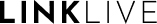Outbound Dialing
Users can place outbound calls from LinkLive using the text box in the header of the Communication Center. The text box is multi-functional, used for both Searching of Contacts and History as well as outboud dialing. To switch to outbound dialing mode, click the BLUE icon in the Search contacts and conversations text box to switch to Outbound Dialing mode, as indicated by the RED phone icon.
To dial, a user simply places the cursor in the input and users the keyboard to enter digits and then presses Call to initiate the call. If post dial DTMF entry is needed, e.g. dialing an extension, entering a security code, the new Audio Toolbar has a dial pad icon to enter the digits.