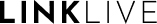Automated Desktop Recording (ADR)
Automatic Desktop Recording (ADR) allows supervisors to automatically record and review agent sessions so that they can monitor quality and improve agent performance. ADR is configured by an administrator in LinkLive admin. Once configured, Supervisors running LinkLive in either a browser or Desktop Windows will access LinkLive Reporting from the Reporting icon, navigate to Call Detail and click ADR to listen to session audio and view the agent’s desktop, e.g. for chat sessions, for the recorded sessions. The ADR playback screen will then appear.
Supervisors can use LinkLive.app in a browser or Desktop Windows. They must have access to LinkLive Reports
Agents must be using Desktop Windows or Communicator
ADR needs to be configured on LinkLive Admin. Additional fees may apply.
Please contact LinkLive support for additional information or support in configuring ADR.