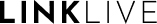Receiving a Voice Call
Receiving a Voice Call Notification
When a phone number associated with the queue is dialed, an available agent is selected to receive the call. If configured, the agent will receive both:
On-screen notification – A visual prompt displaying the incoming call details.
Voice notification – An audible alert indicating an incoming call.
Answering the Call
To accept the incoming call:
Click the “Answer” button on the notification prompt.
The call will be connected, and the agent can begin the conversation.
Viewing Call Details
Once the call is answered, LinkLive will update with the following:
The Conference section (on the left side) will display both the agent and the caller as active participants.
The main screen will present key call details, including:
Caller’s name (if available)
Phone number they are calling from
Any relevant call properties or metadata