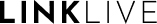LinkLive Desktop Settings
Startup Settings & Open/Close Behavior
LinkLive Desktop includes Startup Settings that help users quickly access conversations with clients and colleagues as soon as they start their computer. Users can customize these settings as needed.
Note: By default, LinkLive Desktop is set to automatically sign in and open upon startup.
Users can also control how LinkLive Desktop launches and runs in the background, including whether it automatically starts, stays open, or minimizes to the Taskbar. These settings are available in:
Settings > LinkLive Account > Startup Behavior.
All other settings—such as Multimedia, Notifications, and Communication Center behavior—are the same as those in LinkLive.app.
LinkLive Desktop Startup Setttings and Open / Close Behavior
Startup Behavior Settings
Users can configure LinkLive Desktop startup settings by navigating to:
Settings > LinkLive Account > Startup Behavior
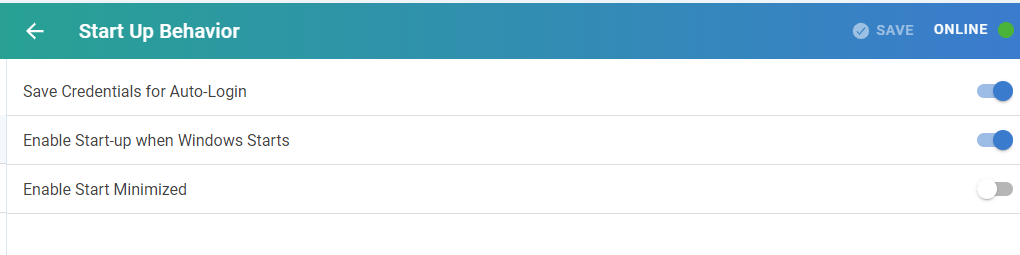
Available Startup Options:
Save Credentials for Auto-Login (Default: Enabled)
Automatically stores the username and password for the signed-in user.
If the password is changed in LinkLive Account > Account Information, the stored password updates automatically.
When paired with Enable Start-up when Windows Starts, LinkLive Desktop will automatically open and sign in when the computer starts.
If a user signs out and leaves LinkLive Desktop running in the Task Tray, clicking Open will display the sign-in page with credentials pre-filled.
For more details on closing and signing out, see: Closing and Uninstalling.
Enable Start-up when Windows Starts (Default: Enabled)
Automatically launches LinkLive Desktop when the computer starts.
When combined with Save Credentials for Auto-Login, users are signed in automatically at startup.
If disabled, LinkLive Desktop can still be manually launched by clicking the LinkLive icon in the Taskbar and signing in.
Enable Start-up Minimized (Default: Disabled)
When disabled (default setting), LinkLive Desktop opens in a visible window upon login.
If enabled, LinkLive Desktop will launch minimized in the Taskbar after automatically signing in.