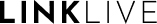Receiving a Chat Message
When an agent receives a chat message, a conversation will appear on LinkLive. The Conversation includes:
The sender’s name or contact ID
A message preview
An audible or visual alert (depending on system settings)
Accessing and Responding to a Chat
To view and respond to the chat message:
Click on the chat Message box and type the initial message and send. The conversation will get assigned to the agent.
Alternatively, navigate to the Shortcuts and select a shortcut to be sent.
Ending the Chat Session
When the conversation is complete:
Confirm that all queries are addressed.
Click on “Wrap-up + End Session”.
Review Conversation summary. Modify text if desired.
If available: Select “Disposition”.
Optionally, click on the X on top right corner of the conversation to close the chat session.