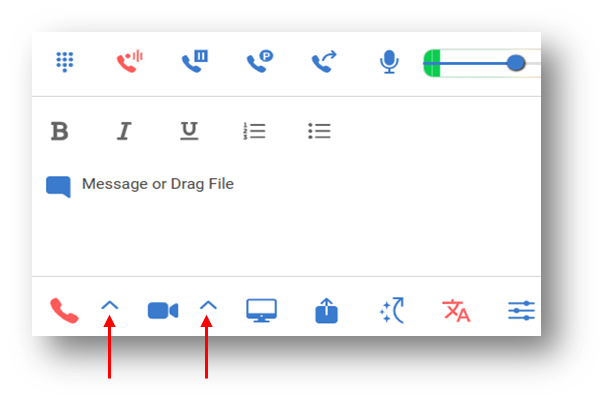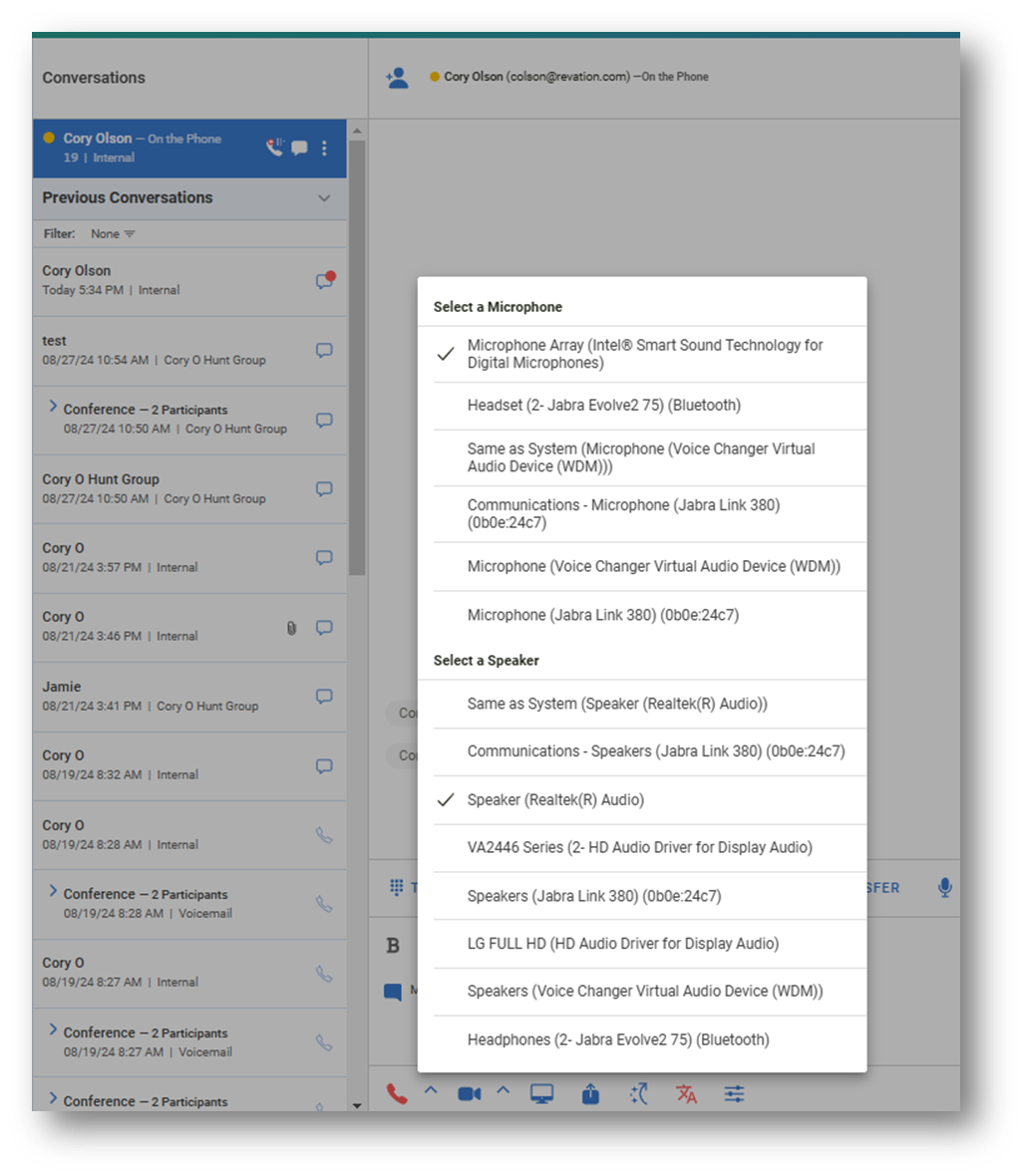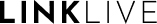Adjusting Multimedia during a Conversation
The selection of multimedia - microphone, speaker and camera - during a conversation is streamlined with caret selectors next to the Voice and Video icons on the messaging panel. To select a different microphone or speaker, the user simply taps the caret next to the voice icon and selects the new microphone and/or speaker. To select a different camera, the user simply taps the caret next to the video icon and selects the new camera.