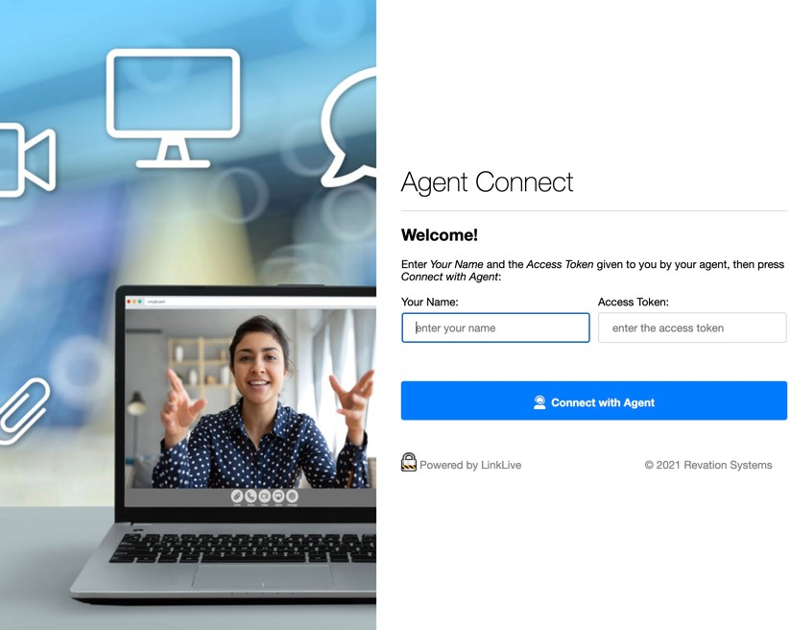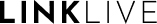Agent Connect
Overview
Agent Connect is used by contact center agents to initiate a secure conversation with clients who are currently on non-secure channels, such as phone calls or SMS. This feature enables agents to establish a secure multimedia chat session with consumers, allowing chat, voice, video, desktop sharing, and file sharing within a secure LinkLive channel.
Initiating Agent Connect
To create an outbound Agent Connect session, follow these steps:
Step 1: Start a Messaging Session
In the Communication Center, type 'link' or 'connect' or 'Agent Connect' in the search bar.
Click on Start Messaging.
This will initiate a messaging session with a unique access token.
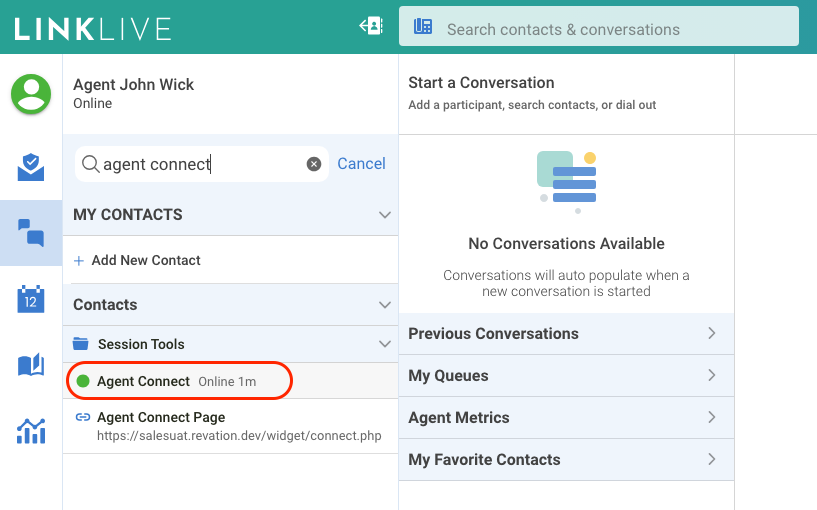
Step 2: Invite the Consumer
Provide the consumer with the Agent Connect URL (e.g., http://connect.linklive.com).
The consumer will enter their Name and Access Token on the page.
The consumer will then click the CONNECT WITH AGENT button.
This will begin a media-rich session that includes voice, video, and desktop sharing for secure communication.