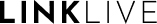LinkLive Voicemail User Guide
Accessing Voicemail
Voicemail for your account or other user’s accounts can be accessed in the following ways
Calling an account and getting redirected to voicemail will result in you hearing the target's outgoing message where you can leave a message that will be placed into their Inbox.
Calling voicemail from your own phone/client will result in a prompt for your account's PIN where you can review messages and/or set your options.
Calling *98 is the same as calling your voicemail account directly and you will be prompted for your PIN.
Calling *98{ext} is the same as calling the extension's voicemail account of the user directly and you will be prompted for its PIN.
Calling *99 will prompt you for an extension and you will be directed to that extension's voicemail where you will hear their outgoing message and can leave them a message.
Calling *99{ext} will call to that extension's voicemail where you will hear their outgoing message and can leave them a message.
Interacting with your Voicemail
Enter PIN
When you first dial into voicemail you will hear “Please enter your PIN number, followed by the pound (#) sign.”
Enter your PIN code and press #, or wait 5 seconds.
Press * to clear entered digits and repeat greeting.
Nothing entered for 10 seconds ends call with “Goodbye.
If you enter the PIN incorrectly, you will hear “The PIN you have entered is incorrect.” and the greeting will play again.
Message Count
You will hear the number of new messages you have, “You have [X] new message(s), Main Menu.”
Main Menu
You will hear the “Main Menu” greeting. If you have messages waiting, you will hear “To listen to messages, press 1.” You will then hear “For your personal options, press 4.”
Press 1 to listen to your messages.
Press 4 to set your personal options.
Press * to repeat the menu.
Press # to end call with “Thank you, goodbye.”
Nothing entered repeats options 3 times, then ends call with “Goodbye.”
Listening to Messages
If you have no message, you will hear “You have no new messages” and you will return to the Main Menu. Otherwise, you will hear “First message.” and you will hear the message. While listening to a message, you can:
Press 1 to seek backward 3 seconds and continue playing the message.
Press 2 to pause/resume playback of the message.
Press 3 to skip forward 3 seconds and continue playing the message.
Press 4 to start playing the message from the beginning again.
Press 6 to stop playing and go to Message Options.
Press 7 to stop playing and delete the message. You will hear “Message deleted” then “Next Message” or “End of Messages”.
Press 8 to stop playing and forward the message to another party in Message Forwarding.
Press * to stop playing and return to the Main Menu.
After the message plays, you will hear the message options.
Message Options
You will hear the following message options:
Press 2 to play the message again.
Press 6 to save the message as new and play the next message.
Press 7 to delete the message. You will hear “Message deleted” and then you will hear either “Next Message” and hear the next message or you will hear “End of Messages” and you will return to the Main Menu.
Press 8 to forward the message to another party in Message Forwarding.
Press * to return to the Main Menu.
Press # to hear the message options again
Nothing entered repeats options 3 times, then ends call with “Goodbye.”
Message Forwarding
You will hear “Please dial your party's extension number.” Once you have dialed the extension, you will either hear “Message forwarded” and you will return to the message options, or you will hear “Sorry, the extension number you have entered is incorrect” and you will hear the main message forwarding greeting again.
Press * to start over dialing the extension number.
Press # to return to the Message Options
Nothing entered repeats options 3 times, then ends call with “Goodbye.”
Personal Options (Record, play or save the mailbox greeting)
From the Main Menu press 4, you will hear the options:
Press 1 to record a new outgoing message. (The mailbox greeting)
Press 2 to hear your current outgoing message and return to Personal Options.
Press 3 to use the system default outgoing message. You will be asked to confirm by pressing 1 or return to Personal Options by pressing 2 or *.
Press 4 to hear your system directory name options.
Press * to return to the Main Menu.
Press # to hear the options again
Nothing entered repeats options 3 times, then ends call with “Goodbye.”
Outgoing Message Options
You will hear the following outgoing message options:
Press 1 to Record an Outgoing Message default.
Press 2 to Record an Outgoing Message alternate.
Press 3 to remove your alternate message, resulting in your default message taking priority. You will be asked to confirm by pressing 1 or return to Personal Options by pressing 2 or *.
Press * to return to the Main Menu.
Press # to hear the outgoing message options again
Nothing entered repeats options 3 times, then ends call with “Goodbye.”
Recording an Outgoing Message (mailbox greeting)
You will hear “Record your new outgoing message after the beep. When you are finished, press the pound (#) sign.” The maximum message length is 2 minutes. When you are done, your options are:
Press 1 to re-record a new outgoing message.
Press 2 to set the recorded message as your current outgoing message.
Press * to cancel and return to Personal Options.
Press # to hear the options again
Nothing entered repeats options 3 times, then ends call with “Goodbye.”
System Directory Name Options
You will hear the following directory name options
Press 1 to Record your system directory name.
Press 2 to hear your current system directory name.
Press 3 to delete your system directory name. You will be asked to confirm by pressing 1 or return to System Directory Name Options by pressing 2 or *.
Press * to return to Personal Options.
Press # to hear the directory name options again
Nothing entered repeats options 3 times, then ends call with “Goodbye.”