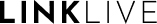Release 24.01.1
Date: January 26th, 2024
Updates
LinkLive Reporting integration to LinkLive.app along with Supervisor Join
Users that are permissioned to access LinkLive Reports (fka MMP) and LinkLive.app can now access LinkLive Reports from a reporting icon on the left hand navigation bar of LinkLive.app. In LinkLive Reports, users can view charts, graphs, reports, and see current chat and voice sessions for chosen hunt groups in real-time. To monitor and join a session, the supervisor will click the Join Button, at which point they will join the session as a silent participant. They can choose to enter the conversation by activating the voice icon or entering a chat message.
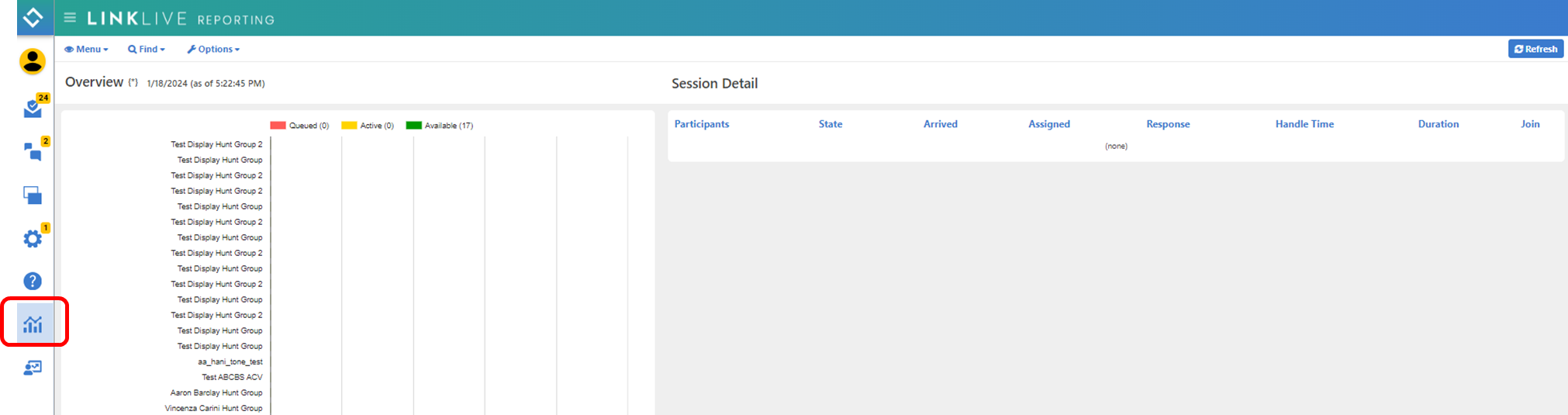
Account Activity Chart: New Access Type by Hour Structure
LinkLive Reporting Account Activity charts allow users to view real time statistics on LinkLive usage and access. The Access Type Chart shows number of user accesses from LinkLive.app, Communicator, or API calls. This enhancement allows user to view these high level categories and then click on the access point in the chart legend, e.g. LinkLive.app to see additional details such as which O/S and browsers are accessing LinkLive. The user can return to the Top Level view or Previous View by clicking on the corresponding button in the Chart Window.
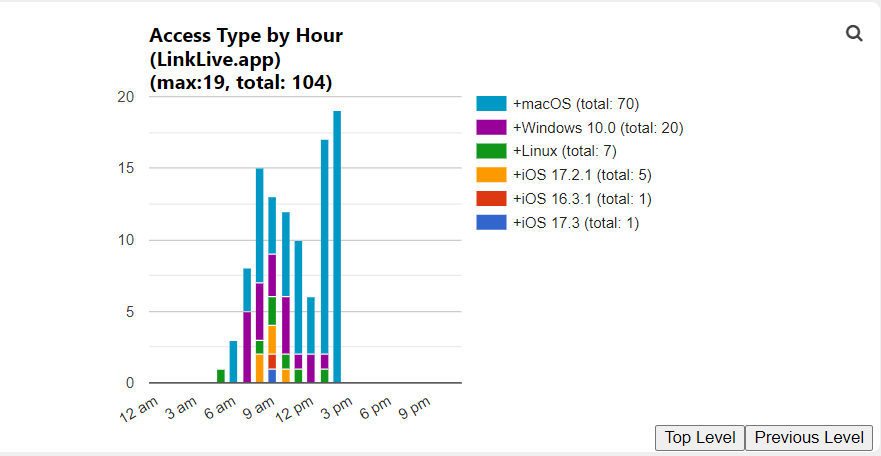
Numerous performance and bug fix updates