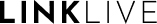Common Daily Agent Scorecard Report
The Daily Agent Scorecard displays detailed information about agent performance. To get started, select the Common Daily Agent Scorecard Report from the available standard reports section. Review Reports for a detailed overview of filter, export, and input control information.
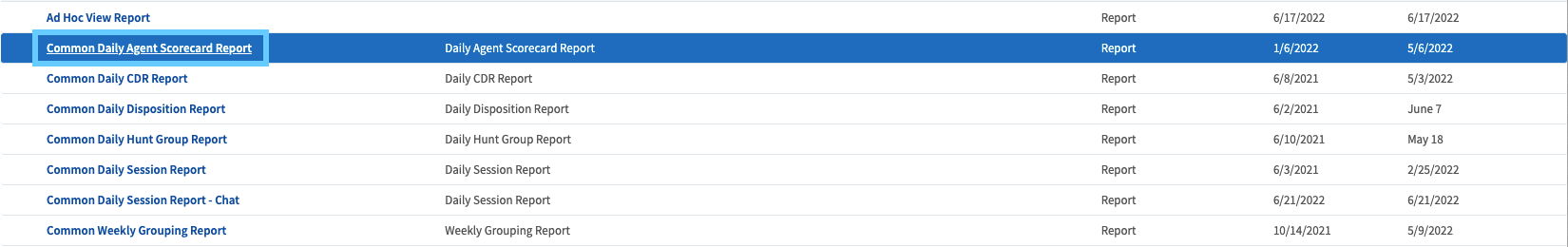
Input Controls
Set the desired filter parameters with the input control. The Start Date and End Date can be generated as relative dates to today or specific dates by using DAY-X or clicking the calendar control to select a specific date.
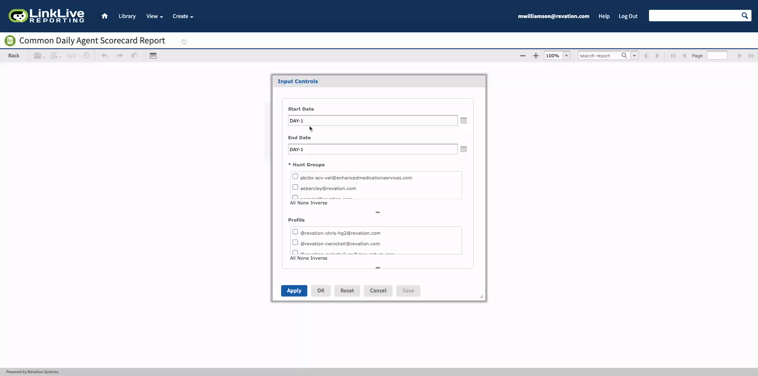
You are able to select All, None, and Inverse to assist in bulk selection of options.
After selection, click Apply or OK to view the results.
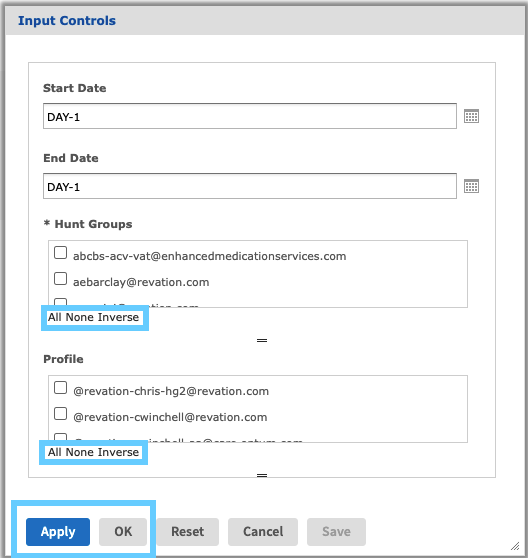
The resulting report contains for the following columns
Date
Agent ID
Week
Day
First Name
Last Name
Start of Activity
End of Activity
Total Activity
Online Time
Busy Time
On the Phone Time
Be Right Back Time
Out to Lunch Time
Away Time
Outbound Handled
Inbound Handled
Total Handled
RONA
ROAA
Average Talk Time In
Average Talk Time Out
Average Wrap-Up Time
Productive Time Percent
Talk Time Percent
Busy Time Percent