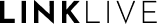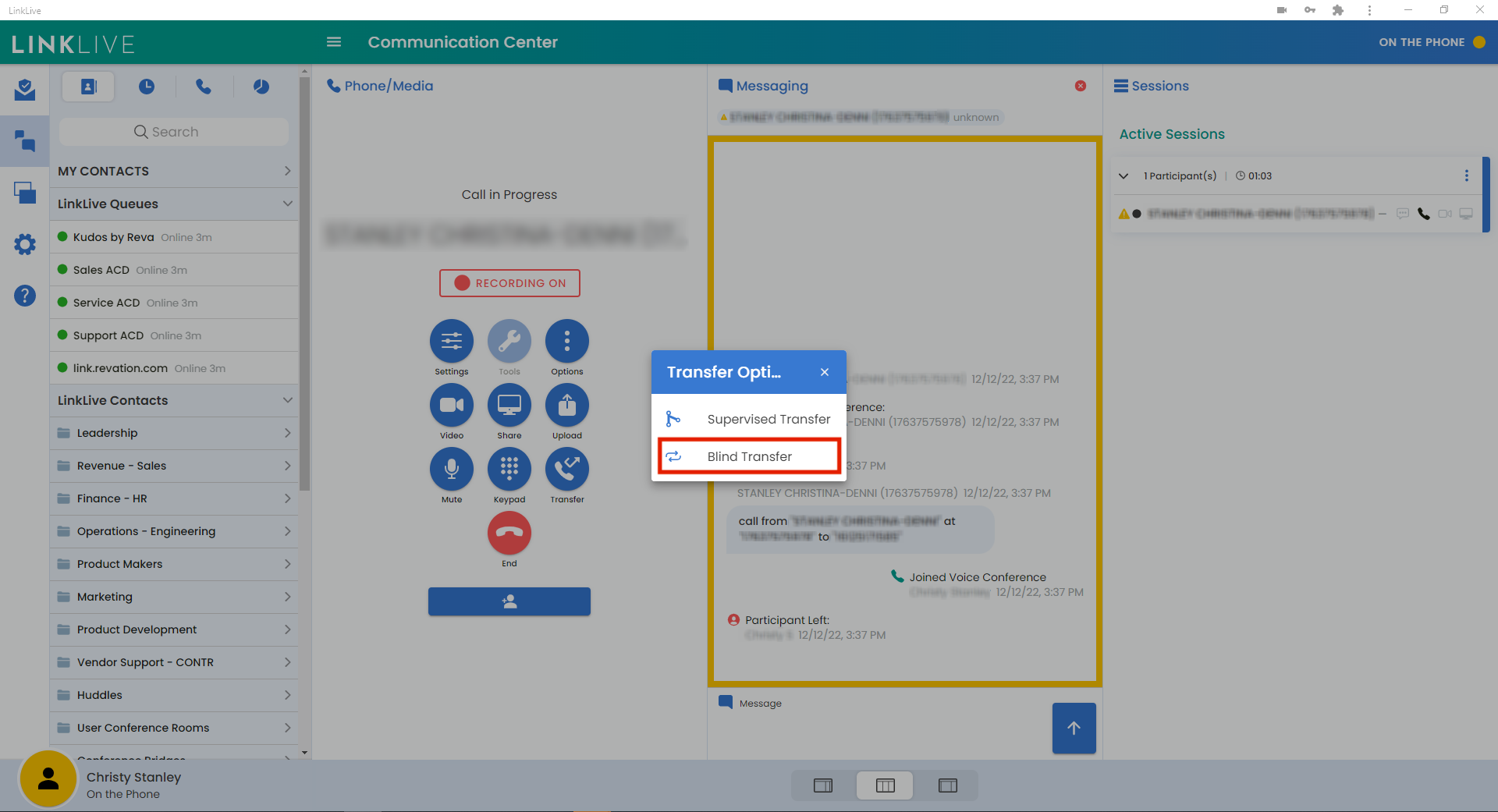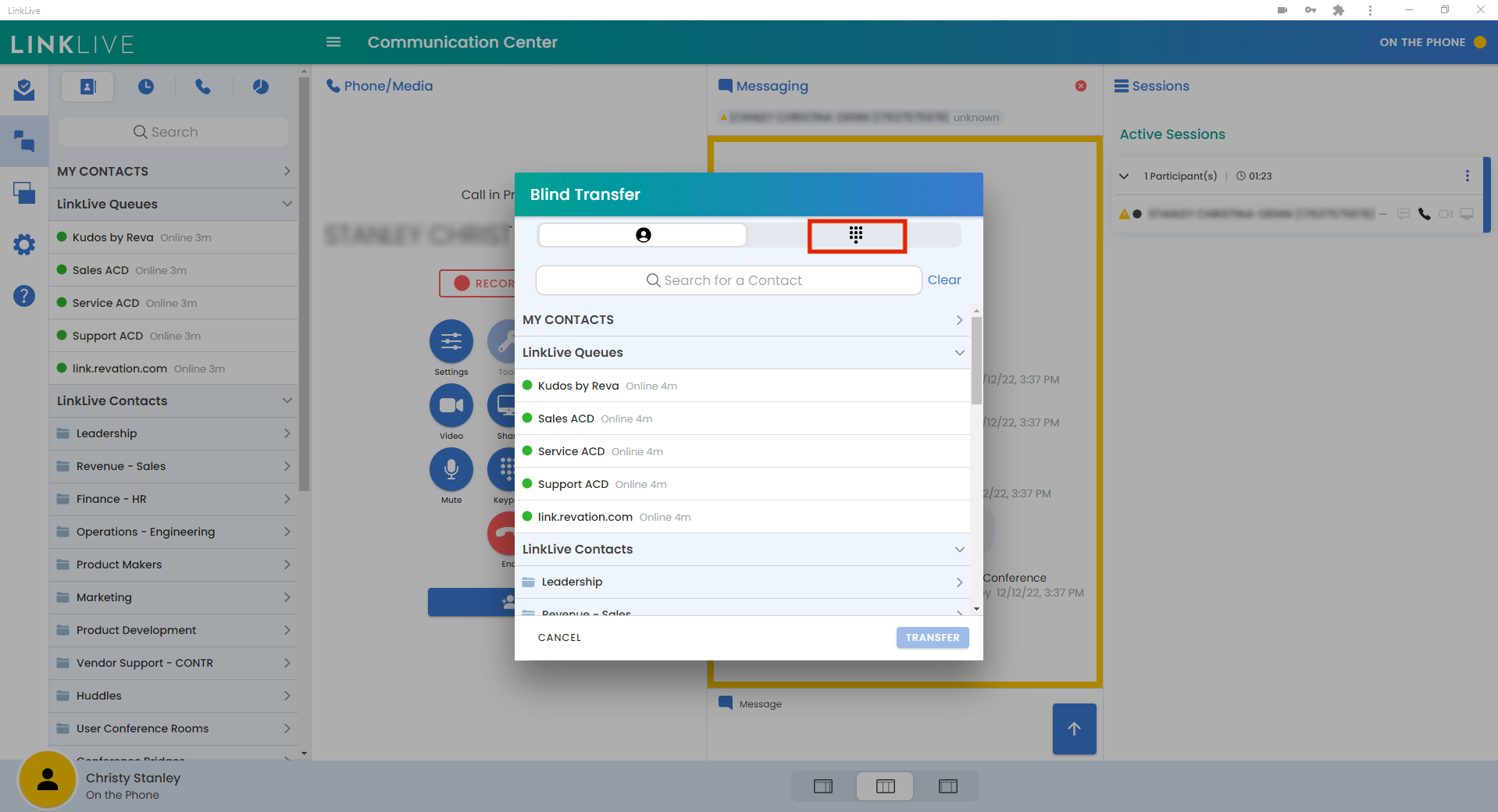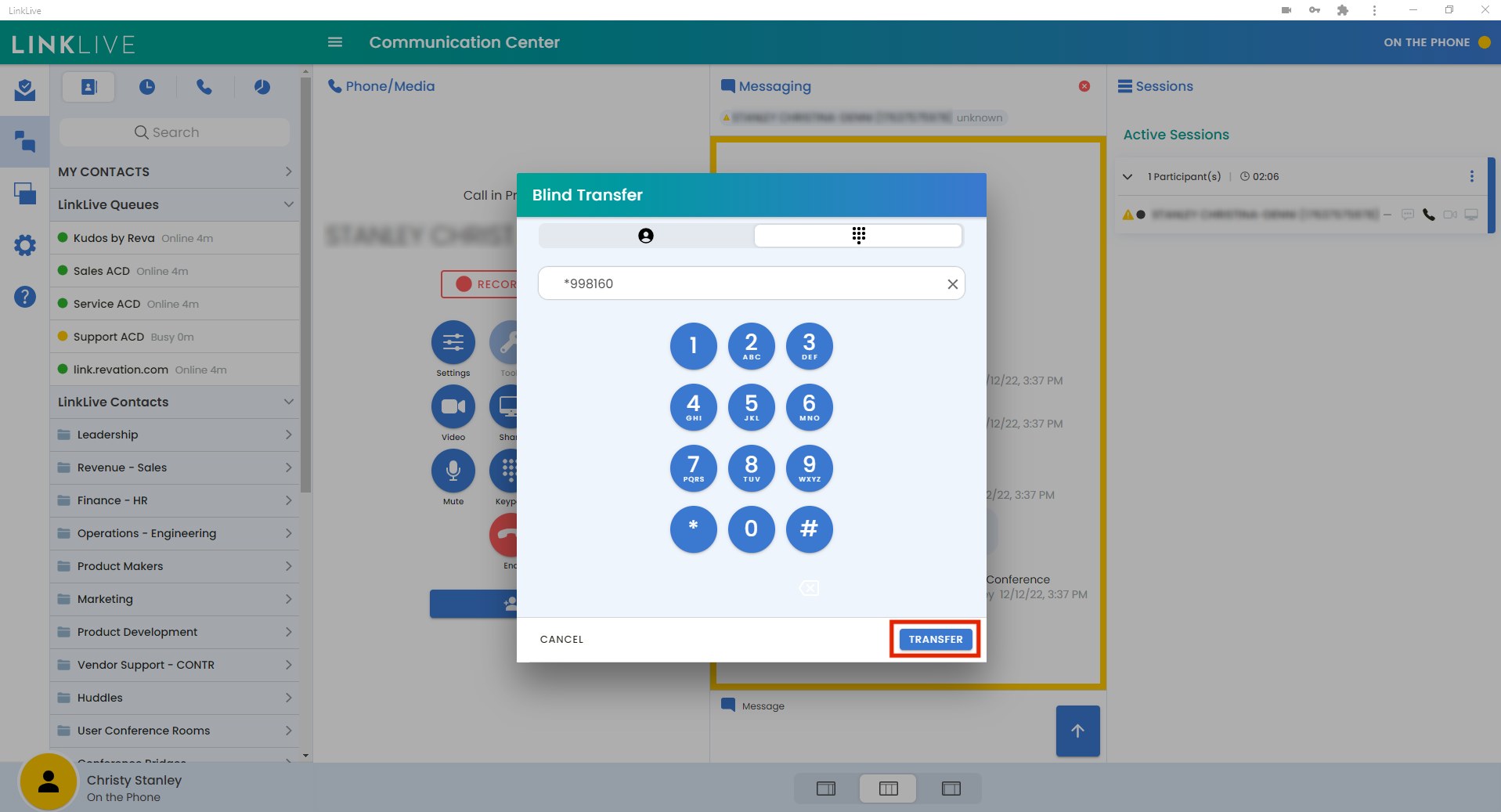Transfer Call to Voicemail
It is possible to blind transfer a caller to the voicemail box of an extension using *99; here are the steps:
Click the transfer button in the Phone/Media panel, which is the bottom right button on the Phone/Media Panel menu.
Transfer Button:
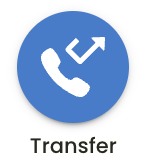
Click the Blind Transfer option
Click on the dial pad tab on the right side of this panel.
From this screen, you can either click *99 and the extension, or you can also place your cursor in the input box and type the numbers 99 and the extension with your keyboard
Example - *998160
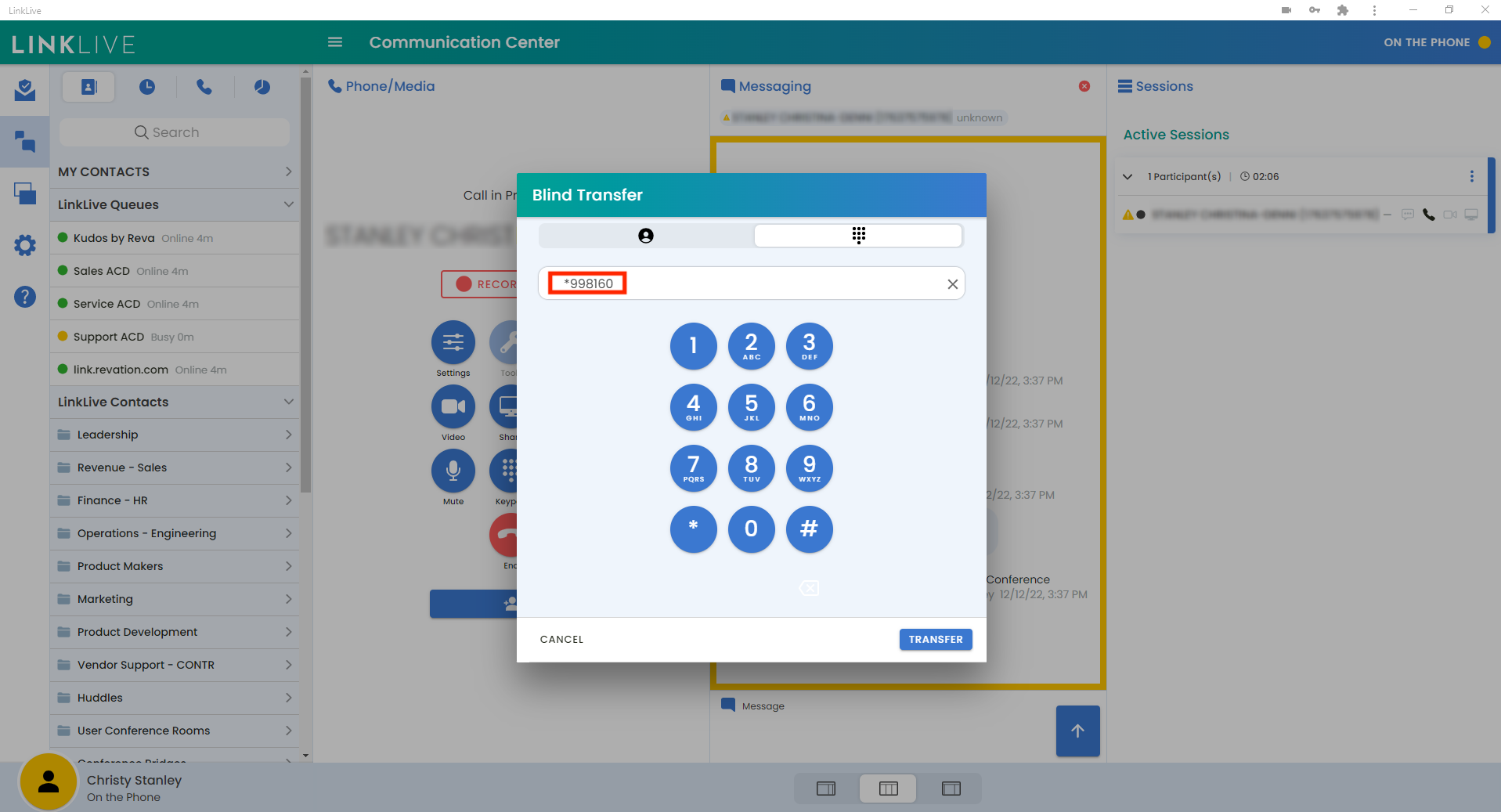
Click the Transfer button on the lower right corner of this panel.
The session immediately closes for the agent, and the caller begins to hear the voicemail greeting.