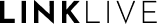Message Center – Email, Chat Logs and Voicemail
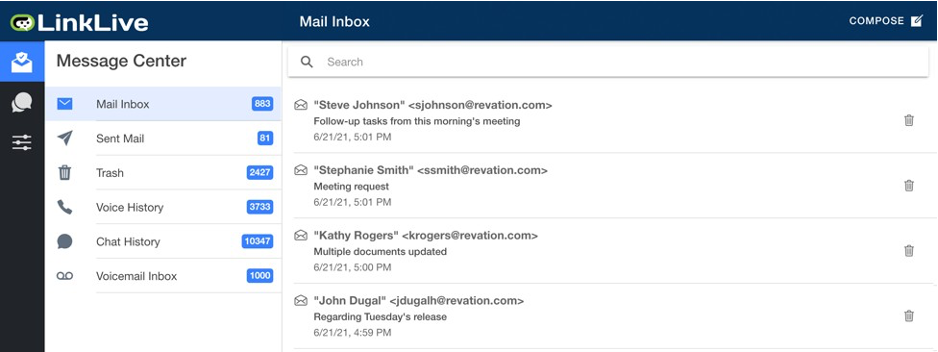
Do I have messages?
If you have any email or voicemail messages, an icon will appear next to the Mail Inbox tab of the Message Center.
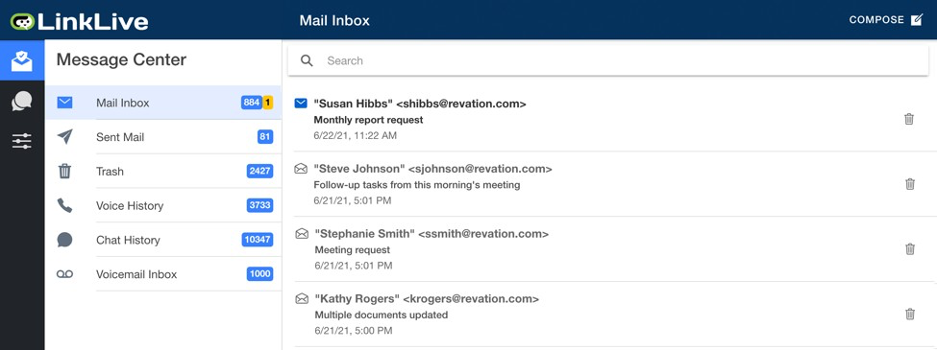
This is also where you can view Sent Mail, Voice History, Chat History and your Voicemail Inbox.
Access Prior Chat Sessions and Phone Calls
Your LinkLive mailbox provides access to the history of your chat sessions, mail messages, and phone calls. Simply click the “Chat History” option to view previous chats or calls. As an option, folders can be visible in MS Outlook, Mozilla Thunderbird, PDAs, most browsers, and other mail clients that support IMAP.
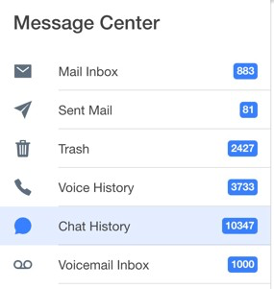
In the Chat History and Voice History folders, you can see all your previous chats and phone calls. Please note that your LinkLive administrator may have configured your group so that different session types (calls vs. chats) are accessed via their own tabs, labeled accordingly, instead of the sessions tab.