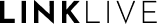Polycom Phone Best Practice for Enterprise Users
Users that are currently using Polycom phones in conjunction with linklive.app must do the following:
Set Polycom Phone Status to "Away".
Locate the "MyStat" or "MyStatus" softkey on the Polycom phone.
Press the "MyStat" or "MyStatus" button.
Navigate down until you find the "Away" status.
Select "Away" status to mark it, usually resulting in a checkmark.
After a reboot or power cycle, the Polycom phone may default to "Online" status.
Provision a Call Forwarding Forwarder to Voicemail within linklive.app.
a. Refer to the attached video for detailed instructions on setting up call forwarding forwarder to voicemail within linklive.app.
It is crucial to follow both steps to ensure the proper functioning of Polycom phones in conjunction with linklive.app. Users should pay attention to the status settings on the phone and configure call forwarding as instructed in the provided video.
If you have any specific questions or need further clarification, please contact the LinkLive administration support team.