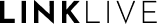Configure LinkLive Settings
Basics – Configure Your Identity and Signing In
The first time you sign into LinkLive, you must configure it with your login information.
Put in your credentials as provided by your administrator: Presence ID, User Name and Password. *Note that these credentials are case-sensitive. If you have Saved your Password, make sure to check that your computer is password protected, so no one can log on with your account.
Once your sign in information is entered correctly, click the Sign Me In button. If you are unable to sign in successfully, check your credentials. These fields are case and character sensitive.
To change your status, click on your status in the name panel area in the bottom left-hand corner of the page. This is how everybody else will see you on their contact list. If you are an agent, this is how queues will determine your availability.
Configure your Options
To get to the Preferences menu, click on the settings icon
on the left-hand side of the menu bar.
The Settings menu has several tabs:
Message Center
Notifications
Themes.