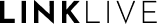LinkLive Account
Communicator Account
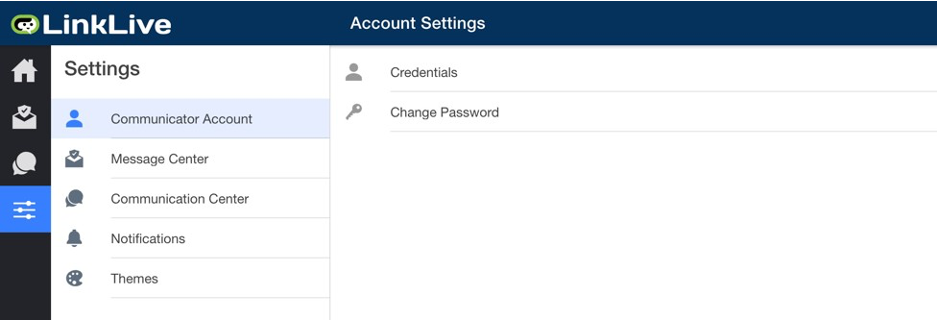
To configure your account preferences, click on the Communicator Account tab. To change your login credentials, click on Change Password.
Enter your current password, your new password and click Save in the top right corner.
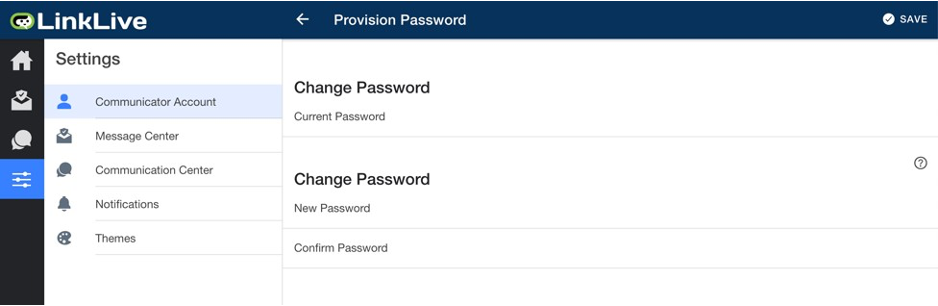
To change other LinkLive settings, click on the Communication Center tab.
Within the Communication Center tab, there are four different types of Communicator Settings: Presence Automation, Message Window, Notifications, and Shortcuts.