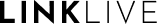Communication Center : Notifications
Contact Notifications: When a contact comes online, LinkLive can notify you by “Play an Audio Notification” and/or “Display a Visual Notification”. You can refine this option by only notifying if you are Online, by selecting the “Only if Online” option. Use the Audible Notification Options dropdown to select a sound file.
Users that do not want notifications every time anyone comes online should uncheck the first two boxes; however, this can be a convenient reminder when a user is becoming acclimated to the service.
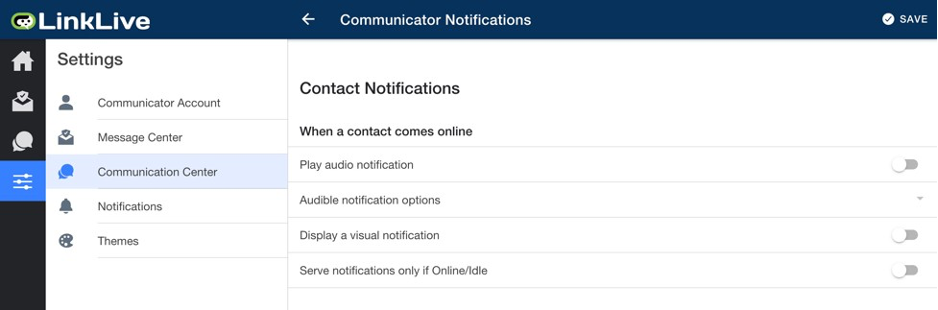
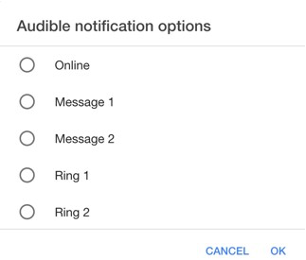
Message Notifications: When a message arrives LinkLive can Play an Audible Notification
“Always”, only “If window isn’t visible”, or “Never”.
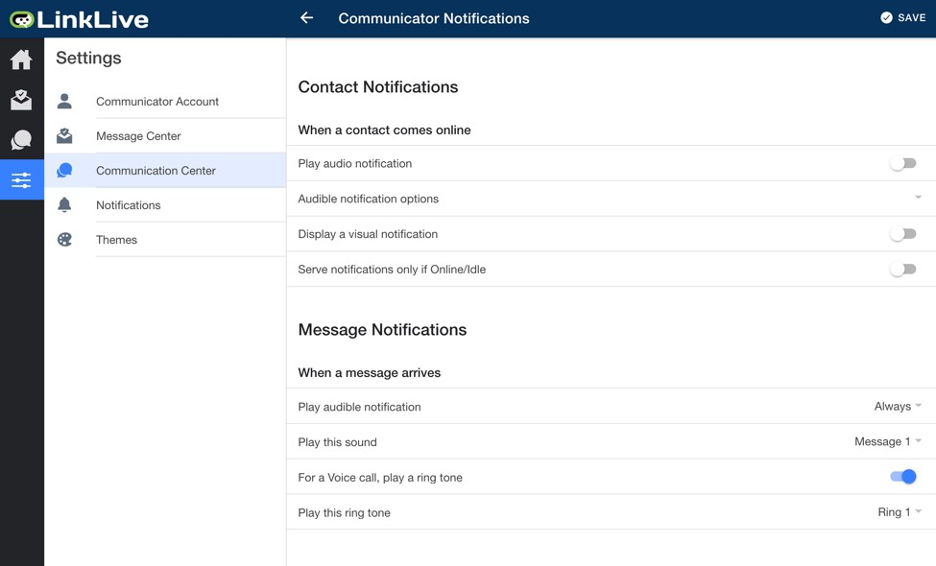
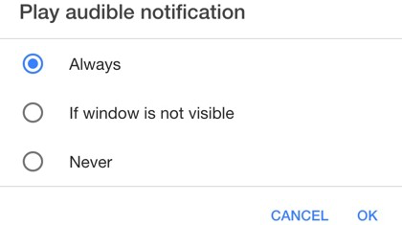
When a voice call arrives Play a ring tone is checked by default. These are helpful to alert you to the incoming call, even if LinkLive isn’t visible on your screen. Use the Play this ring tone dropdown to select an audio file.
If there are several agents utilizing LinkLive in a close area, it is recommended to use different sounds to distinguish the different sounds.