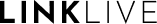Release 24.10.2
Date: 10/10/2024
Updates
New ‘Average Handling Time AHT’ setting for WFM Scheduling
We have added a new AHT setting on WFM Schedule Calculation settings. This is in seconds. This is by default calculated based on the last schedule generation. So if your use case does not need it to be set to a specific value, then leave this setting blank.
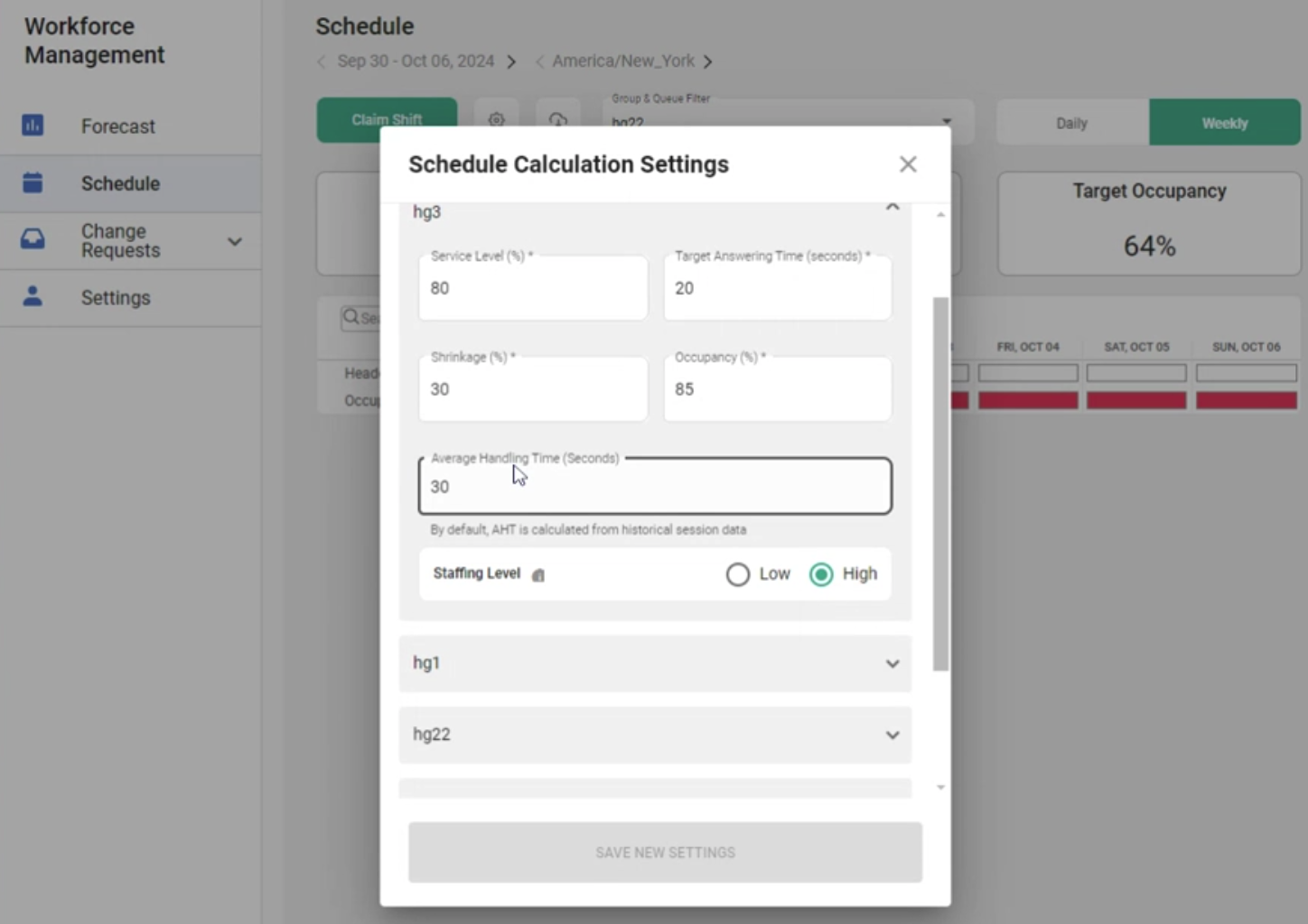
This AHT setting can be edited by Supervisors for specific queues/hunt-groups. If edited then upon next schedule generation, the edited value will be consider for schedule generation for those queues/hunt-groups. Schedules are accordingly generated two weeks into the future.
Time Zone selection for Schedule Availability Settings for both Company and Agent level
Currently we have Company Data and Teams → Work hours and Break Hours pages under WFM Settings in UTC time zone which is confusing and not convenient for Supervisor to understand. So this item is to add time zone for settings configuration.
Add Time Zone to the Company Data and Teams → Work hours and Break Hours pages under WFM Settings. WFM Supervisor now have ability to change the time zone on Company Data and Teams for Work hours and Break Hours sections under WFM Settings. By default this time zone is UTC and all the date time fields are relative to UTC.
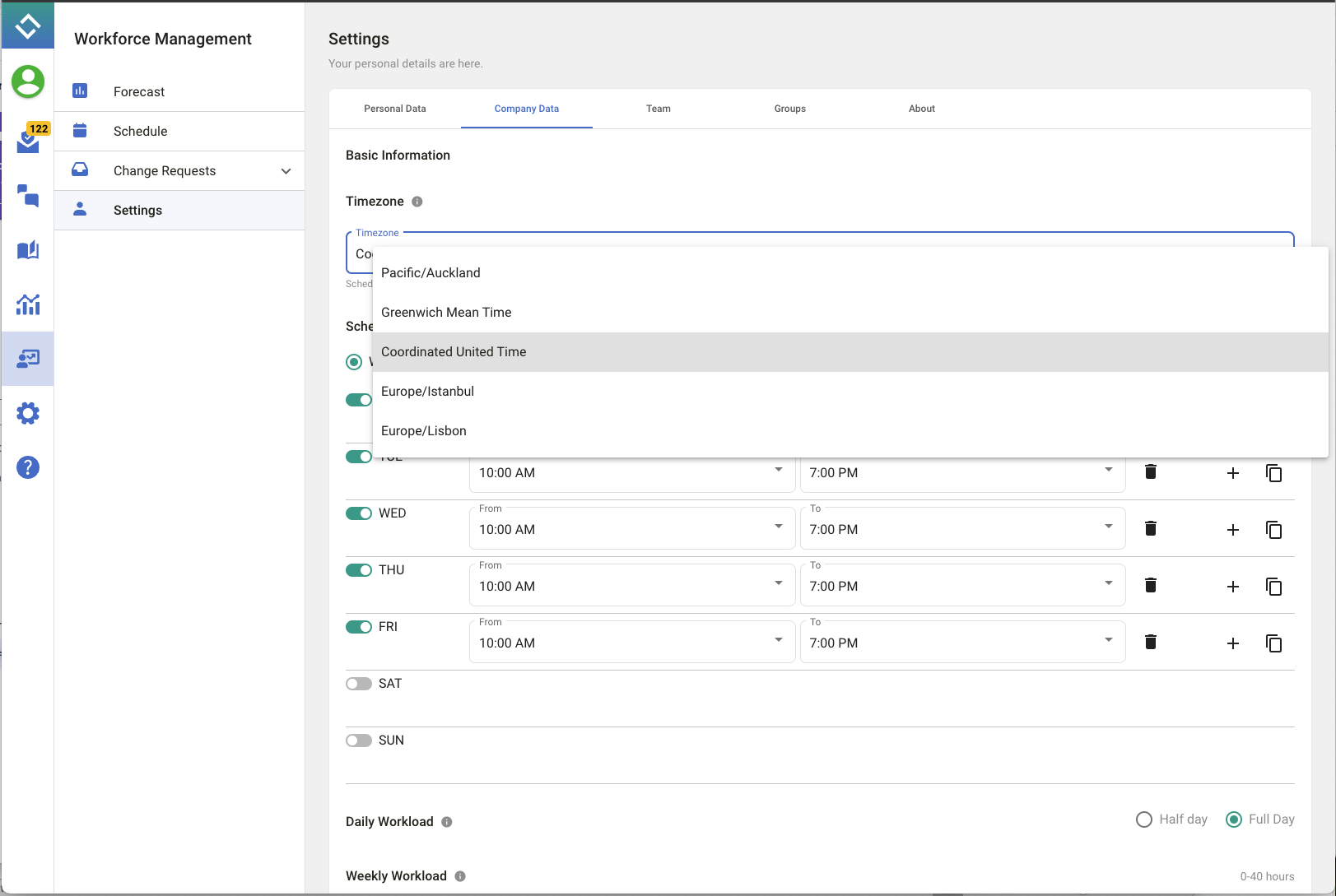
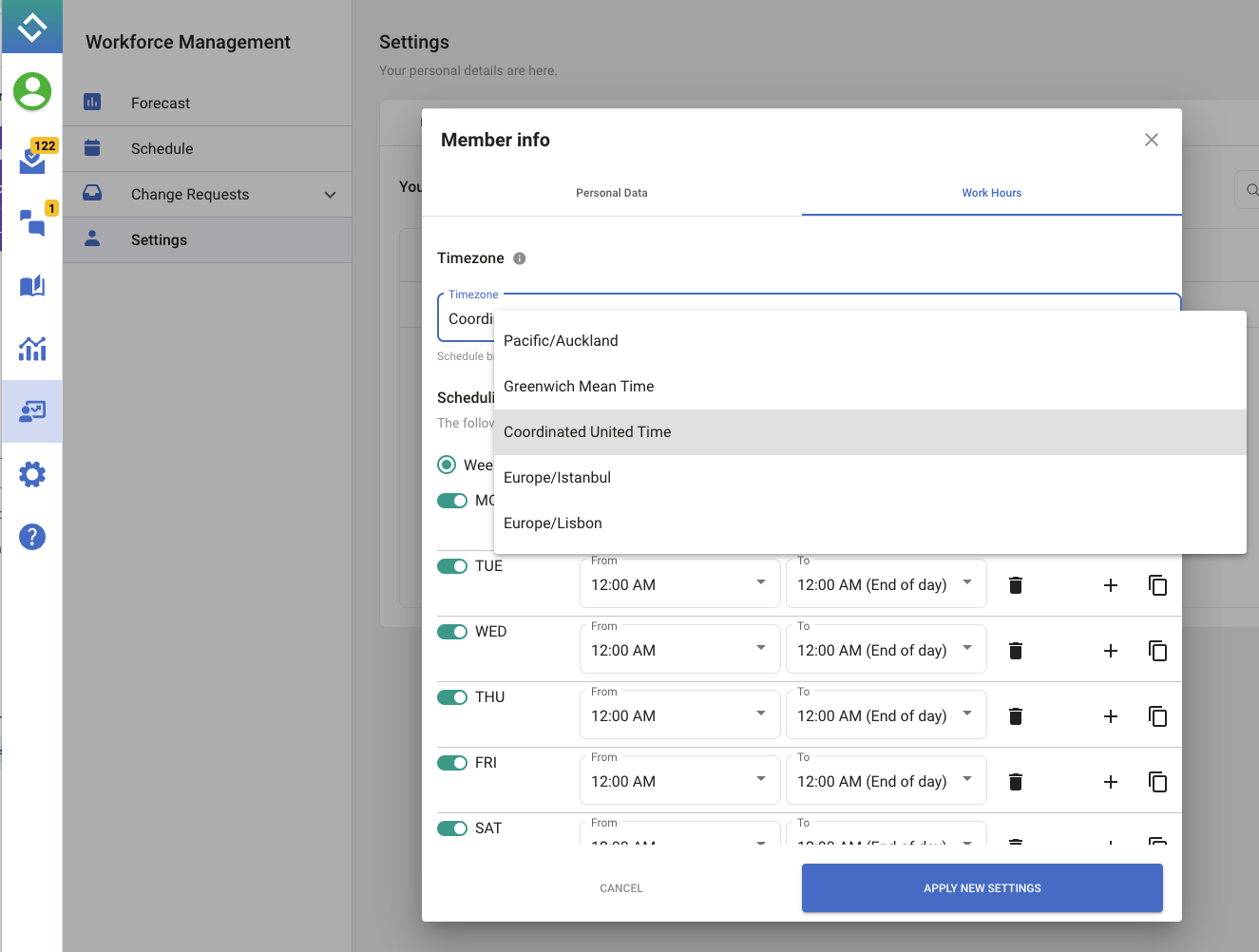
Once the time zones are saved, the next schedule generation will consider the Agent's daily availability and break hours as per the time zone setup. Schedules are accordingly generated two weeks into the future.
Numerous bug fix updates