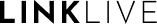LinkLive Appointments: Terminology and Personas
LinkLive Appointments introduces new terminology and users. This page is a resource for understanding the new terminology and personas for LinkLive Appointments.
Definitions
Appointments Manager: Individual responsible or adding, configuring and testing Guest Views. They can also view which Calendar Providers have successfully registered (i.e. linked) their calendar to LinkLive
Calendar Provider: Business user, e.g. a banker, whose calendar account is connected to the Appointments Scheduler. This is the person a consumer schedules an appointment with
Guest View: The online Appointments Scheduling workflow that a consumer uses to book an appointment. The Guest View can include Categories, Sub-Categories, Locations along with available meeting times and the ability to book the appointment with a Calendar Provider. Guest View(s) are integrated to your digital touchpoints, including websites, digital banking, chat, and email signatures
Registered: Successful authorization for a calendar provider's calendar to link to the LinkLive Appointments Scheduler. Calendar Providers user their email username password to secure connect to LinkLive Appointments via Oauth.
Appointments Scheduler: Automated, real-time scheduling link which finds calendar availability across multiple provider's integrated calendars. The scheduler also defines meeting attributes such as meeting length, frequency, available time windows per day
Personas
Below is a summary of the capabilities for each persona. Additional details are provided in subsequent sections of this user guide as well as training videos.
Personas | Appointment Managers | Calendar Providers | LinkLive System Administrator | Consumer |
|---|---|---|---|---|
Overview | Adds and tests the Appointments Guest Views (i.e. user experience for consumers). and associated components such as Categories, Sub-Categories, Locations and the Schedulers that consumers use to book an appointment | Business users that link their calendars to LinkLive Appointments so that they can have online appointments booked with them | Manages LinkLive users, including Appointment Managers and Calendar Providers | Book online appointments through a digital channel, most often a website, digital banking, chat or email signature |
Typical Users | Project Managers, Digital Product Manager, Online Appointments Manager | Bankers, Loan Officers, Wealth Managers | IT Administrator Call Center Supervisor LinkLive Support Team | Clients and Prospects of your organization |
Application Access | LinkLive.app, LinkLive Mobile | LinkLive.app, LinkLive Mobile | LinkLive Admin | Guest Views integrate to your digital channels |
Capabilities | Add / Edit / Test Schedulers Add / Edit Categories, Sub-Categories, and Locations Manage Calendar Providers Create and Test Guest Views | Link their calendar, e.g. Outlook 365, to LinkLive Appointments Receive Calendar Invites Meet with Clients | Add Users Assign User Profiles and Appointments Permissions | Book an appointment Receive an invite Meet with Calendar Providers |