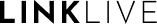Introduction to LinkLive Appointments
LinkLive Appointments is an online appointment application that allows your organization to create online appointment experiences called Guest Views so that your customers and prospects can book online appointments directly from your digital touchpoints, including websites, digital banking, and email signatures. LinkLive Appointments connects directly to the calendars of your employees, called Calendar Providers, to eliminate double-entry of calendar appointments while ensuring the availability shown to your customers is accurate and updated in real-time. LinkLive Appointments is accessed within LinkLive's desktop application and mobile app, LinkLive Mobile.
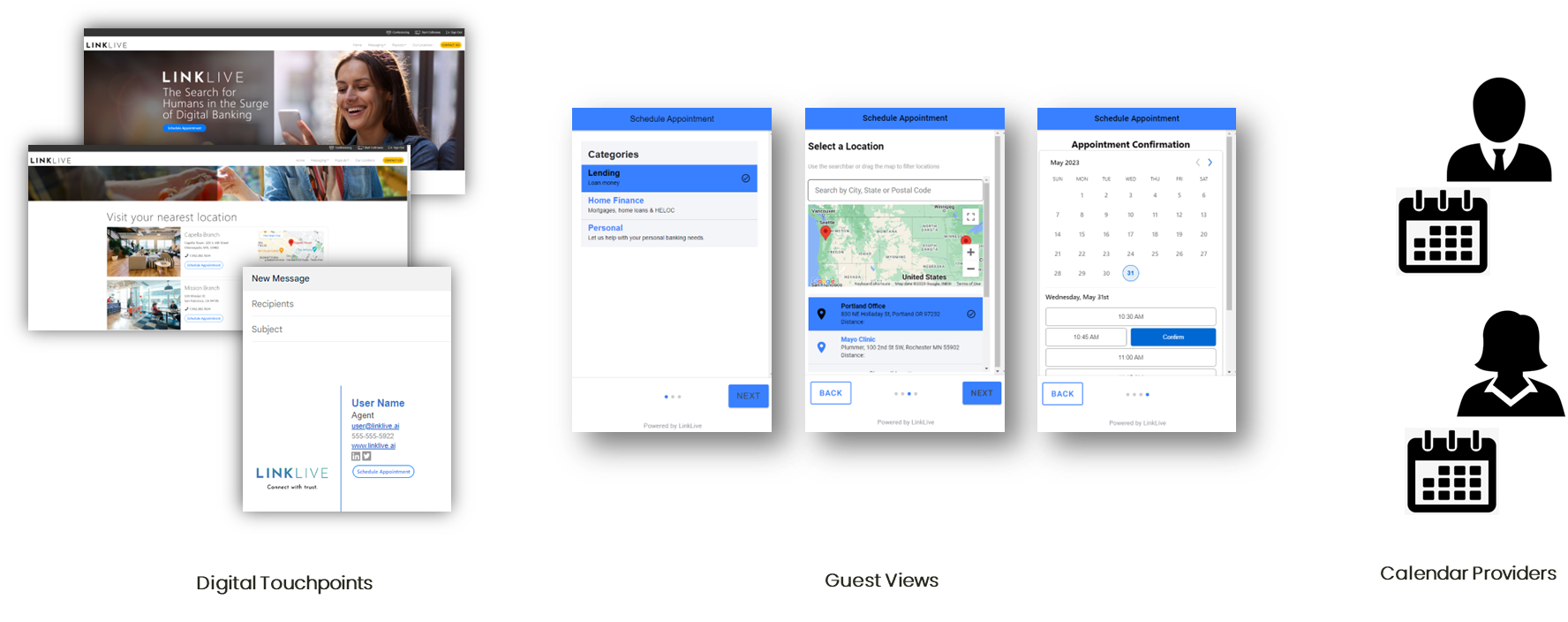
LinkLive Appointments Guest Views are extremely flexible, ensuring your online appointment experiences align to your business, including your product and service categories, sub-categories business locations, hours of business, and meeting options. What's more, you have the ability to show or hide Guest View screens to create streamlined user workflows for different types of user experiences. For example, you may want a General Guest View that is launched from your homepage, enabling consumers to choose their category, sub-category, location and time for an appointment.
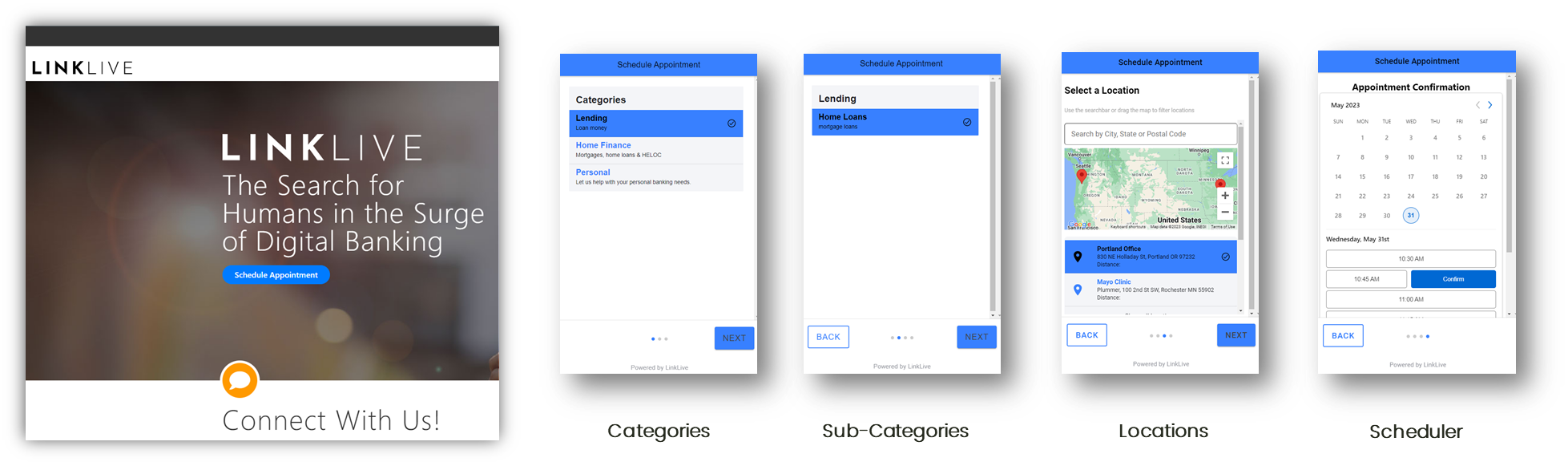
General Guest View
You may also want Product Specific Guest Views that launch from a specific product page. These calendars hide the category and sub-category pages and take the user directly to the location selection page.
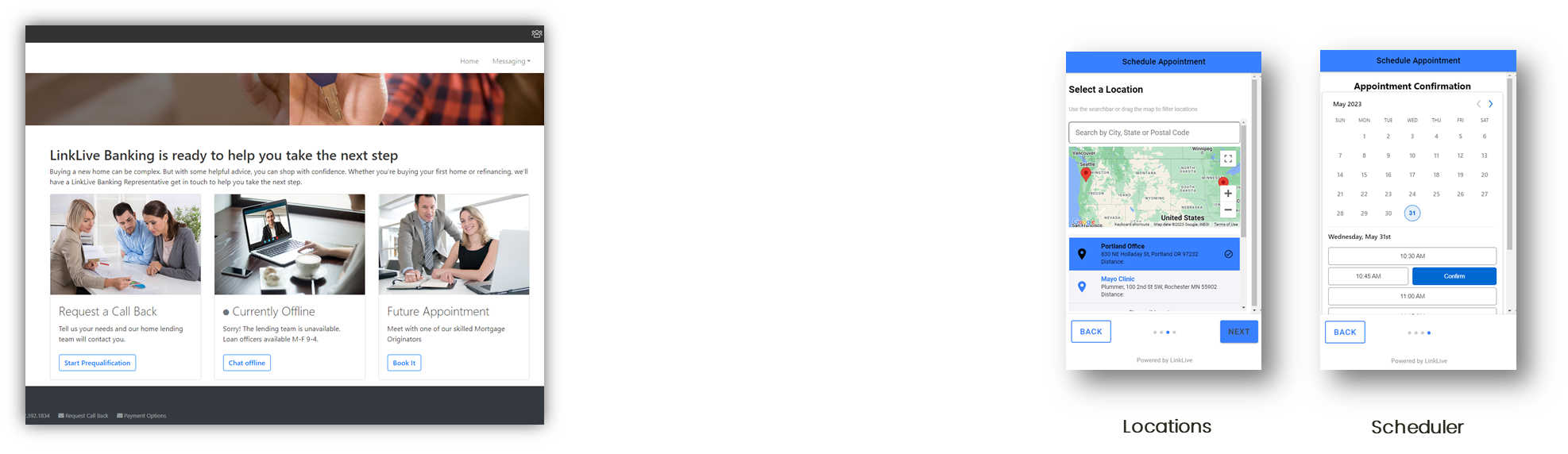
Product-Specific Guest Views
Many companies also have locations listed on their website and want to allow consumers to directly book an appointment at that location. In this case, you can hide the location page since it is already known.

Location-Specific Guest Views
And lastly, you may want consumers to book appointments directly with your calendar providers. In this case, the Guest View will skip all screens and go directly to the Scheduler screen for that calendar provider.
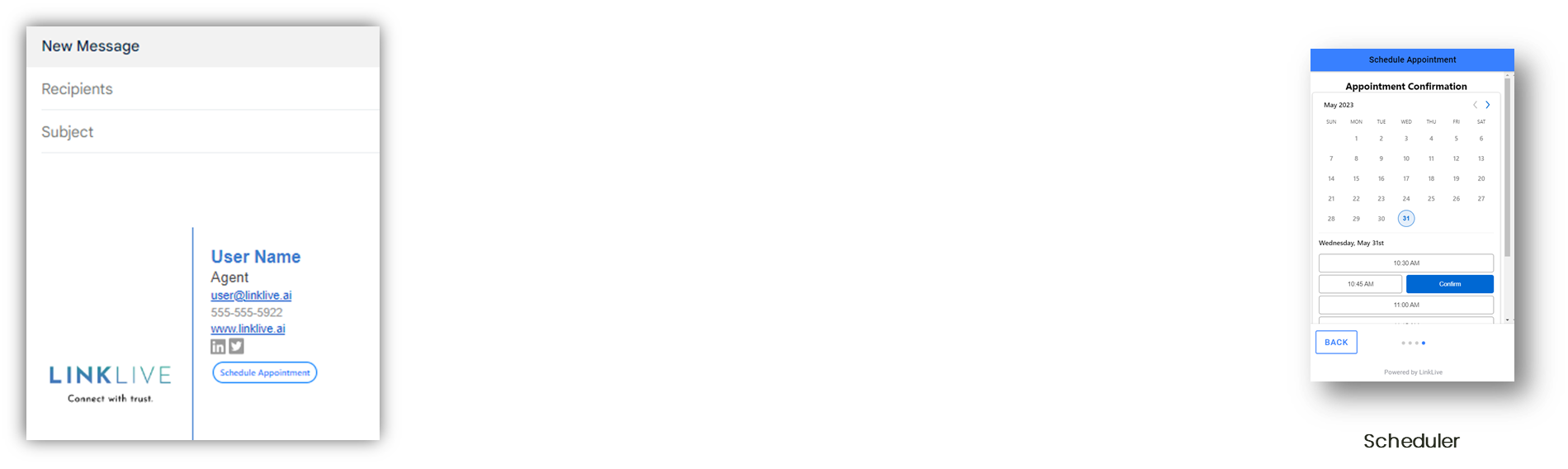
Person Specific Guest Views
Subsequent sections of this user guide will show you how Appointment Managers access LinkLive to create Guest Views, manage categories, sub-categories, locations and schedulers and how Calendar Providers can link their calendars to LinkLive. Training videos are also provided.