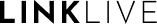Calendar Providers: Linking Calendars to LinkLive Appointments
Calendar Providers are the business users that will host the online appointments. Providers access LinkLive to link their Outlook or Gmail calendars so that their calendar availability is accurately displayed in real time when a consumer books an appointment. This also eliminates double maintenance of their LinkLive and business calendars.
To get started, a LinkLive system administrator will setup Providers as LinkLive users.
The LinkLive User ID for all Calendar Providers must match the users email account. If the user has previously setup a LinkLive user account with a user ID that does not match their email account, please contact LinkLive Support for assistance.
Once set up, Providers login to LinkLive and navigate to Settings > Scheduler to link their calendar to LinkLive. Users click on Register Now and enter the username and password for their Outlook Account. If the login credentials are entered correctly, the Providers Outlook calendar is successfully linked to LinkLive. This process is a quick, one-time event.
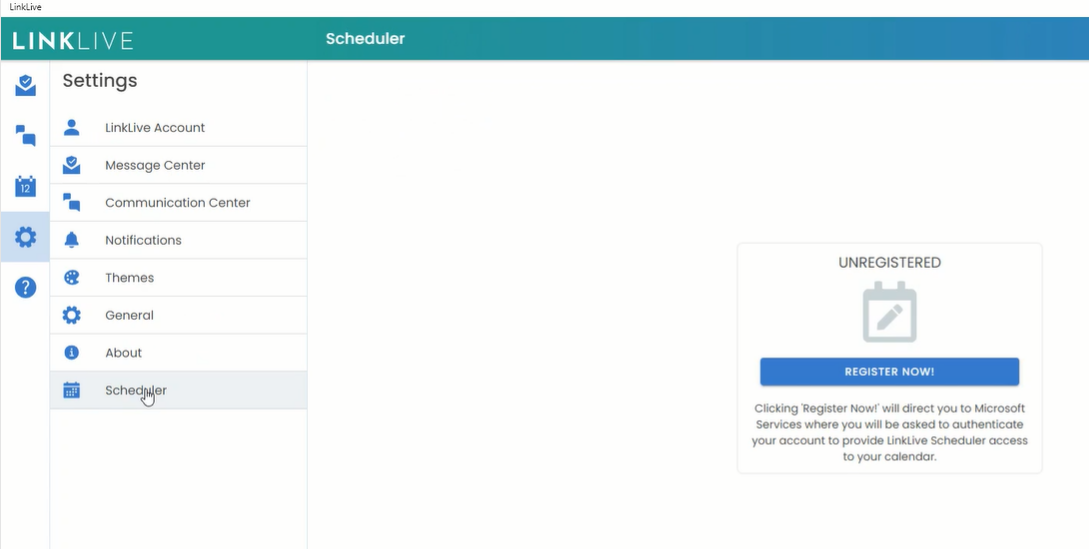
Calendar Provider Registration
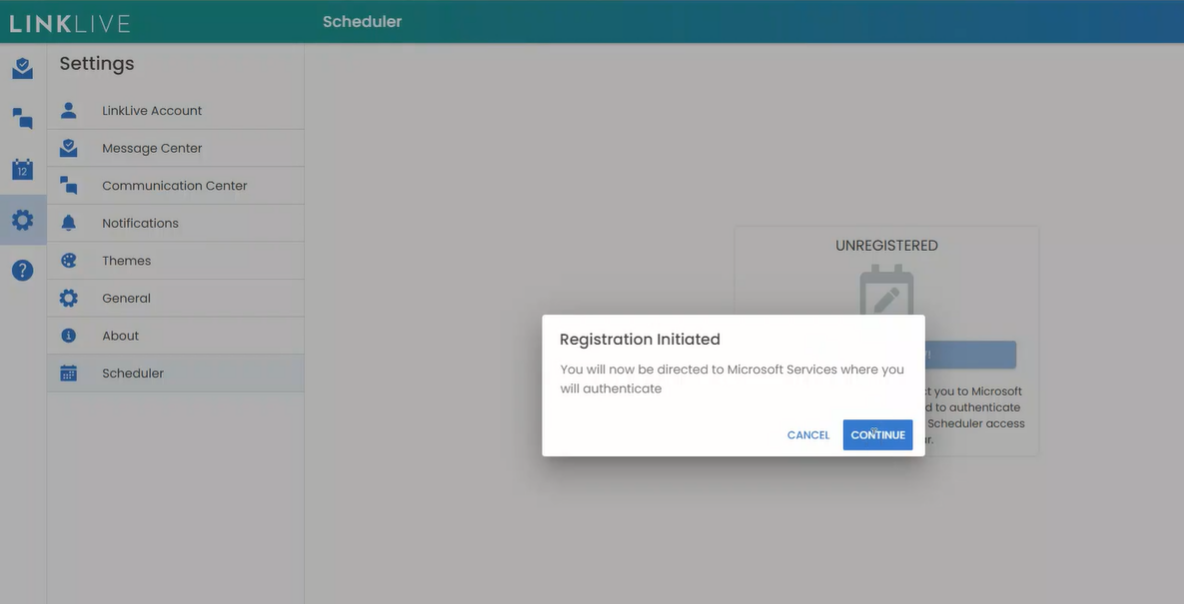
Initiate Registration to Outlook
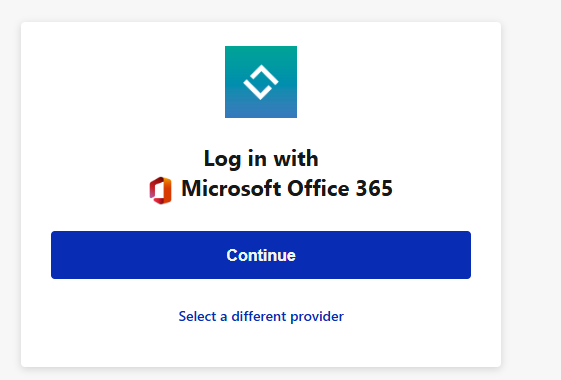
Select to integrate with Microsoft Office 365 or click Select a Different Provider to integrate with Gmail
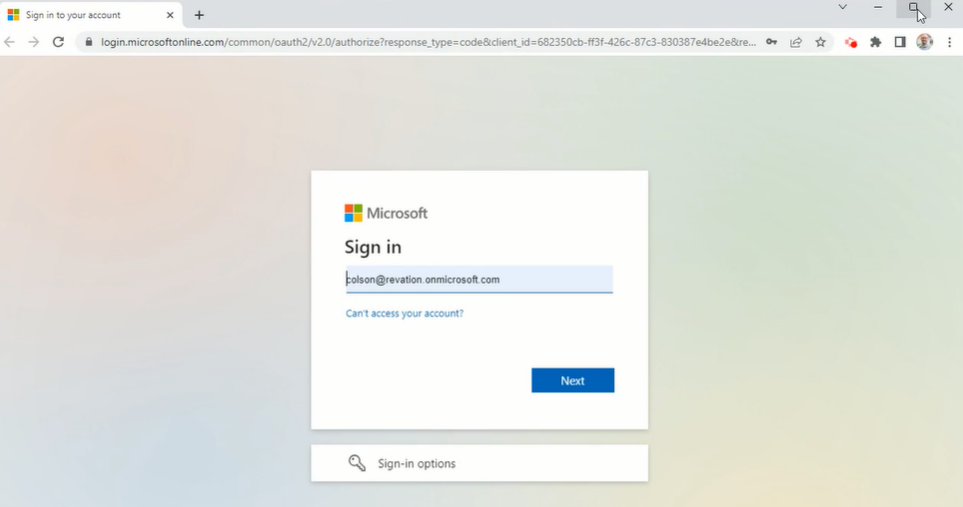
Enter Microsoft Outlook or Gmail Username
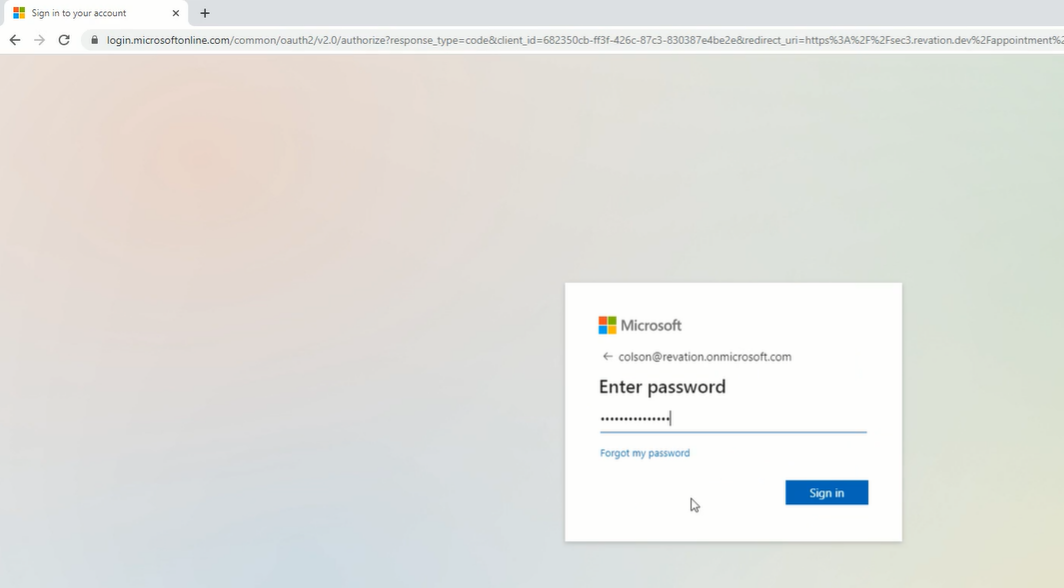
Enter Microsoft Outlook or Gmail Password
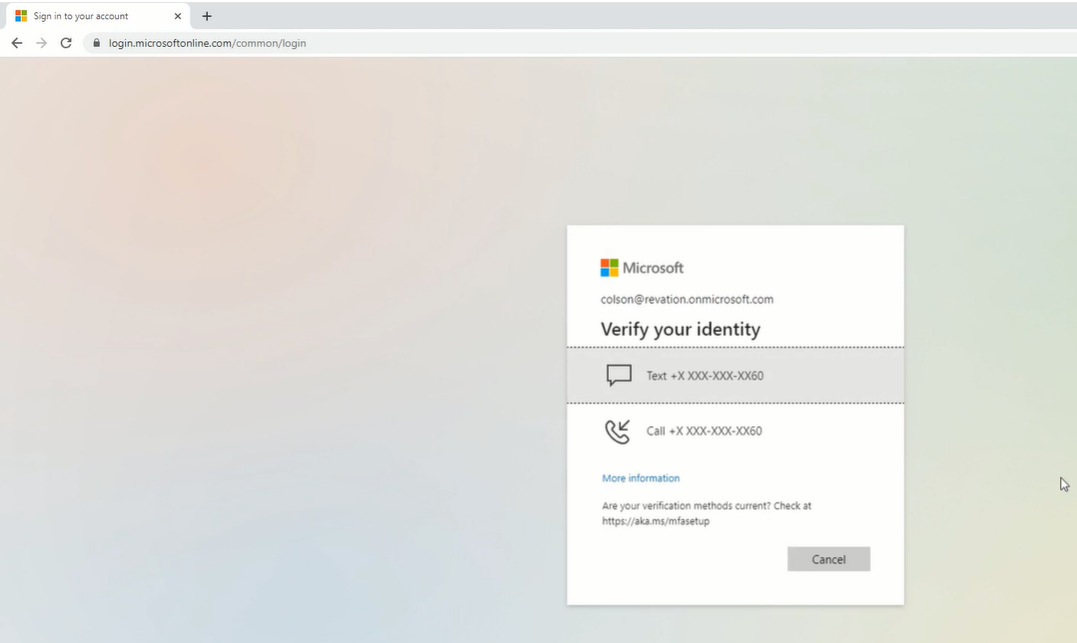
Multi-Factor Authentication: Generate One-Time-Passcode (if applicable)
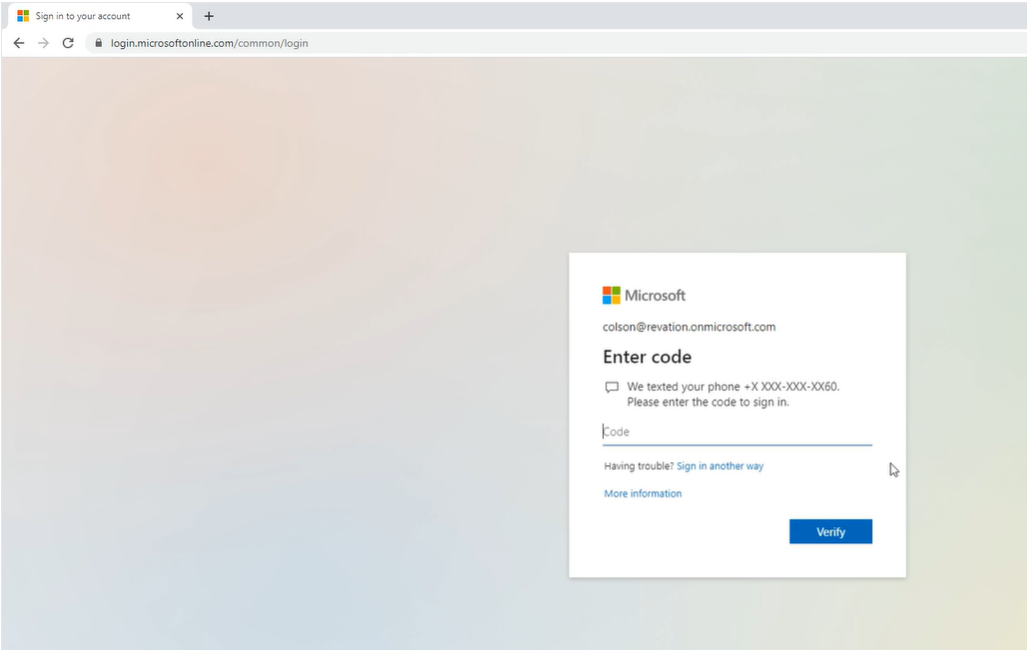
Multi-Factor Authentication: Enter One-Time-Passcode (if applicable)
Once linked, Providers will not need to access LinkLive. Any new LinkLive appointments are directly scheduled on their Outlook or Gmail calendar via an invite. From the invite, Providers can Reschedule or Cancel the meeting, which will remove the invite from the Calendar and send an Cancellation email to both parties.
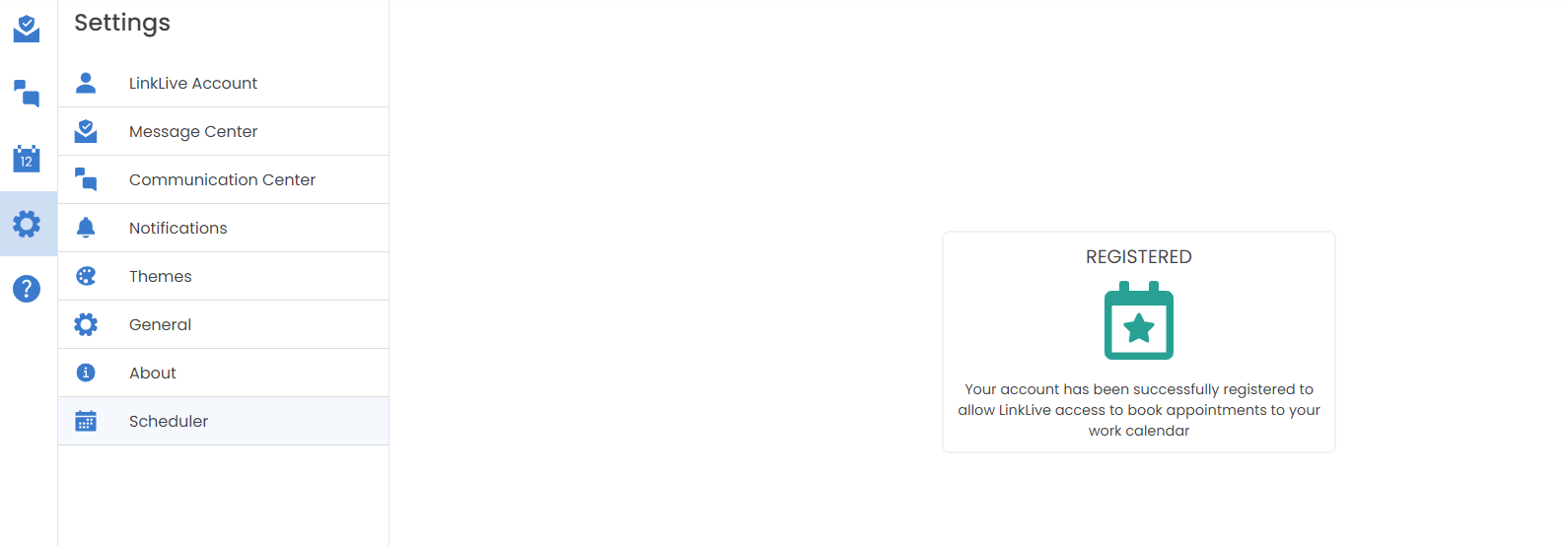
Registration Complete