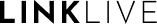Appointments Manager: Managing Calendar Providers
Appointment Managers access the Providers page to manage the Calendar Providers for their company, including monitoring their calendar link status and configuring availability schedules. When clicking the Providers link, users see a list of the Providers. For large lists, a search is provided at the top. Providers that have successfully linked their calendars to LinkLive have green icons and a status of Registered. Providers that have not linked their calendars are gray, with a status of Unregistered. Providers must be Registered to be assigned to a Scheduler and Guest View.
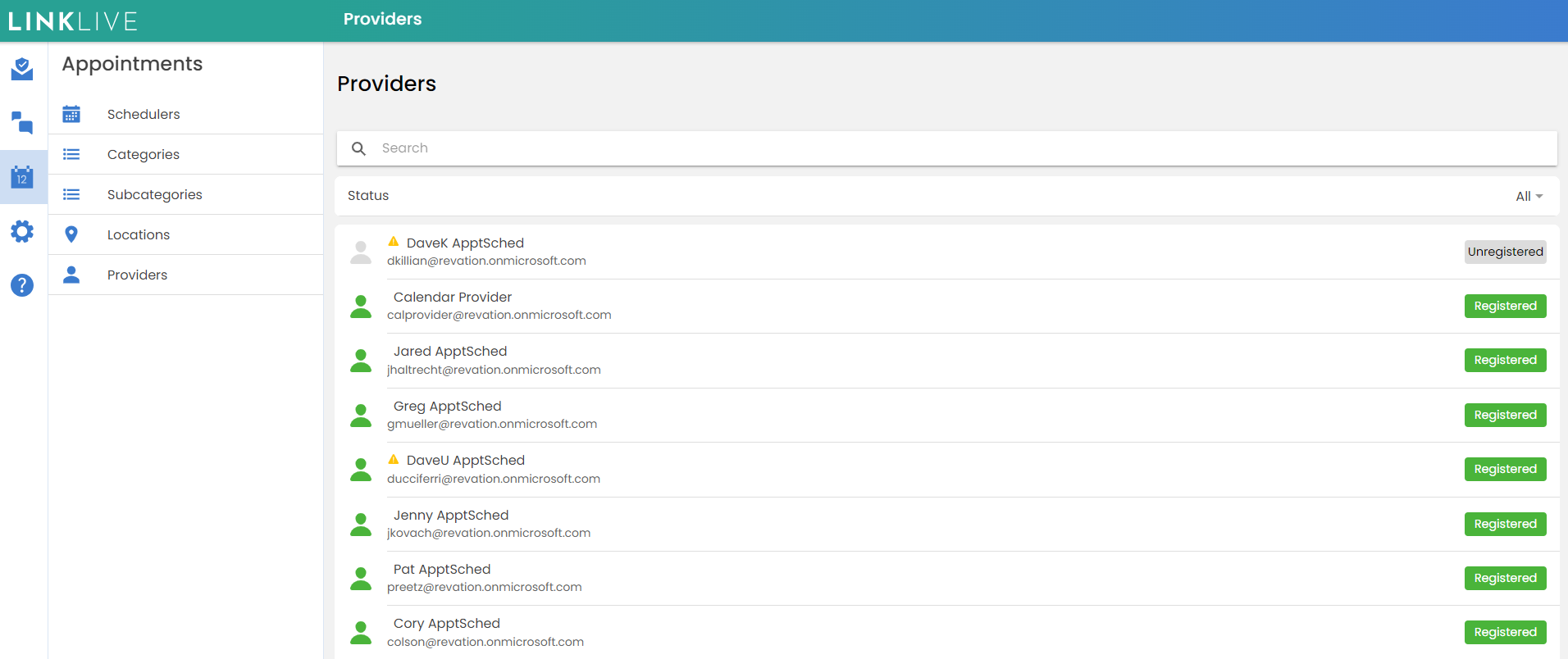
Appointment Managers are required to configure base hours for each Provider. Without Base Hours configured, a Provider cannot be assigned to a Scheduler unless Base Hours have been configured. Warnings are provided to remind the Appointment Manager of these restrictions.
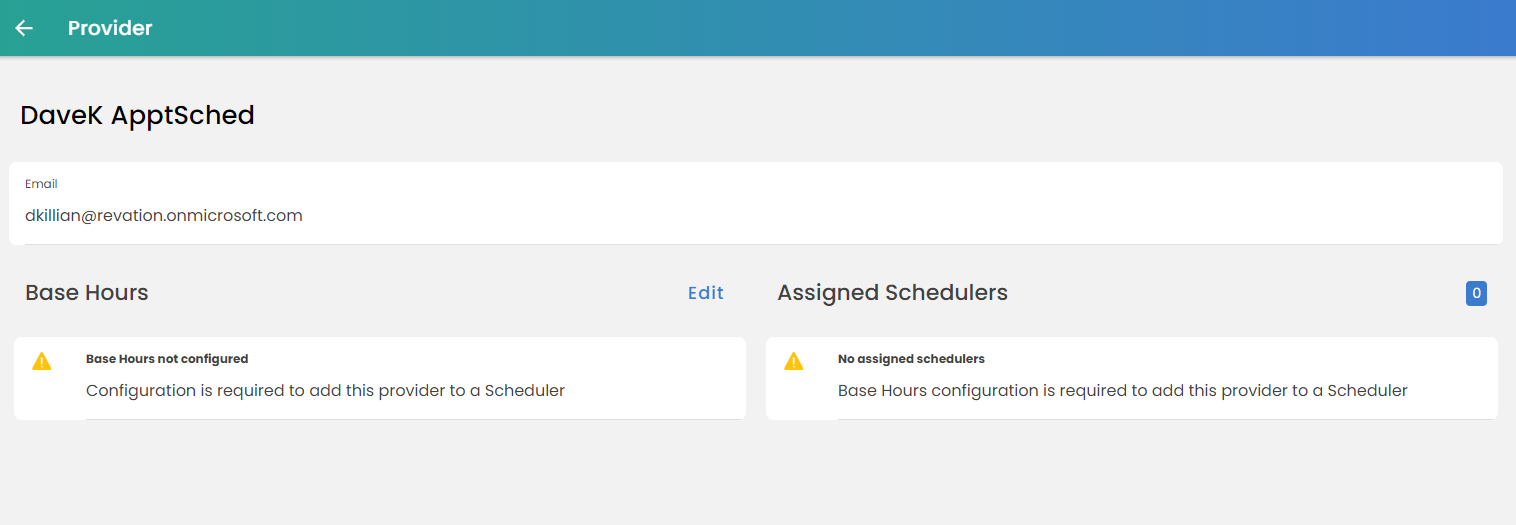
The purpose of Base hours is to establish a standard schedule of availability for each Provider that can be quickly applied to a Scheduler. For example, if a Provider's standard work week is Wednesday full day and Saturday mornings, their base hours may be configured for Wed from 8-5 and Sat from 9-12.
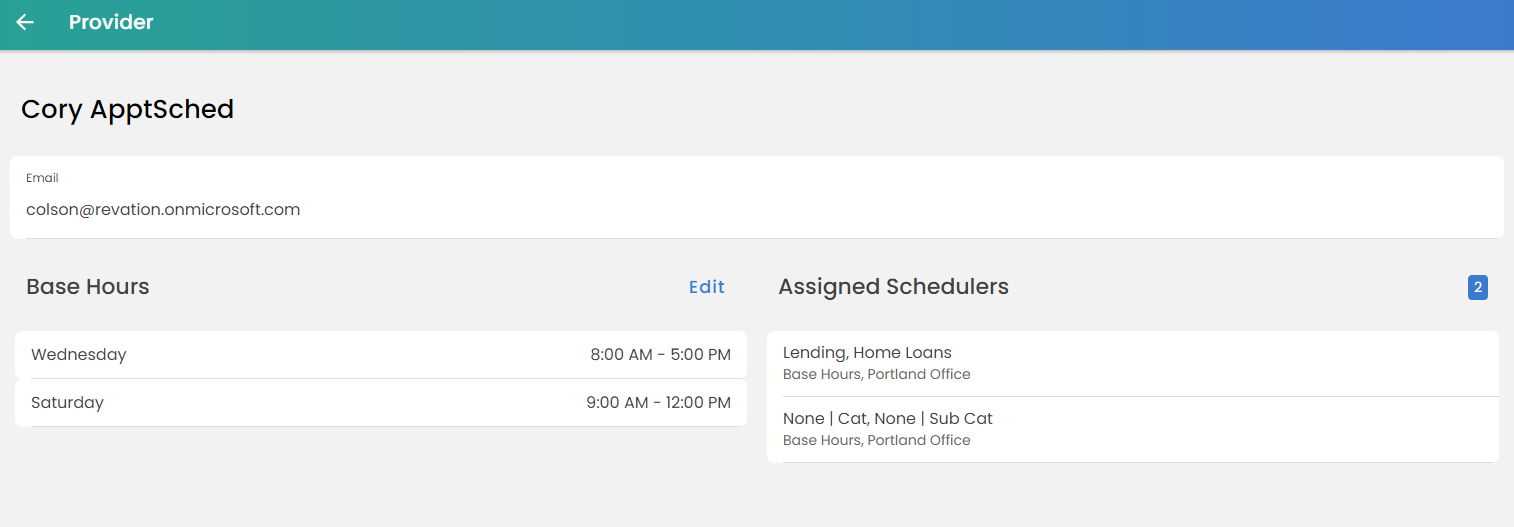
Provider’s Base Hours and Assigned Schedulers
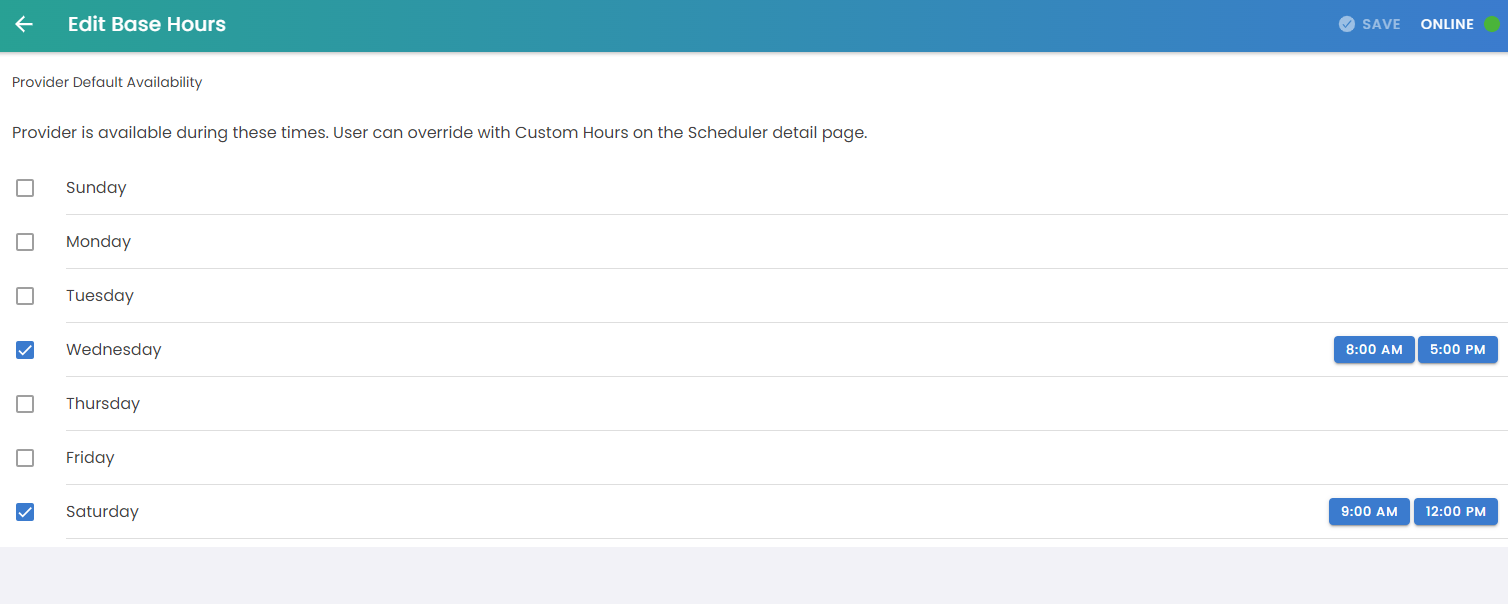
Editing Base Hours
Providers may also have 'Custom Hours' for specific Schedulers to model real world scenarios such as a Provider working different days and hours at multiple locations. The Custom Hours will override the Base Hours in these scenarios. Scheduler Managers can quickly see which the assigned Schedulers for the Provider and see if Base Hours or Standard hours are used for that Scheduler. Clicking on the Assigned scheduler, the user can see the specific hours for that scheduler.
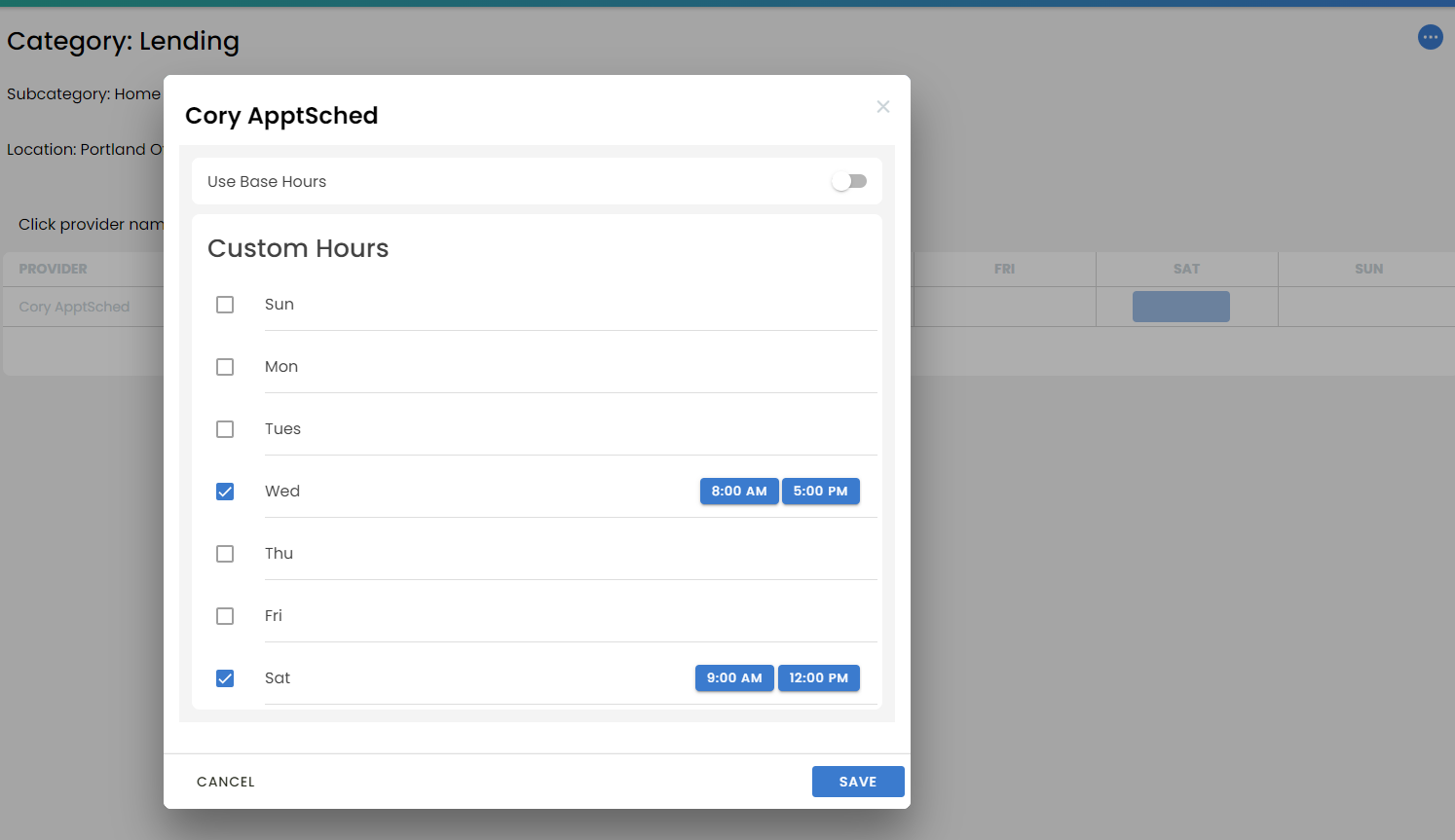
Editing Provider’s Custom Hours per Scheduler