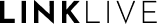Start a video conference
Click the video button and a video preview box will become available.
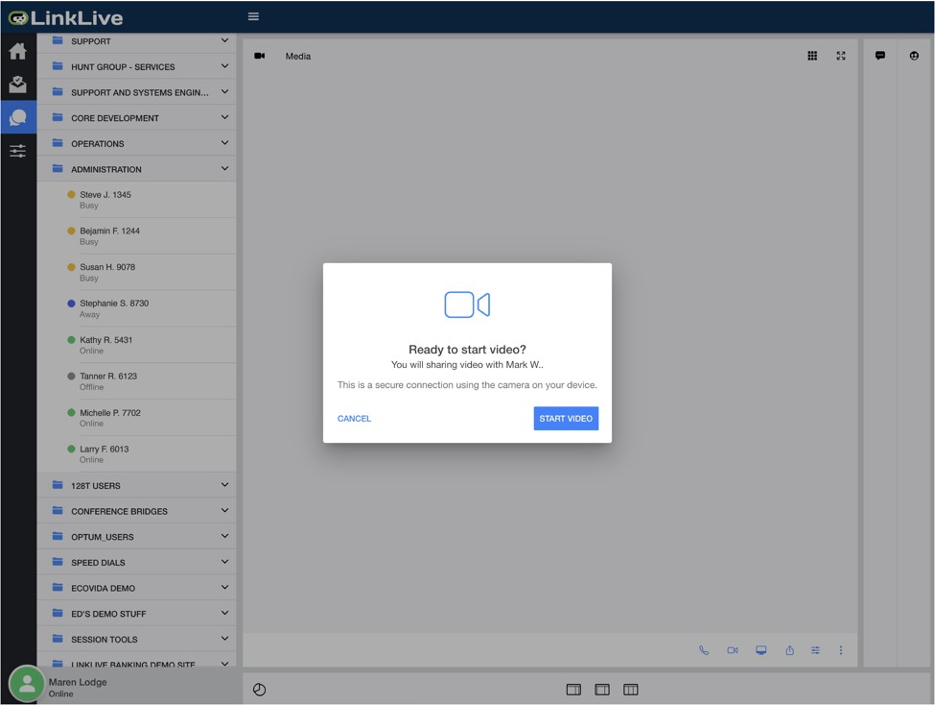
When there are multiple users conferenced together with more than one video stream, the video window will adjust to accommodate additional participants.
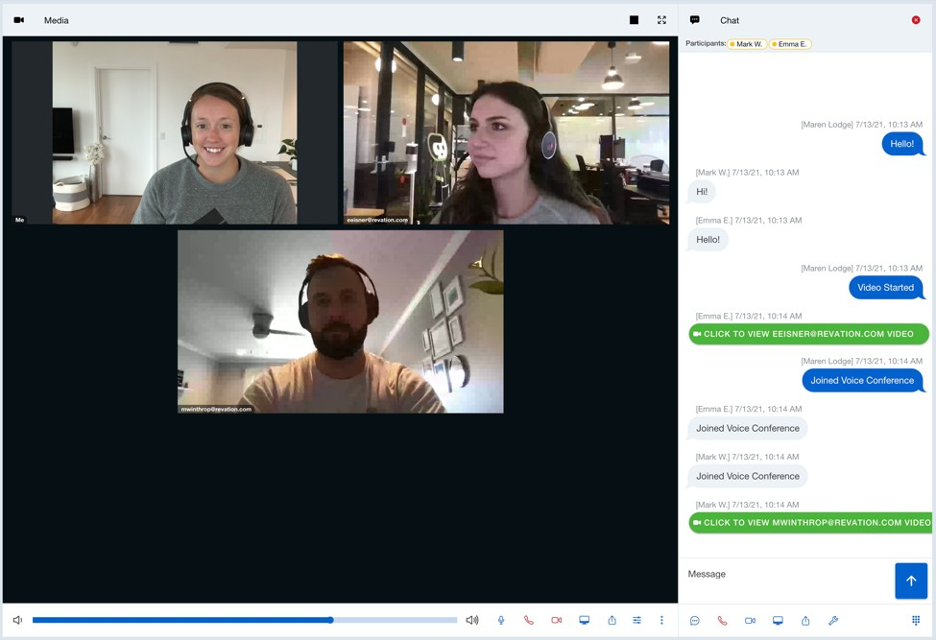
Users can also resize and adjust the video window by clicking the icons in the top right- hand corner of the media screen.