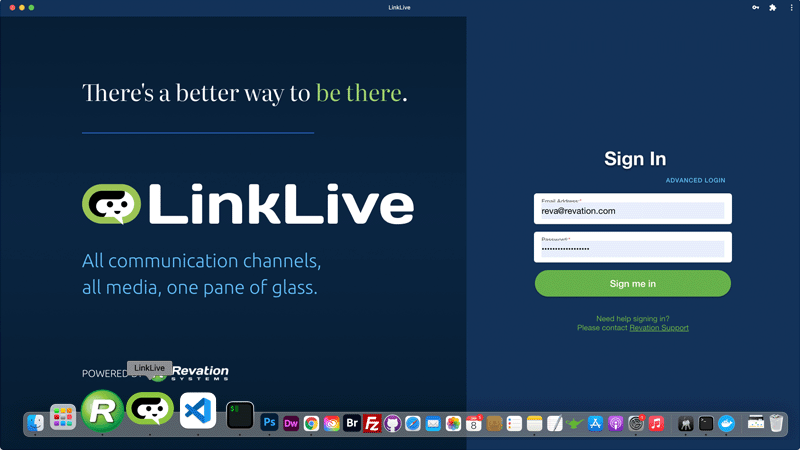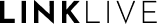Running LinkLive as a Chrome application
Although LinkLive can be accessed via a browser tab, for Chrome users, you may like running LinkLive as an application plugin on Google Chrome. Accessing the LinkLive.app directly from your taskbar saves you time and effort accessing your Communication Center.
To run LinkLive as a Chrome application plugin, follow these simple steps:
Click the options menu icon in the top right-hand corner of the Chrome window address bar and select More Tools > Create Shortcut.
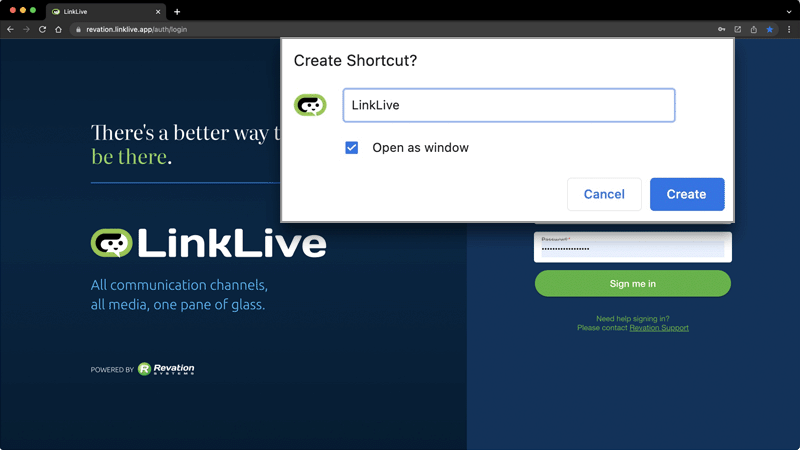
Check the Open as window box and click create. LinkLive will now run as a full-page application of Google Chrome.
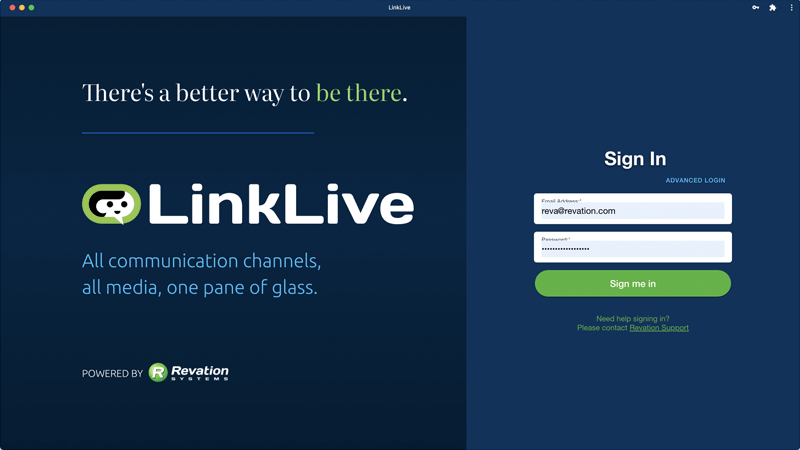
You can now add the LinkLive app shortcut to our taskbar, enabling you to access and launch your LinkLive application on the fly.