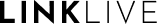LinkLive Multimedia Browser Requirements
LinkLive’s multimedia features of voice/video conferencing and desktop sharing require the use of a HTML5 and WebRTC approved browser. On non-HTML5 and WebRTC browsers, the chat and file transfer features of LinkLive are available.
On a PC/Surface the supported browser is Chrome. On a Mac, the supported browsers are Safari and Chrome. On a Chromebook, the supported browser is Chrome. On an iOS device (iPad/iPhone) the supported browser is Safari. On an Android device, the supported browser is Chrome.
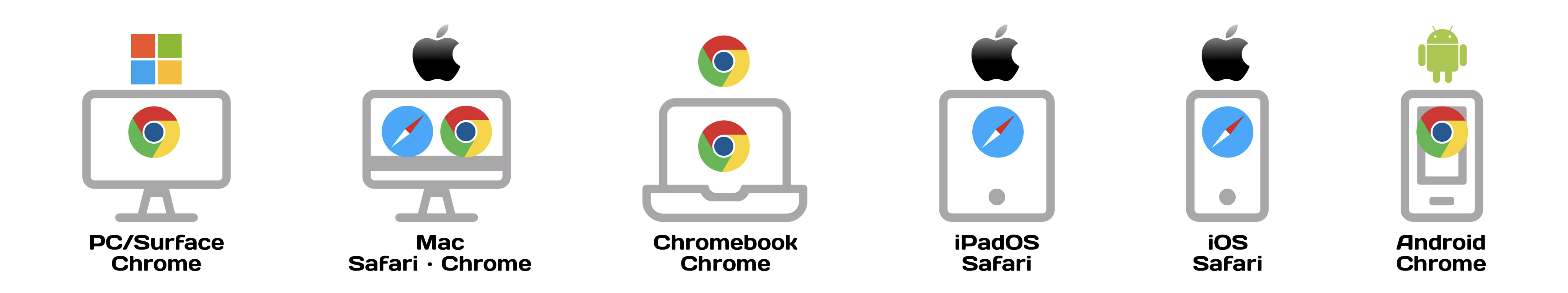
Please note that the multimedia features of LinkLive work on
Safari 13.1 or greater
Chrome PC 83.0.4103.116 or greater
Chrome Mac 83.0.4103.97 or greater
Edge 44.18362.449.0 or greater
Firefox 77.0 or greater
Standard Browser Requirements
LinkLive’s standard features of chat and file transfer can be utilized from any browser (including Internet Explorer, Microsoft Edge, Firefox, etc.) on a computer, smartphone or mobile device.
Device | OS | Chrome | Safari | Edge | Firefox | Opera |
PC/Surface | Windows | |||||
Mac | macOS | |||||
Chromebook | Chrome OS | |||||
iPad | iPadOS | |||||
iPhone | iOS | |||||
Android | Android OS |