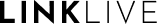Release 24.11.2
Date: 11/18/2024
Summary
This release includes numerous new features and performance updates, including
Chat History visible following a conversation transfer
Multimedia selection usability improvements during a conversation
LinkLive Appointments Update
Clients using LinkLive Appointments will need to take action to update their Calendar Providers and Schedulers before December 31, 2024. Details on actions to take are provided below.
Updates
Chat History Visible Following a Transfer
When an agent in a queue transfers a chat or voice conversation to another queue, the chat transcript history from the originating agent will be visible in the messaging panel to the receiving agent. This feature provides a better customer experience and reduces session handling time by allowing the agent receiving a transfer to see the full history of what occured before the conversation was transferred to them.
This feature requires that the originating agent be in the session after the transfer occurs. To do this, the originating agent should use ‘Add to Conference’ and add the new queue - OR - initiate a Supervised Transfer and then complete the Supervised Transfer before an agent joins / accepts the ‘supervised transfer’ session.
Build Number: LinkLive.app 24.11.1
Multimedia selection usability improvements
The selection of multimedia - microphone, speaker and camera - during a conversation has been streamlined with new caret selectors next to the Voice and Video icons on the messaging panel. To select a different microphone or speaker, the user simply taps the caret next to the voice icon and selects the new microphone and/or speaker. To select a different camera, the user simply taps the caret next to the video icon and selects the new camera.
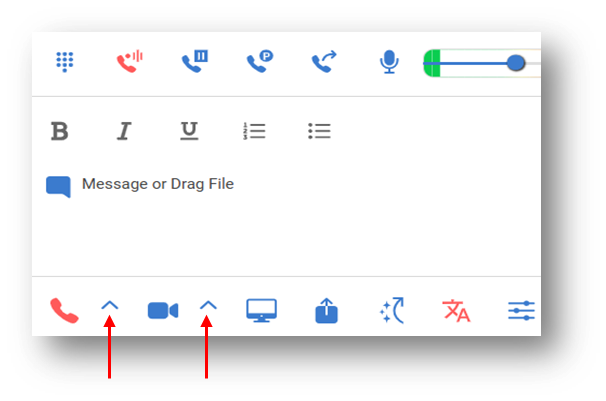
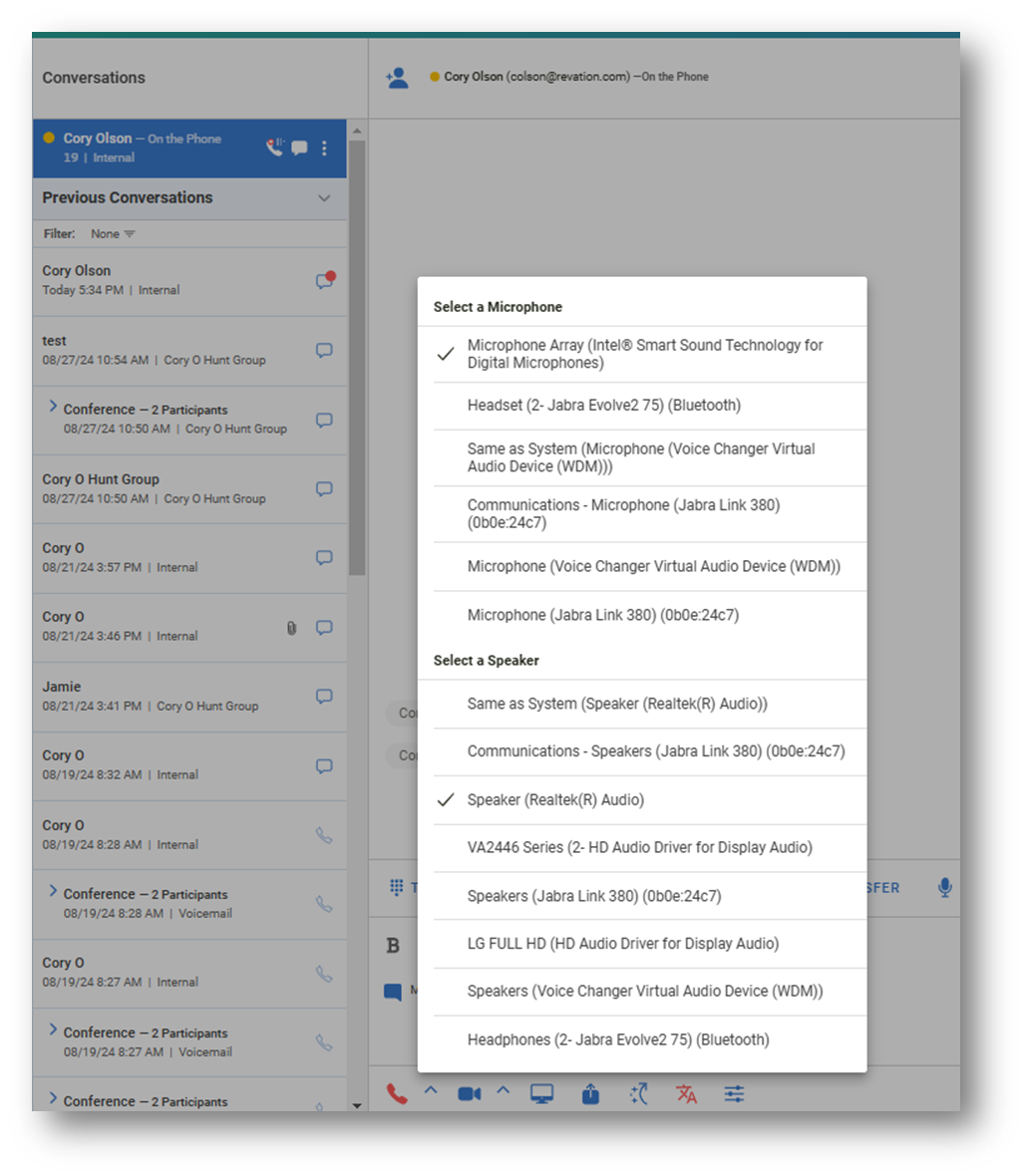
Build Number: LinkLive.app 24.11.1
LinkLive Appointments Architecture Updates
This release includes an architecture update for Linklive Appointments. Following update to LinkLive.app 24.11.2, LinkLive Appointments will continue to operate without change until Dec 31, 2024. However, all clients using LinkLive Appointments must take action before December 31, 2024. Note that LinkLive Appointments will continue to operate without interruption before the updates below are performed and the update process itself is designed to eliminate disruptions in your online Appointments process.
Reauthenticate Calendar Providers
Following update to LinkLive.app 24.11.2, any previously registered Calendar Providers will move to a YELLOW Re-Auth Required status as show below. While in this Status, Calendar Providers are still linked to their Schedulers and will continue to receive booked Appointments in Outlook.
All Calendar Providers in the Re-Auth Required Status must re-register to LinkLive Apppontments to Outlook before Scheduler updates are performed (see below). When Calendar Providers are properly re-registered, they will be in Registered status as shown in Green below. The process for Calendar Providers to Re-Register is the same as when they first registered - https://customersuccess.linklive.ai/lla/calendar-providers-linking-outlook-to-linklive-app
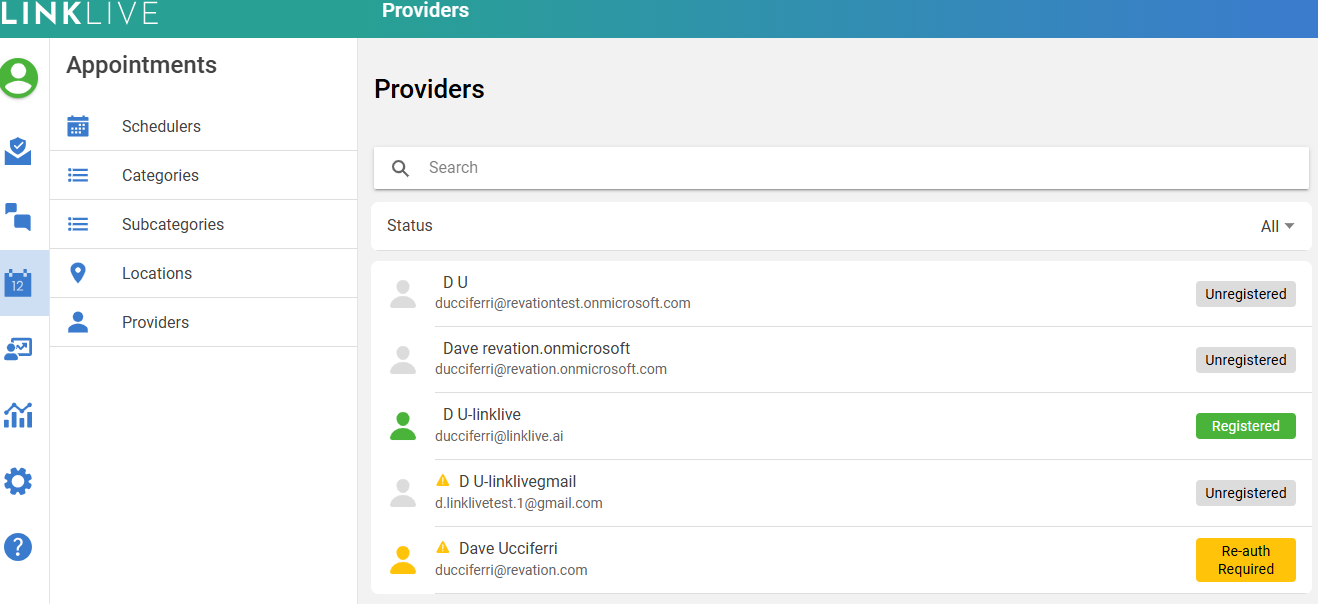
Migrate Existing Schedulers to the Latest Version
Following update to LinkLive.app 24.11.2, all Schedulers will require migration to latest version before Dec 31, 2024. Note that existing LinkLive Appointments Guest Views using these Schedulers will continue to operate before the migration, ensuring that your Online Appointments continue without interruption.
To update Schedulers, LinkLive Appointments Managers will navigate to the Schedulers page. Schedulers requiring an update have a YELLOW triangular icon next to the Scheduler Name (please see below).
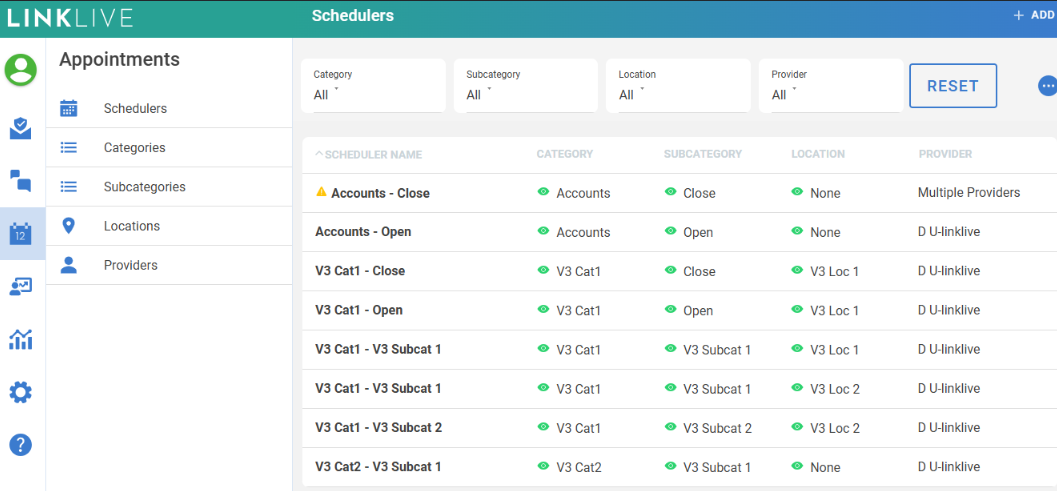
To update, Scheduler Managers simply click on the Scheduler and see a message to update the Scheduler. To update, the Scheduler Manager clicks Edit (upper right) and then saves the Scheduler. At this point, the Scheduler has been updated and the Update Message below goes away and the YELLOW icon goes away.
Notes
There are no changes in categrories, sub categories or locations
There are no changes to Calendar Providers linked to the Scheduler. However, note that all Calendar Providers linked to the Scheduler must be re-authenticated before migrating the Scheduler
There are no change to Guest Views or Guest View URLs. To confirm, you should test Existing Guest Views using the Guest Flow workflows in LinkLive Appointements.
When testing, you will see that the Bookings Screen will look slightly different due to updated web controls in the new version.
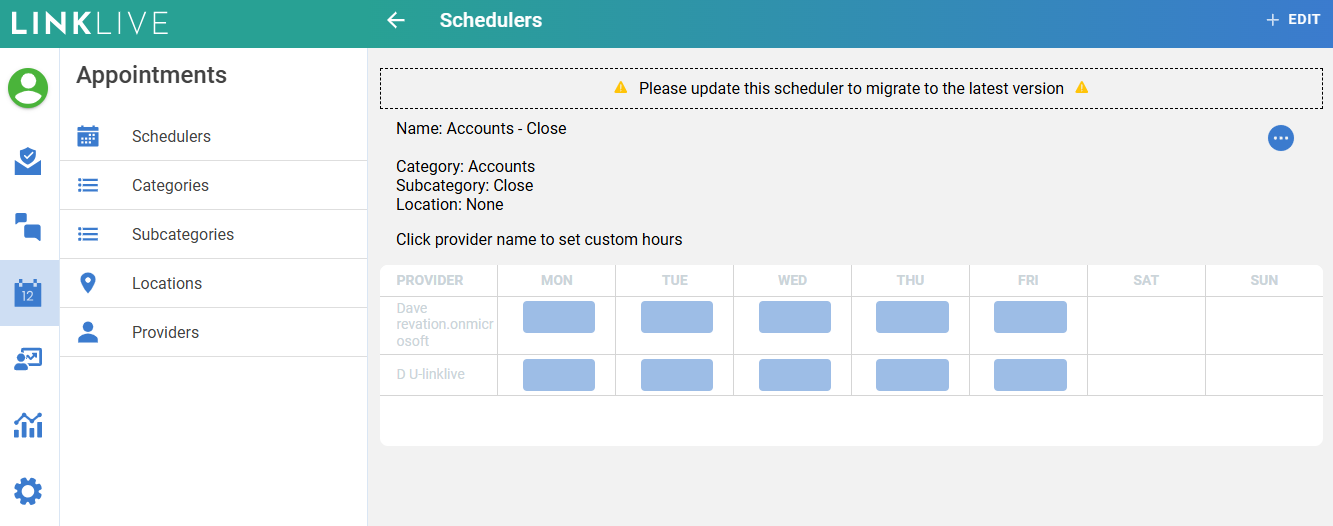
Build Number: LinkLive.app 24.11.2
Numerous performance and bug fix updates