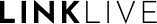User Roles and Permissions
LinkLive Workforce Management offers three separate user roles, each with a different purpose and a different set of permissions. These three roles are:
Agent: This role is typically used by an agent in a contact center, or similar customer-facing or customer support role. The agents will have quick access to review their schedules and the ability to request shift swaps, personal time off, and claim available shifts.
Supervisor: This role is performed by the contact center manager or similar supervisor of the contact center and customer-facing agents. Supervisors will be able to review historical activity and forecasts, as well as set the schedule for their team. Supervisors can also review and approve/deny shift swaps, claimed shifts, and personal time off requests. In addition, Supervisors can review the reporting dashboard and monitor service level agreement (SLA) adherence metrics.
Administrator: This role is most often performed by an IT operations leader, but can also be performed by the LinkLive team as needed Administrators are responsible for the setup and maintenance of hunt groups (also known as queues), system integrations, compliance policies and other LinkLive system maintenance.
The following sections will break down these roles, their responsibilities and their access levels.