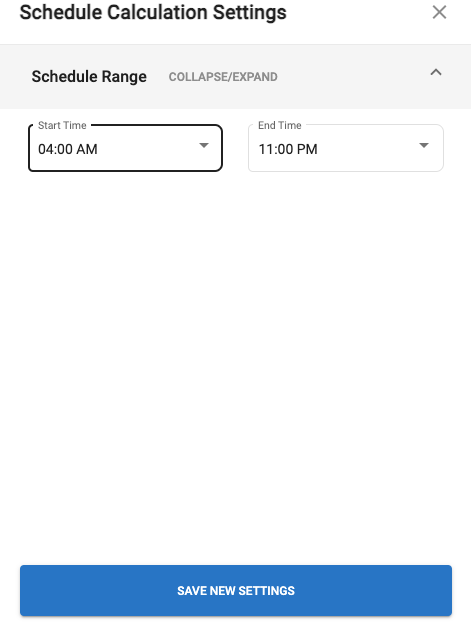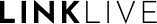My Schedule
Overview
My schedule provides visibility to the schedule of an agent for the next two weeks.
Each day and time scheduled will be shown with schedule blocks.
.png?inst-v=f2bf4ca8-4a63-41f9-9f42-de044eb9ca08)
My Schedule in Workforce Management
Request Changes
If time off is needed, select Request Changes from the top right of this page. Agents will need to select the type of absence requested.
The available options include the following:
Vacation
Sick Day
Administrative Time Off
Unplanned Time Off
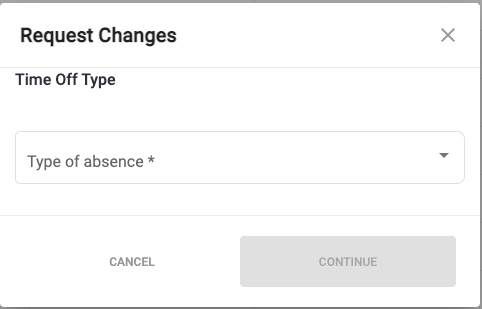
Once a type of absence is selected, clicking Continue will present the final screen where time off range and reason are selected.
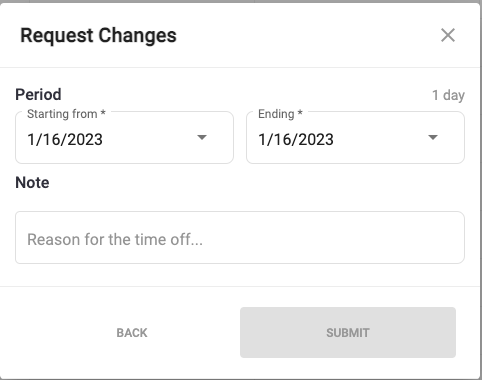
Settings
Selecting the gear opens a settings modal to specify the schedule range. This configuration allows the UI to update to display a specific time period when reviewing scheduling. This is a useful feature for agents that are not working in 24-hour blocks.