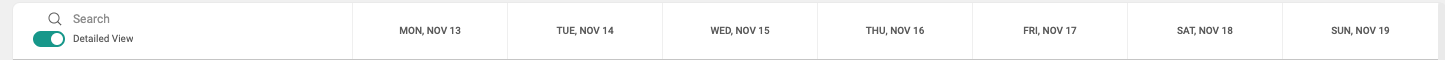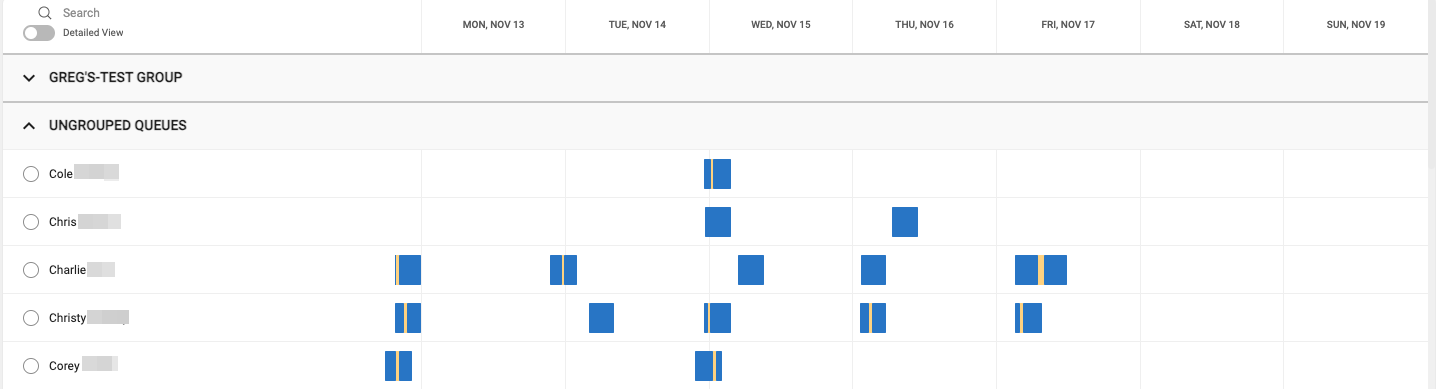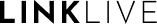Full Schedule
Overview
The full schedule provides visibility to the schedules of agent peers. As an agent, a user is able to trade shifts from this page as well as view their schedule for the next two weeks.
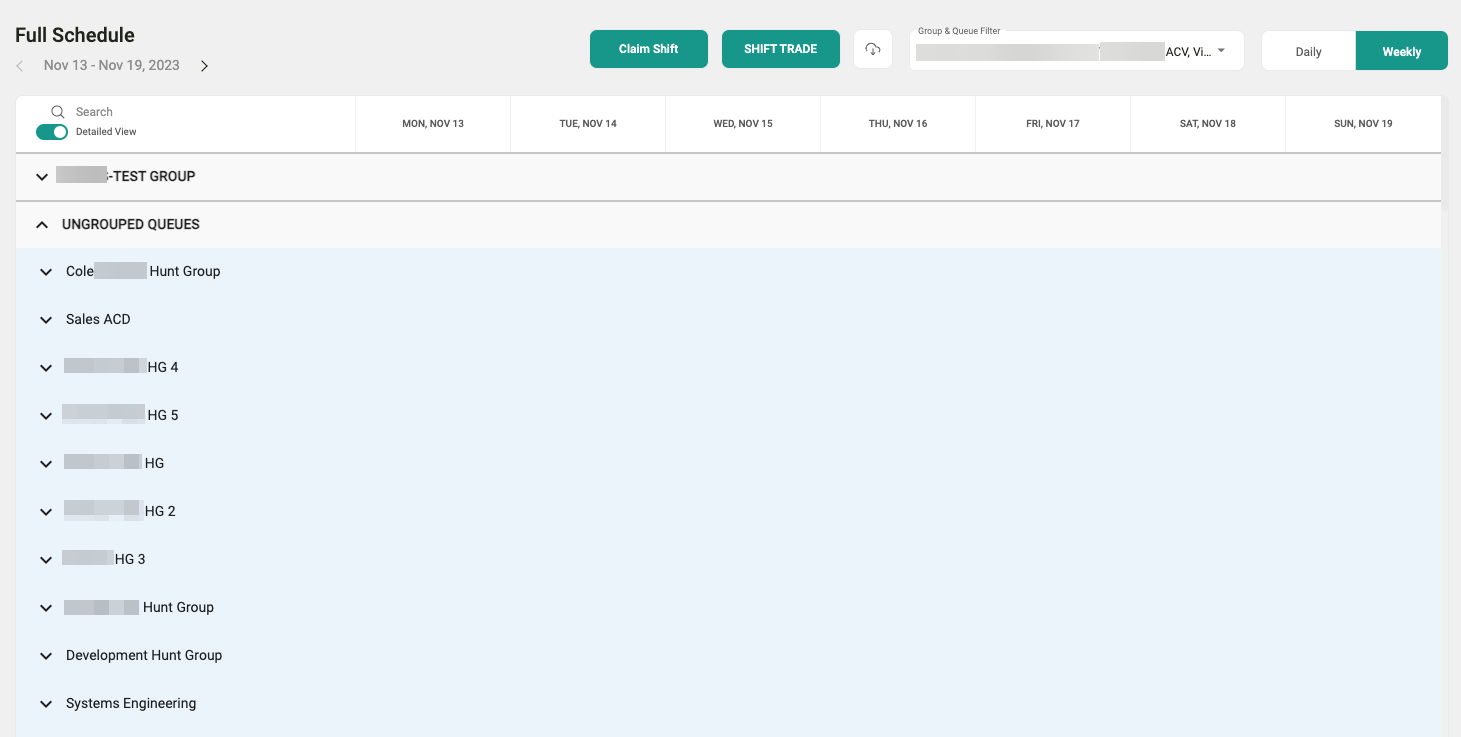
Timeline Control
To modify the schedule timeline, click the week range selection located in the top left of the application. This will allow you to view the schedule generated for one week in the future.
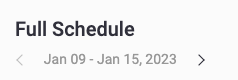
Group & Queue Filter
The Group & Queue filter is used to quickly filter all chats and table down to your queue of focus. To limit your view to one or more queues, click the Group & Queue filter in the top right, select one or more queues, and click Apply.
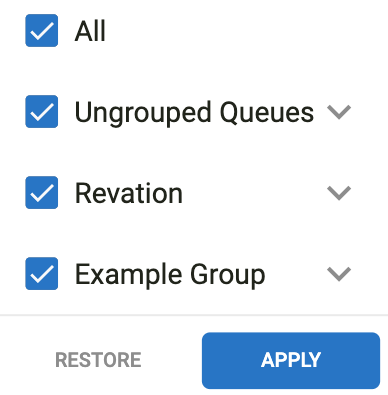
Shift Trade
Agents can trade shifts if they have shifts of equal length at a different time/day. This feature will send confirmation requests to both the requestee and the supervisor for approval.
Clicking the Shift Trade button will begin this process. If there are shifts that can be traded, they will be highlighted in green to indicate selection eligibility.
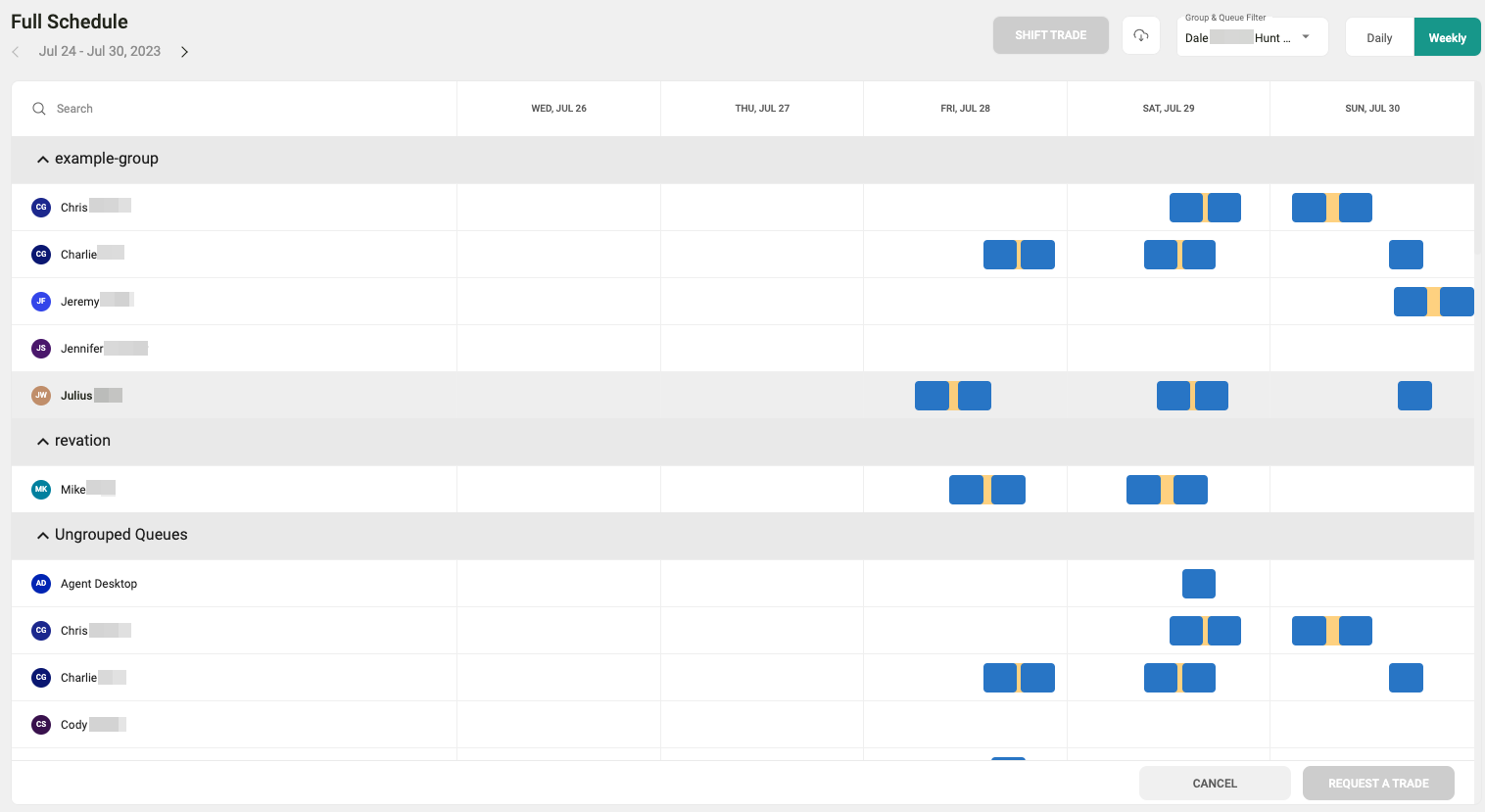
Claim Shift
When schedules are generated, there are solutions that are not solvable with staff available. In these situations, a placeholder agent called Agent Required is created at the scheduled time where the staffing deficit exists. Existing agents can select those available blocks through the Claim Shift action.
A planned enhancement will require manager approval with configurable threshold for auto approval.
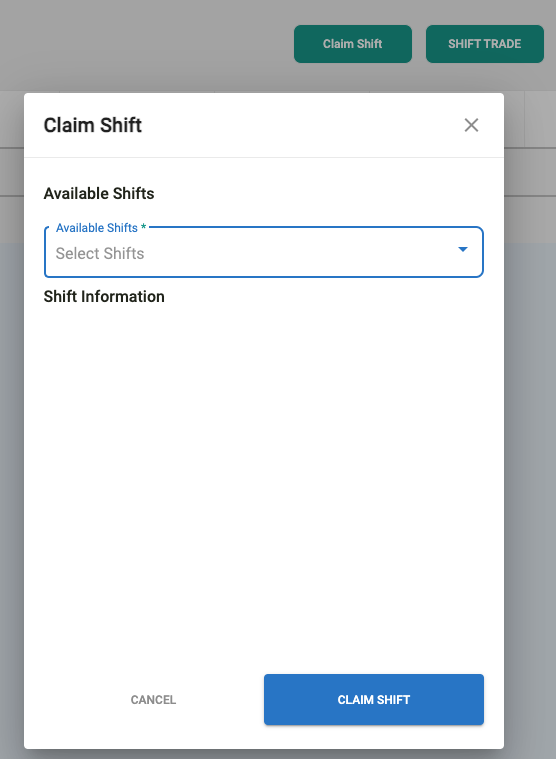
Schedule Download
Downloading the full schedule is possible by clicking the cloud download icon in the top right corner. This will reduce a CSV of the current view that can be saved.

Daily and Weekly View
A view of the schedule can be toggled between daily and weekly. The daily option shows only agents who are working a particular day.
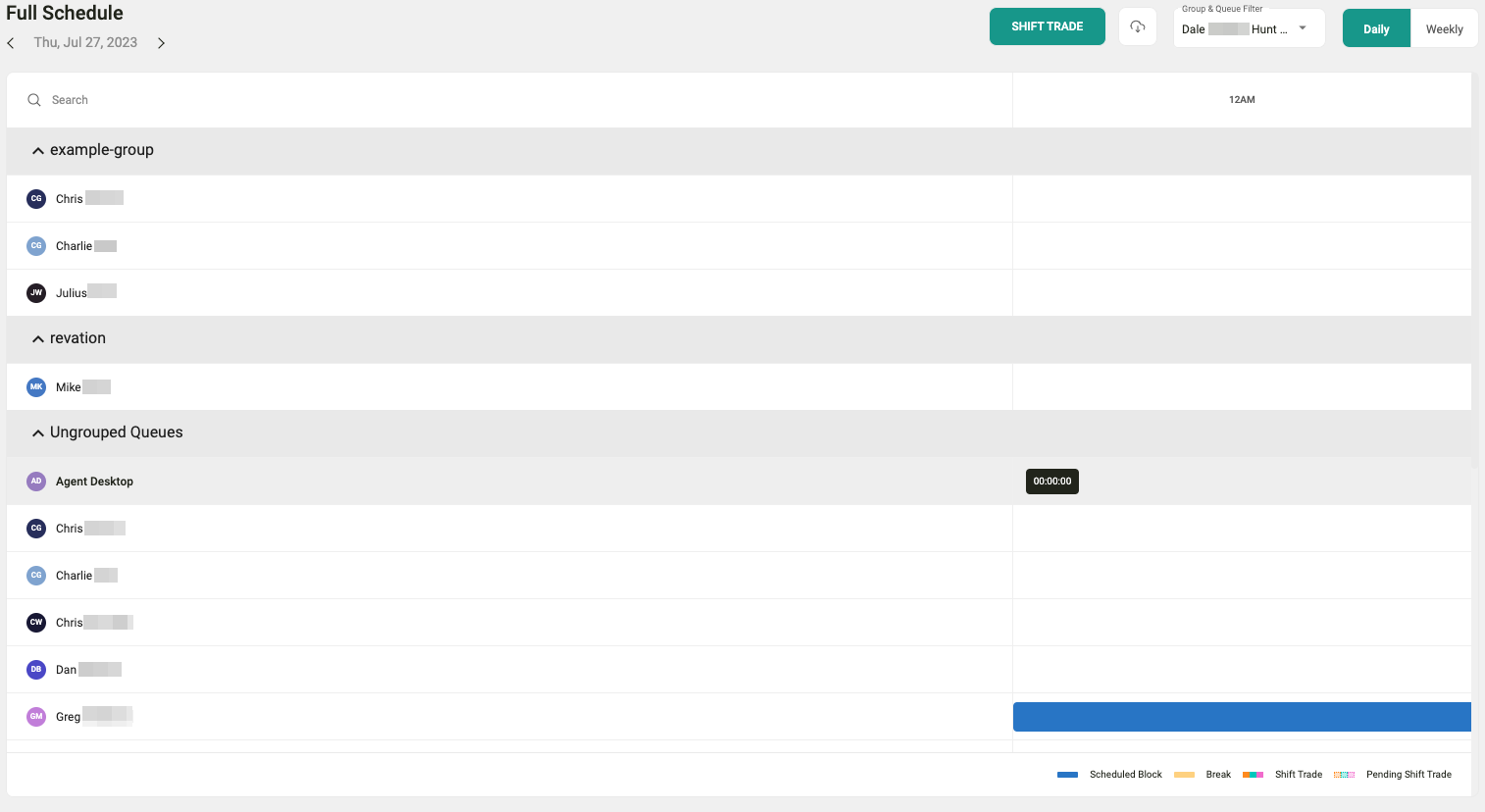
Detailed View
The Detailed View toggle is used to provide additional detail into the scheduling of queues by breaking the grouping down further into specific hunt group scheduling. Toggling this option off will display all schedules at a higher queue level. Enabling this toggle will break down the queue into specific hunt groups.