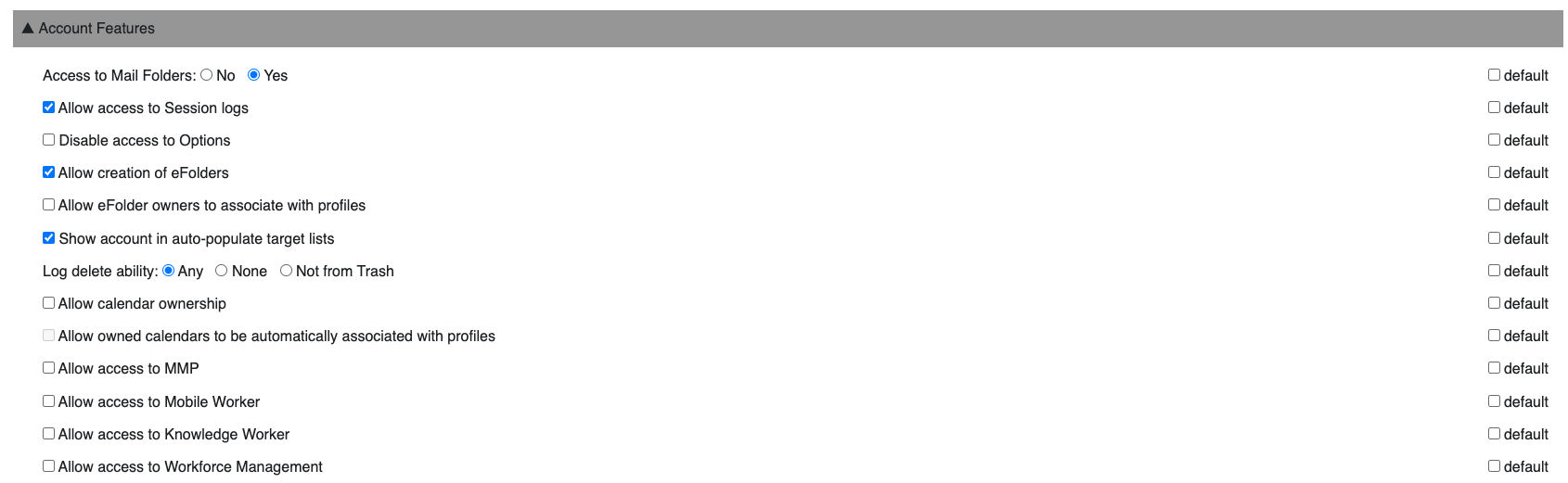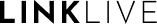Administration
All user and hunt group information is controlled by LinkLive Admin. To enable WFM access, you must first enable the feature at the private group level. Once enabled, all hunt groups and user information will be ingested into the Workforce Management service.
To enable user access, their profile must be configured to allow access to Workforce Management.
Review the sections below for instructions on how to begin exploring Workforce Management.
Private Group Enablement
The enablement of Workforce Management at the private group level is a critical step in using Workforce Management. This configuration option generates all user content, hunt groups, forecasts, and schedules within the Workforce Management platform. Please note that your forecasting works on a 4:1 ratio. This means that for every four weeks of historical data, we are able to generate one week of forward-looking insight.
Your LinkLive administrator can assist in enabling WFM. The relevant steps to enable a private group are shown below.
Navigate to LinkLive Admin > Status ensuring the private group is selected
Check the box for Work Force Management under Group Features as shown below.
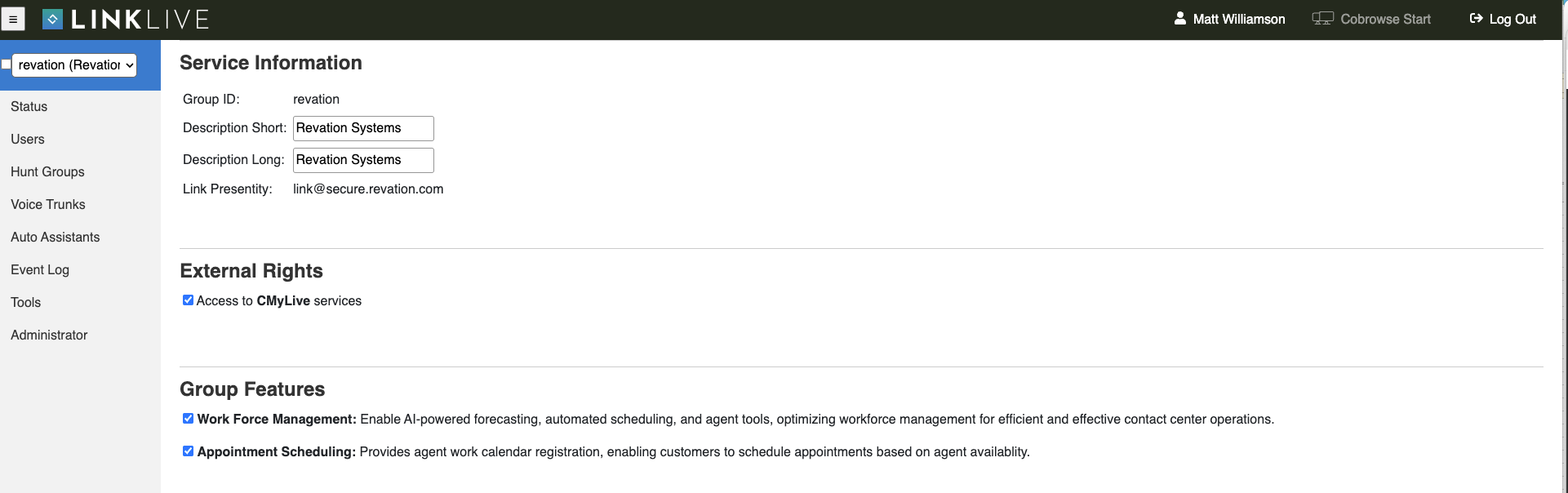
Once Workforce Management is enabled at the private group level, you are now able to provide Workforce Management access to users via their assigned profile.