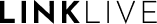Release 25.10.4
Date: 10/23/2025
Phone Application for Enterprise Users
LinkLive Phone is a sleek, simplified softphone experience designed for on-the-go business professionals operating outside of call centers. Referred to as ‘enterprise users’, they typically include mobile healthcare providers, insurance and financial account executives, financial advisors, and business teams such as accounting, marketing and executives.
LinkLive Phone delivers a familiar mobile first design that can be used on iOS phones, Android phones, a browser or LinkLive Desktop Windows. LinkLive Phone is permission driven and accessed with your existing LinkLive user credentials, replacing the agent-centric Communication Center with new Phone, Recents and Voicemail applications. LinkLive Phone goes beyond traditional business user softphones by allowing users to have their own LinkLive phone number or operate as a team using LinkLive queing to ensure calls are routed to the right team member at the right time.
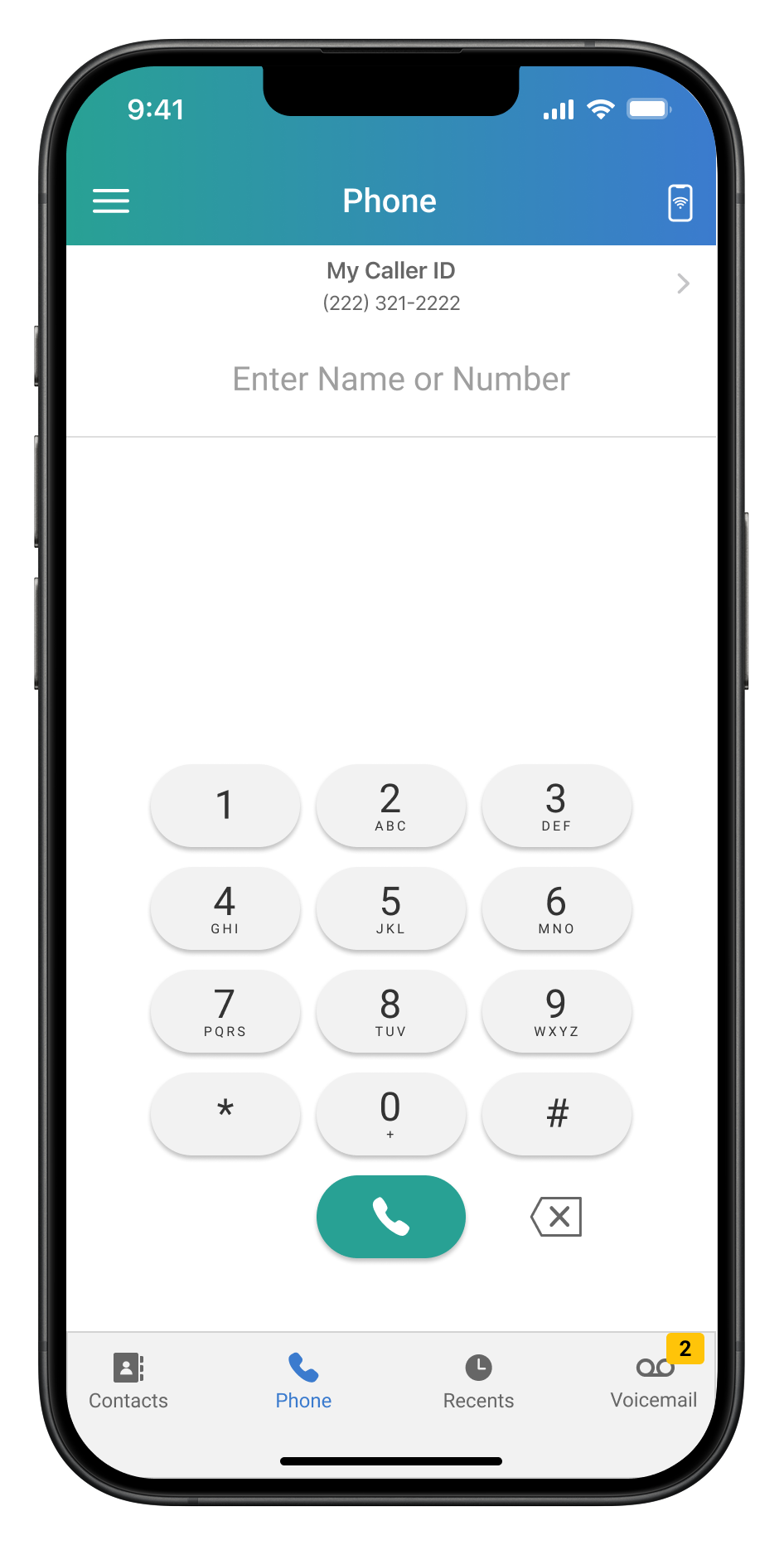
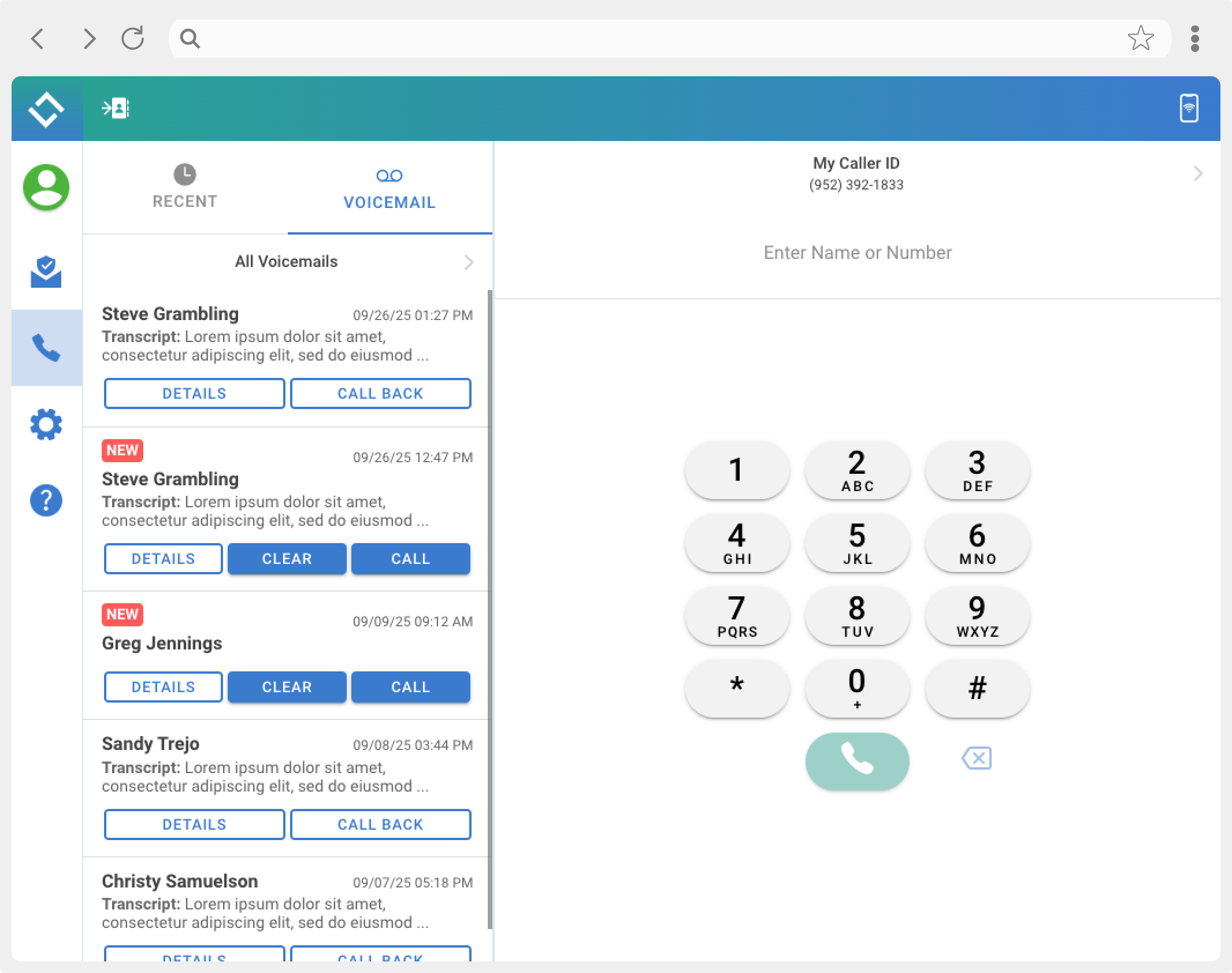
Phone Capabilities include:
Indefinite Authentication: Users sign in and communciate until they sign out, even if they swipe to close the app, X out of the browser or keep their phone locked for days at a time
Queued or Account workflows: users can be assigned their own personal LinkLive phone number or be assigned to a queue and have voice communications route thru the queuses. Users can simply tap to select their own phone number or queue phone numbers for calling, recent calls or voicemails. Queued call routing levarages user status to route to the right person based on your organization’s queueing configurations.
Contact Lists: access your organization’s LinkLive contact directory or add personal contacts
Voice Calls: Inbound and outbound calls using familiar iOS and Android user experiences
Voicemails: Receive notifications, listen to them and quickly return the call with one touch callbacks for both account and queued voicemails
Recent Calls: Single list of all inbound, outbound and missed calls. Listen to recorded calls and quickly return the call with one touch callbacks
Advanced Calling Features: leveraging familiar mobile phone workflows, users can create conference calls, put users on hold, perform warm tranfers or blind transfer to another user
Video Calls: one touch video calls with other LinkLive users in the office or on LinkLive Mobile
Outbound Calls with multiple Caller ID selection: users may be assigned multiple caller IDs for their LinkLive account. For example, sales personnel covering multiple area codes may use the local area code when calling clients in those regions. If assigned to queues, users can tap to select the queue rather than their personal LinkLive account.
PSTN Mobile Network Calling: designed for users that operate in areas with poor cellular data coverage, users can tap an icon to route voice calls thru their mobile phone’s PSTN voice network rather than the data network
Mapping and Mileage: access LinkLive Mobile’s existing Mileage and Mapping capabilties for safety, oversight and mileage reimbursement of mobile heathcare professionals
Secure Mail: access your LinkLive Secure Mail account within LinkLive Mobile
Build 25.10.4
Numerous performance and bug fix update