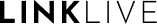Release 25.06.2
Date: 06/16/2025
Chat Shortcut Widget
The Chat Shortcut Widget enables users to easily search and see all of their global and personal chat shortcuts. The user can quickly add to the message by tapping the selected shortcut. The chat shortcut displays the first line of text and users can hover over a shortcut to expand the visible text. Similar to other Widgets, users can select which Widgets are visible and the order they are presented in Settings > Communication Center > Widgets.
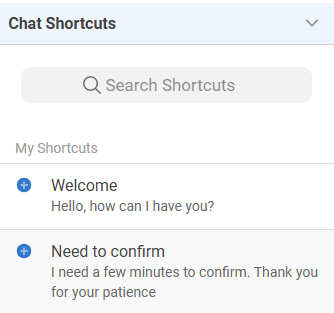
Build 25.06.1
Rename Message Center to Secure Mail
The Message Center has been renamed to Secure Mail, including the icon hover over, Secure Mail homepage and Default Feature selection in Settings.
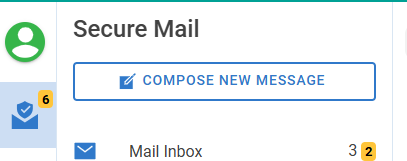
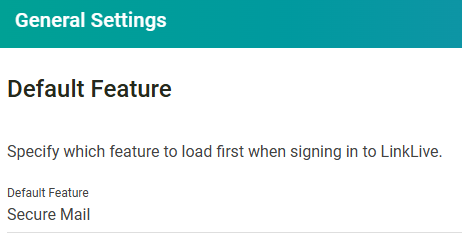
Release 25.06.1
Numerous performance and bug fix update