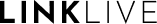Release 23.10.2
Date: October 18, 2023
Updates
(23.10.1) Azure OpenID Connect SSO for LinkLive Mobile
Organizations using Azure OpenID Connect for centralized identity and authentication management can now use the SSO for LinkLive Mobile users. LinkLive.app already supports Azure OpenID Connect SSO. With this, users will have the same process for authenticating to LinkLive.app and LinkLive Mobile using their Microsoft credentials. If your organization has Azure OpenID Connect configured in LinkLive, users will see slightly different login screen. Users will enter their organization’s Private Group (please contact LinkLive support or your company admin if unsure of your Private Group) and then hit Next, where they will be redirected to a Microsoft screen to select their Microsoft account and enter the password for that account. On successful login, they are directed into LinkLive Mobile.
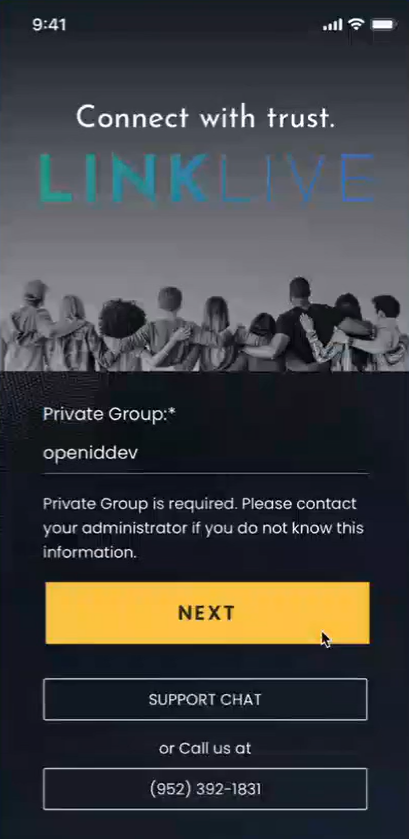
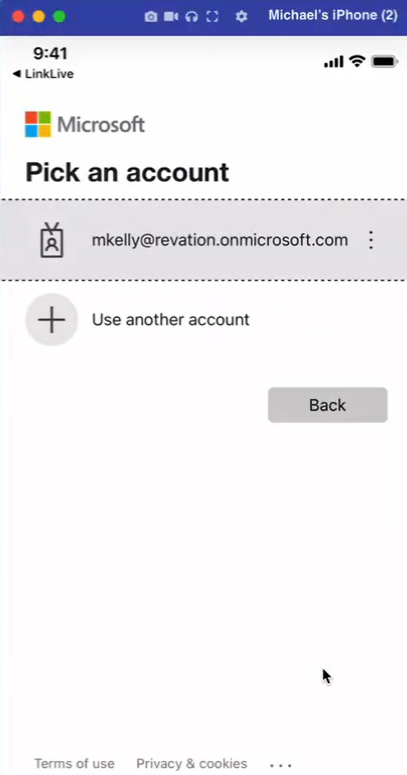
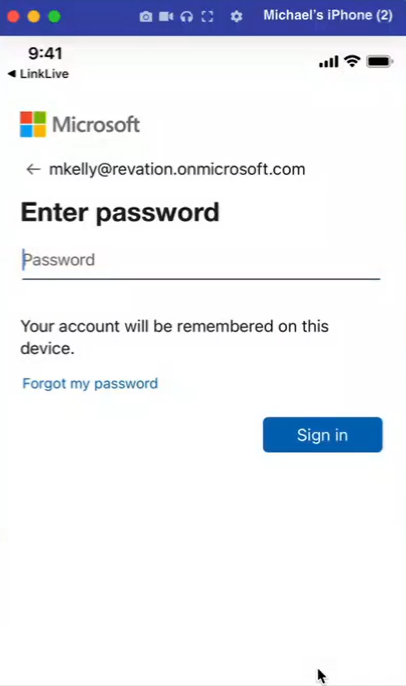
(23.10.1) Secure Mail Message formatting
The same formatting as currently available in a Chat message has been added to Secure Mail. The formatting options include Bold, Italics, Underline, bulleted lists and numbered lists. The formatting ribbon is visible when a user is composing a Secure Message. Similar to Chat message formatting, SHIFT>ENTER is used to return a line when creating a numbered or bulleted list.
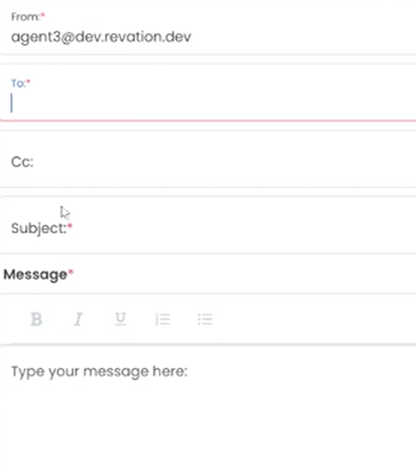
(23.09.4) Secure Mail auto-populates the ‘To’ and ‘cc’ addresses when composing the secure mail
As a user enters the To or ‘cc’ field when composing a Secure Mail, a list addresses is shown as the user enters the field. The list includes Contacts and user entered My Contacts with an email address. Multi ‘To’ or ‘cc’ recipients can be separated by a comma.
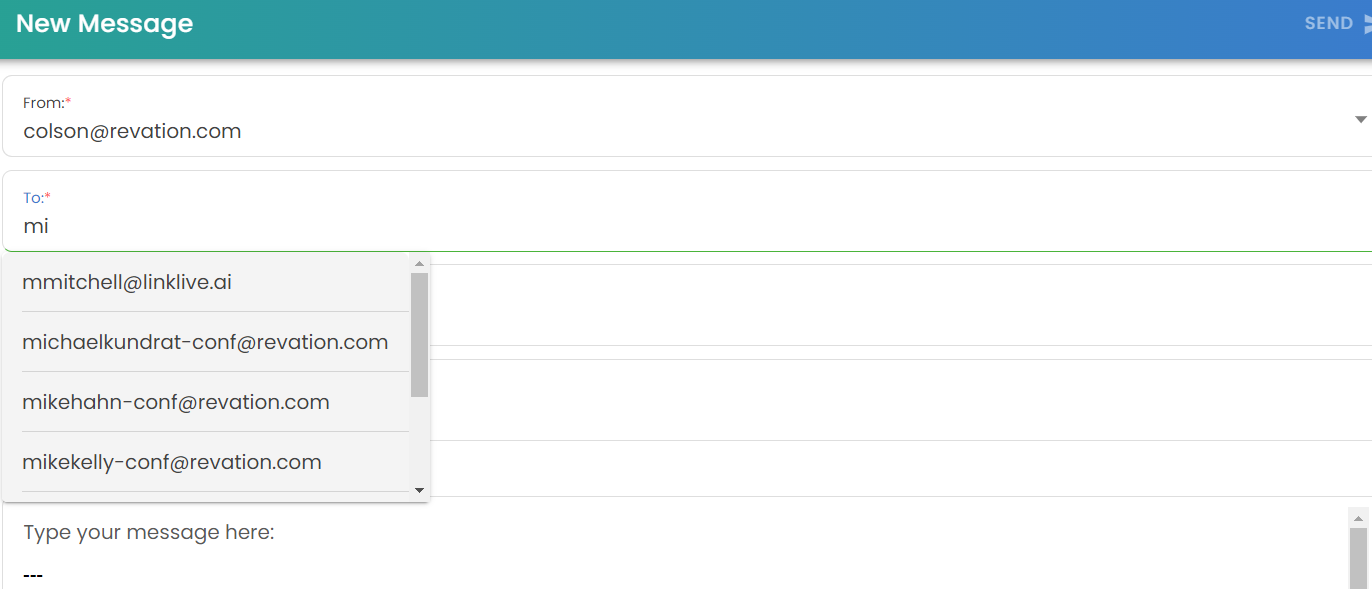
(23.09.4) Supervised Transfers: Keep originating user in session after completing transfer
An update has been made to the behavior of Supervised Transfers to improve the customer service experience. When a user initiates a supervised transfer, the caller is planed on hold and LinkLive calls the selected Supervisor (contact or phone Number) in another session. When the originating agent hits ‘Complete Transfer’ the caller session is merged with the Supervisor session. Before this release, the originating agent is dropped from the call, the caller is taken off hold and the Supervisor and caller are merged in a session. The change in behavior of this enhancement is for the originating agent to be included in the merged session so that all three people can talk - Caller, Agent and Supervisor. The Agent can then tap the Call End button to drop from the session. This change in behavior will make LinkLive.App Supervised Transfers behave like Communicator’s ‘Start Transfer’ Process.
(23.09.4) Contact Specific Notification Options
Companies using Polycom phones as contacts in LinkLive often need to configure Contact specific property settings for outbound session behavior as well as Notification Options. This enhancement adds Contact Notification settings to LinkLive.app. Note that these are the same settings that currently exist in Communicator. Users can view and edit the properties by right clicking on a Contact in the contact list. The user is presented with an input modal to configure Inbound Session Options, Outbound Session Options and Notification Options. Please contact LinkLive support with assistance with configuring these options.
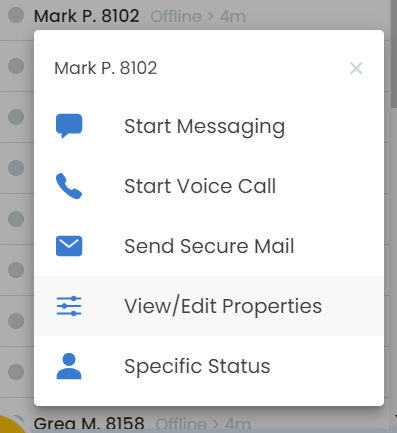
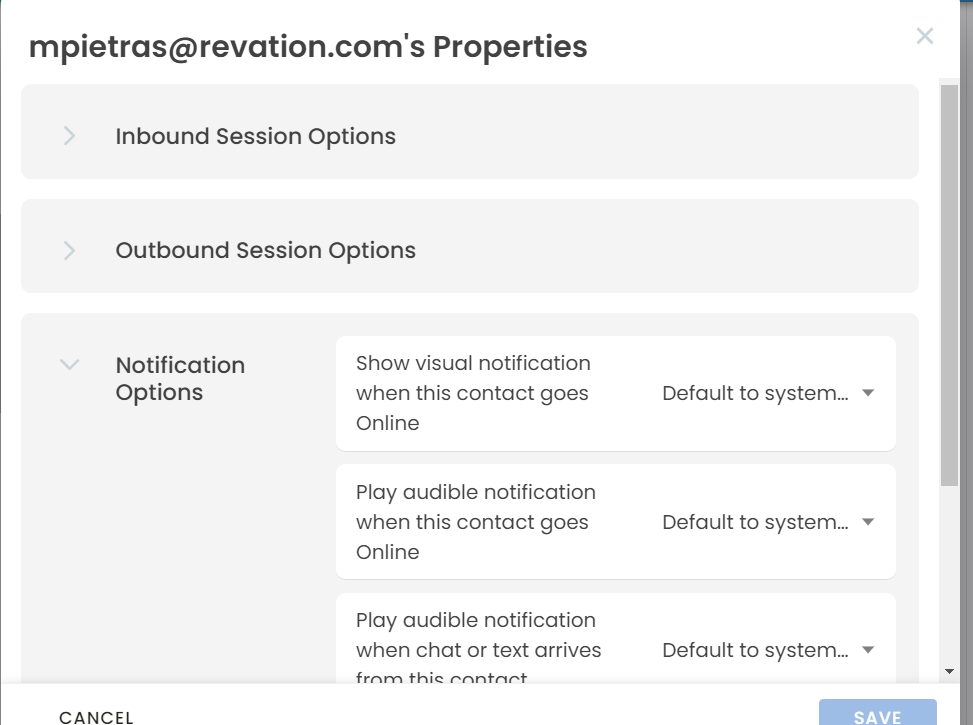
(23.09.3) Login Page Defaults to hiding Private Group entry
The login page of LinkLive.app has been updated to hide the Private Group field as the default view. The Private Group field is automatically populated from the subdomain in the URL, e.g. privategroup123.linklive.app will default the Private Group as privategroup123. If a user needs to manually enter the Private Group field, they can click the Advanced Settings.
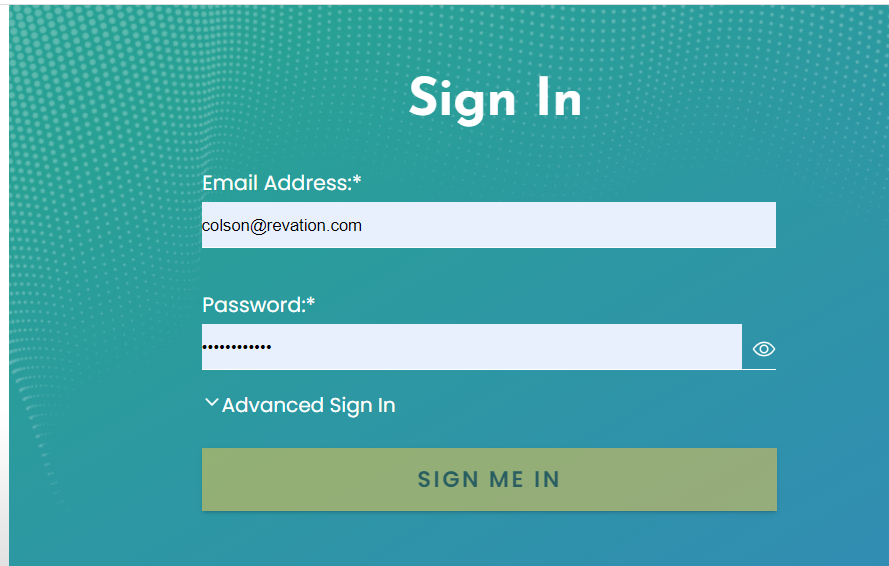
Default: Private Group field hidden
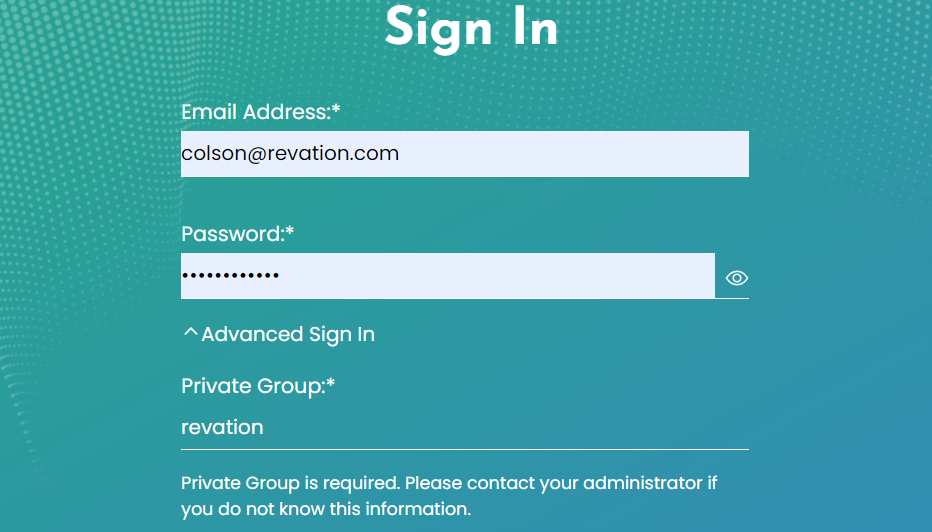
Advanced Sign in expanded to reveal Private Group field
(23.09.3) Contact List Search Entry stays anchored at top of panel
The search entry for the Contact list is now anchored to the top of the Contacts panel. When a user scrolls down in the contacts lists, the search will remain anchored. This enhancement helps usability for companies with long contact lists.
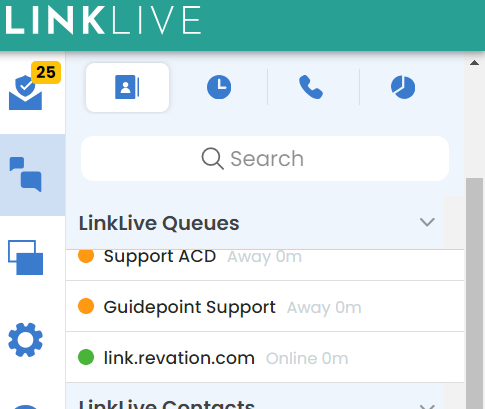
Numerous performance and bug fix updates