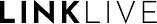Release 23.09.2
Date: Sept 22, 2023
Updates
(23.08.7) Enhanced Formatting for Bulleted and Numbered Lists in Chat Messages
We're excited to introduce improvements to the formatting of bulleted and numbered lists in chat messages. With these enhancements, users will experience a more seamless list-building experience. Now, when composing lists, users can simply use Alt-Shift for a line break. This streamlines the process of creating neatly organized lists within your chat messages.
If your current line is part of a bulleted or numbered list, the line following the Alt-Shift line break will automatically maintain the same bullet or numbering format. This ensures that your lists remain consistent and easy to follow.
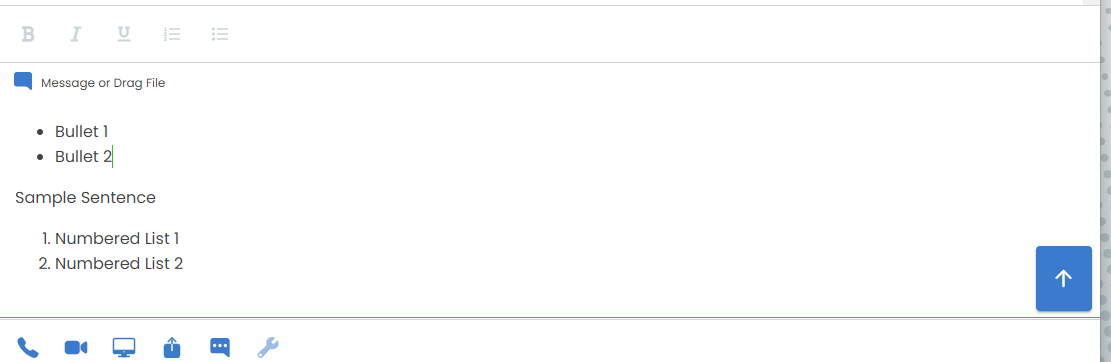
(23.08.7) Streamlined Video Default View
We've made enhancements to the Video Default View for a more immersive experience. When a single video or desktop is shared, the default view will now maximize the displayed video, eliminating the single thumbnail. If a second thumbnail is activated, all thumbnails will be displayed at the bottom of the screen in the Video Default View. Users can click on a thumbnail to bring it into focus.
Please note that users cannot maximize their own desktop or video share in the Default Video View. As before, users can still click the icons in the upper right to toggle the media panel to Grid View or Full Screen View for added flexibility. Enjoy an improved video sharing experience!
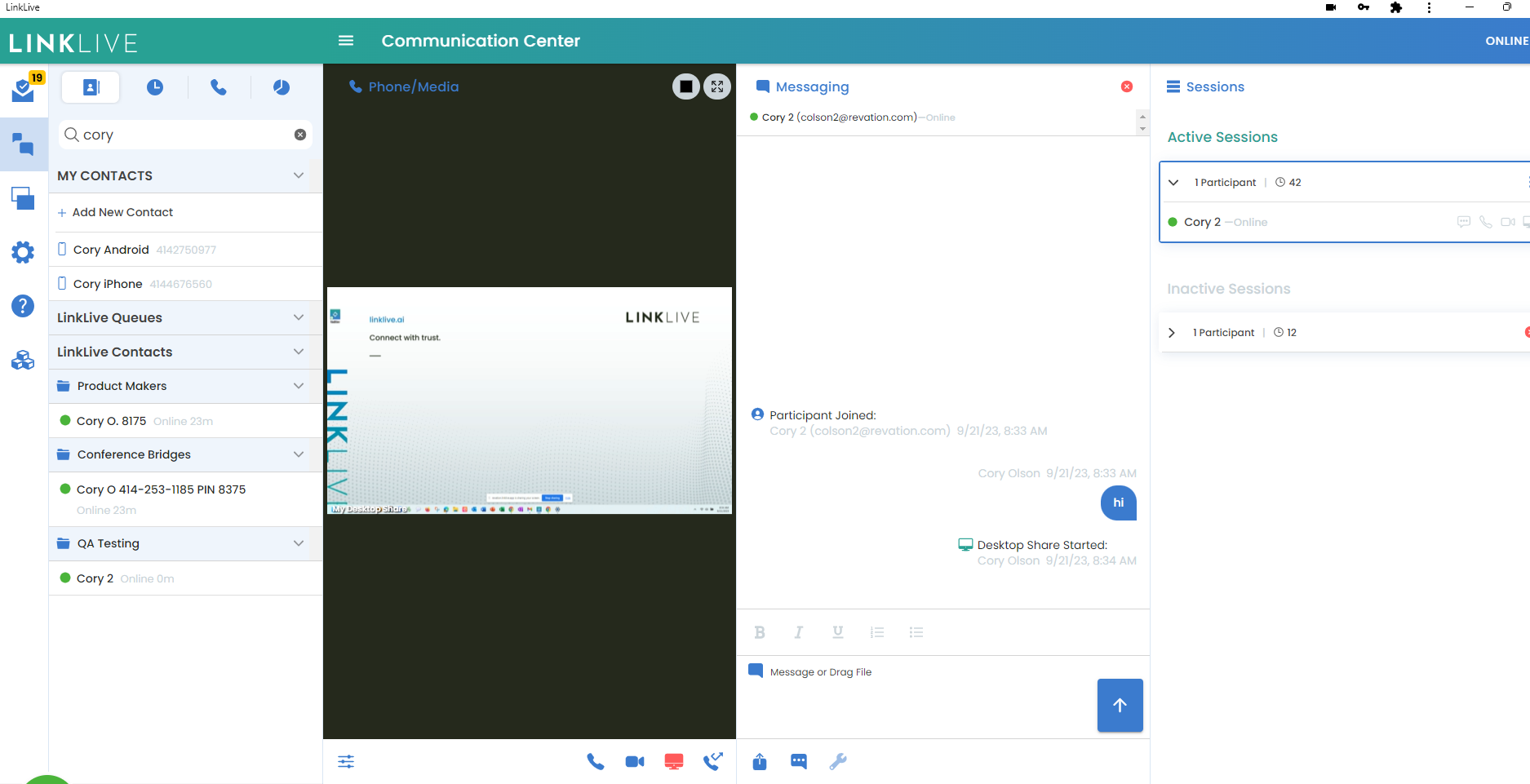
Video Default View: Single shared stream, no thumbnails
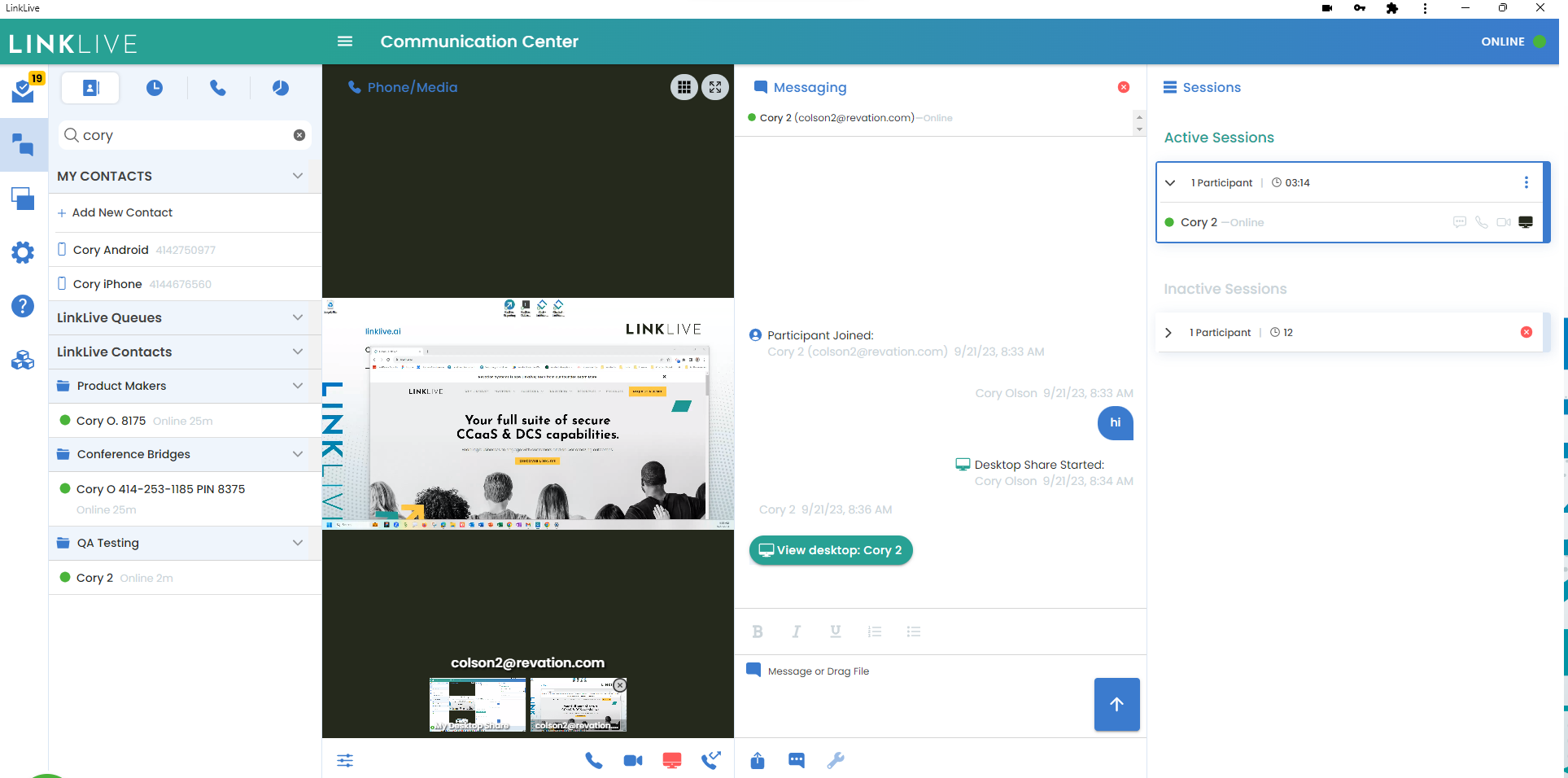
Video Default View: Multiple Thumbnails
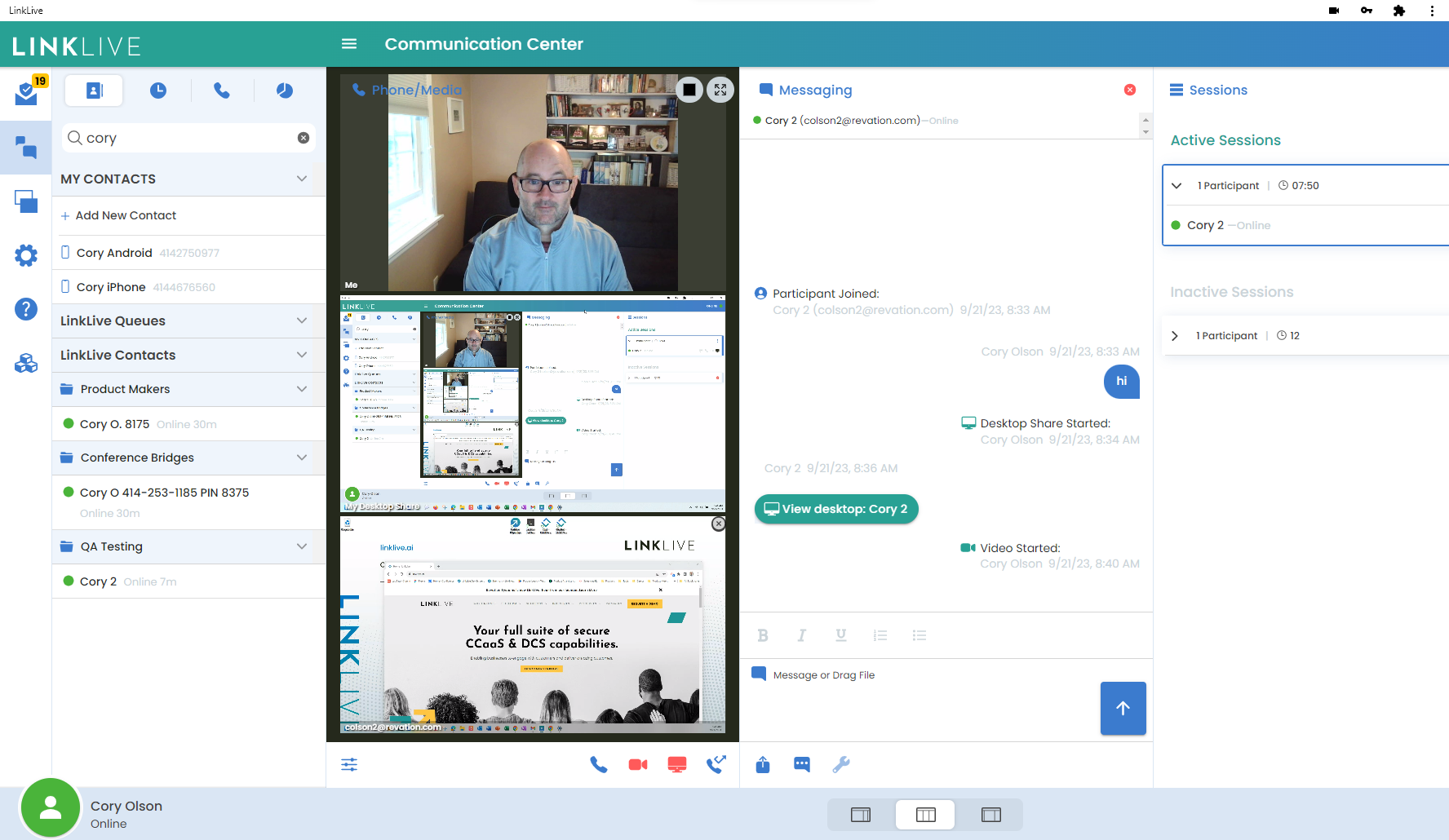
Video Grid View: Multiple Streams
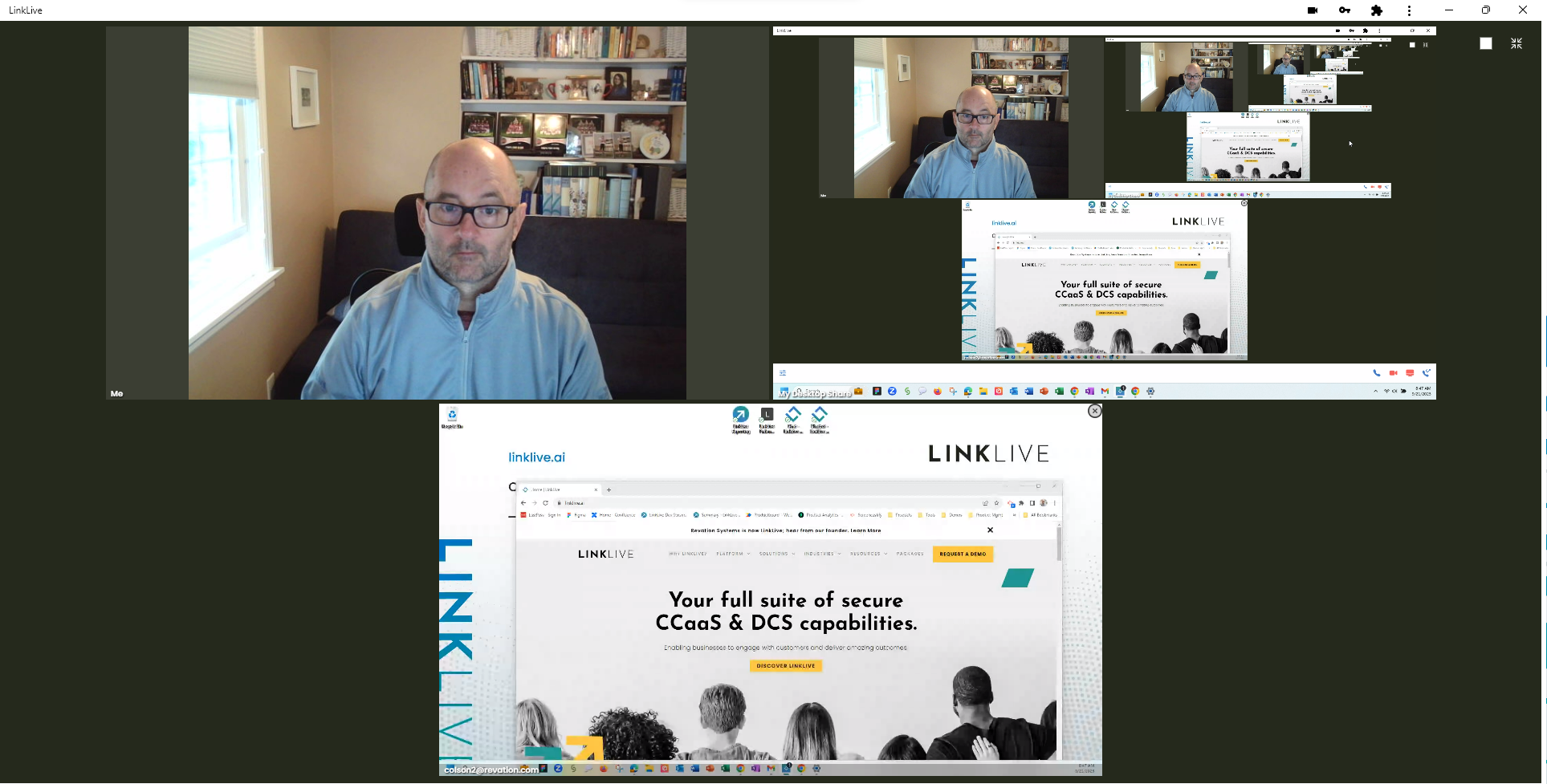
Video Full Screen View
(23.08.6) Missed Call Notifications
When a user outside of a hunt group or queue misses an incoming call, a Missed Call Notification will be shown. The notification shows the caller(s) and allows users to Call Back with a single click. Note that Missed Call Notifications are not shown to agents in a hunt group or for chat sessions or conferences that add voice that is not answered.
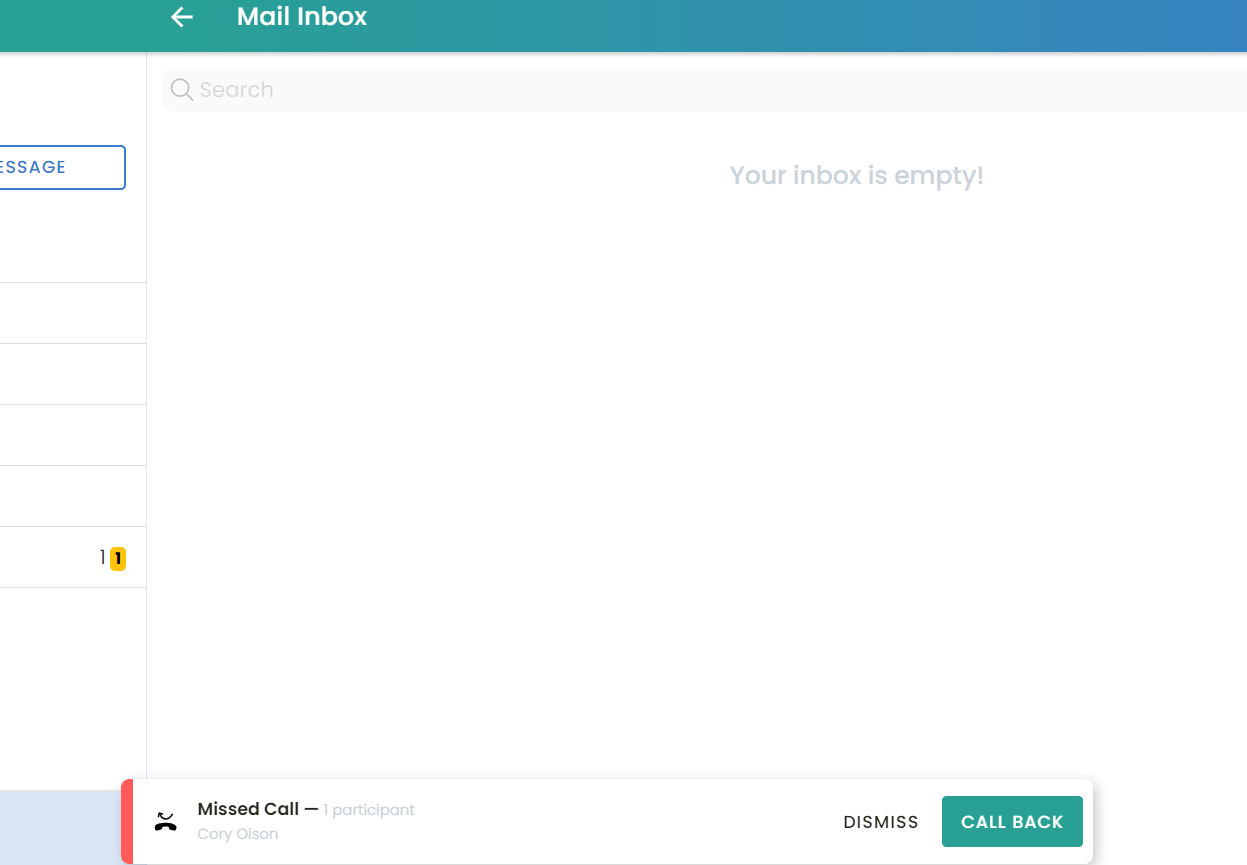
(23.08.6) Integration to LinkLive Reports from LinkLive.app
Users that are entitled to access LinkLive Premium Reporting can now access the product directly from LinkLive.app. These users will see a new icon on left hand navigation highlighting features that are integrated. By clicking the icon, the user will see the LinkLive Integrations page that includes LinkLive Premium Reporting. The user can click open and LinkLive Premium Reporting opens in browser window without requiring user to re-authenticate with their user credentials.
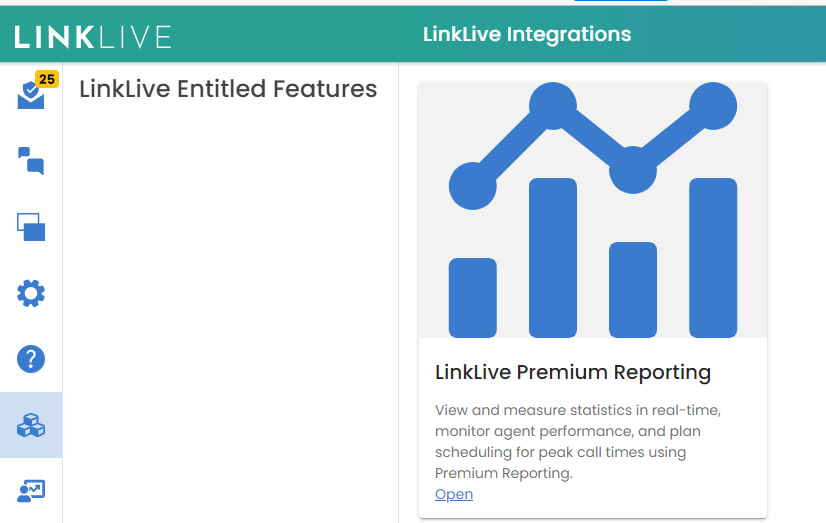
(23.08.5) User Setting for Voice or Chat Session on Double Clicks
Users can double click on a Contact to initiate a session. The previous default is for the double click to open a Chat session. Users that primarily use voice calling desire the double click action to voice call the contact. A new ‘Outbound Sessions Option’ setting in Settings > Communication Center > Contacts list which allows users to select whether double clicking a contact starts a voice call (default) or a chat session.
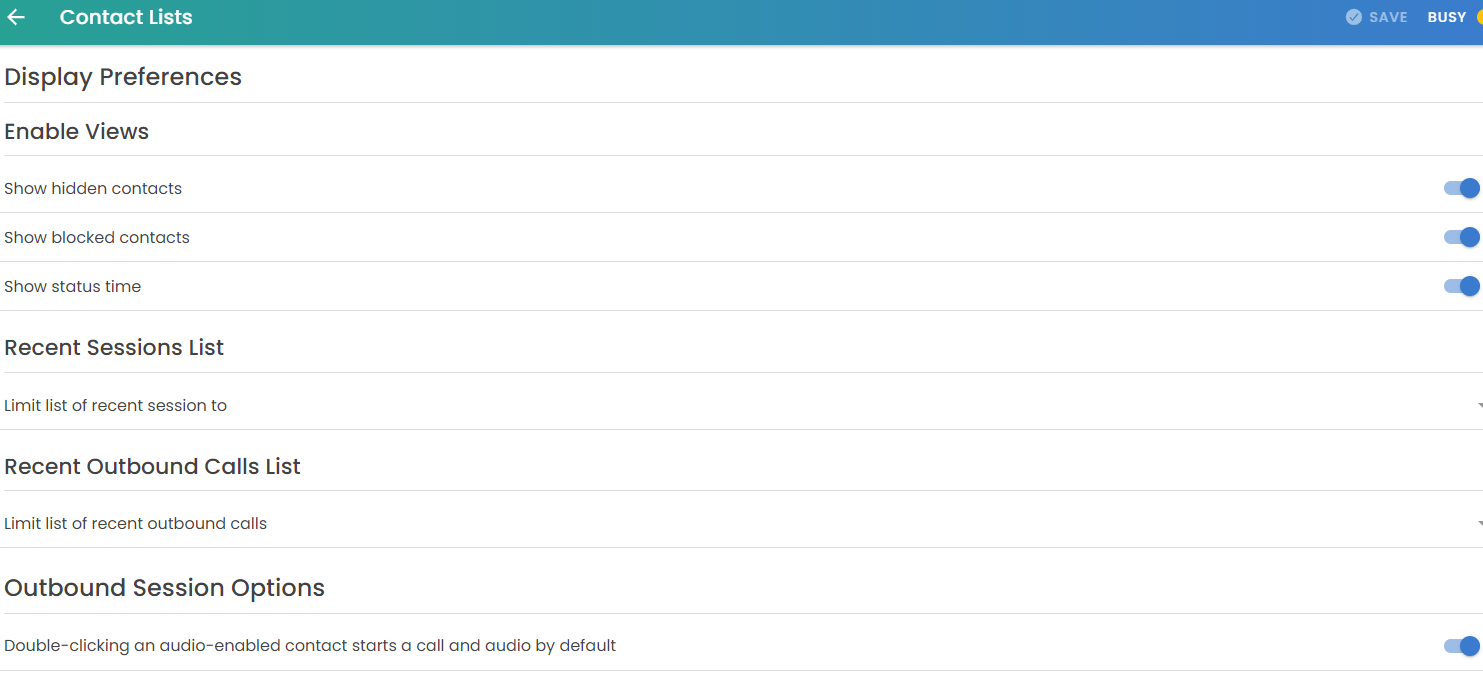
Numerous performance and bug fix updates